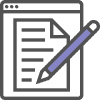
Filesystems
With filesystems, we have folders, access control, and named files. Without them, we wouldn’t know where anything was stored, where things start or end, or any external information. Learn about default filesystems, essential filesystem management, and the next generation of filesystems.