Yes, we're now running our Black Friday Sale. All Access and Pro are 33% off until 2nd December, 2025:
User Thread vs Kernel Threads
Last updated: March 18, 2024
1. Introduction
A thread is a flow of execution through the process code, having its own program counter, system registers, and a stack to store its execution history. In a kernel thread, the kernel is in charge of managing a thread. Unlike kernel threads, user threads are more easily manageable, quicker, and supported by any operating system.
In this tutorial, we’ll look at the user and kernel threads’ differences, benefits, and limitations.
2. User Threads
User threads are those that the user creates with the help of a user library. User threads are visible to the process that created them and its runtime environment:
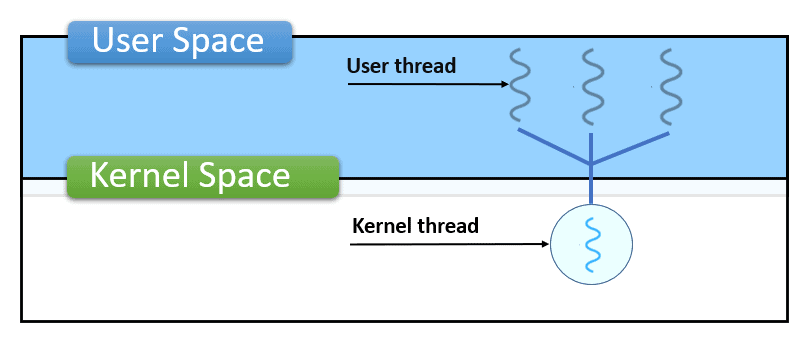
User threads are executed and managed by the creator process alone, staying in its address space and not requiring the kernel’s assistance. However, since there is only one thread descriptor for all the threads in a user space, if one of them creates a page fault, the whole process gets blocked.
2.1. Benefits and Limitations
User threads have several benefits:
- Compared to kernel threads, user threads can be created more quickly and are simpler to control
- We can run them on any operating system
- Thread switching doesn’t require kernel-mode privileges
They also have some limitations:
- The operating system kernel and threads don’t communicate well
- Regardless of whether a process contains one thread or multiple threads, it receives a single time slice during the scheduling
- Each thread must decide when to give up control to another thread
Non-blocking systems calls are necessary. Otherwise, even if the process still has runnable threads, it will be halted in the kernel.
3. Kernel Threads
The operating system directly handles kernel threads, and the kernel manages them. The kernel controls the context information for each process and its threads. There’s no impact on other threads, even if one kernel thread performs a blocking action.
3.1. Benefits and Limitations
Here are some advantages of kernel threads:
- They permit the scheduling of many instances of the same process across various CPUs
- Multithreading is possible for kernel procedures
- When a thread is halted, the kernel can schedule another thread for the same process
Kernel threads have the following shortcomings:
- They are sluggish and ineffective in contrast to user threads because the kernel must schedule and manage both processes and threads
- Because each thread needs a whole thread control block to keep track of other threads, there is a substantial amount of overhead
- The kernel’s complexity increases
- Transferring control from one thread in a process to another thread in the same process necessitates a mode switch to kernel mode
4. Comparison
User threads must be mapped to kernel threads because the kernel plans the thread for execution on the CPU and has to be aware of the thread it’s scheduling.
All the user threads of a process get executed by the kernel thread assigned to the process. The kernel thread of the chosen process gets scheduled onto the CPU whenever its turn is to run on the processor.
If any of the other user threads in the process are to be executed, they must all be mapped one by one onto the kernel thread designated to the generating process. We must map user threads onto the generating process because it manages them all.
In brief, here are the differences between the user and kernel threads:
| User thread | Kernel thread |
|---|---|
| User threads can be created more quickly. | Kernel thread creation is slower |
| At the user, implementation is handled by a thread library | Creation of kernel threads is supported by the operating system |
| Every operating system supports user threads | An operating system’s kernel thread is unique. |
| Applications with multi-threads can’t use multiple processing | kernel routines can have many threads. |
5. Conclusion
In this article, we talked about user threads and kernel threads. User threads are those that the user creates and controls. The operating system generates and controls kernel threads. We need to map user threads to the designated kernel thread sequentially. Only after that can we execute them.