1. Overview
In a busy restaurant kitchen, experienced chefs cook multiple dishes on different burners to ensure everything goes smoothly. This process reflects the multitasking complexity of the Linux operating system. To efficiently manage multiple processes running simultaneously on a computer, Linux uses a concept called a Process Control Block (PCB).
In this article, we’ll delve into the world of Process Control Blocks for Linux processes, examining their structure and role in process management.
2. Understanding the Process Control Block
A Process Control Block serves as a kernel representation of a process, allowing the operating system to efficiently manage and control the process. Often referred to as a PCB or task structure, it’s a data structure that serves as the central storage of information about a process.
The creation of a new process always accompanies the allocation of memory for its task_struct, and this structure contains all the relevant information:
/* Simplified representation of the task_struct structure in Linux kernel */
struct task_struct {
volatile long state; // Process state (e.g., TASK_RUNNING, TASK_STOPPED)
struct thread_info *thread_info;
struct exec_domain *exec_domain; // Execution domain information (deprecated)
struct mm_struct *mm; // Memory management information (address space)
struct fs_struct *fs; // Filesystem information
struct files_struct *files; // File descriptor table
struct signal_struct *signal; // Signal handlers and signals pending
struct sighand_struct *sighand; // Signal handling information
...
/* Various other fields */
...
};These are just some of the key fields within the task_struct structure. In reality, task_struct is quite extensive. It contains several other fields that store information about the process. This includes priorities, scheduling parameters, parent processes, child processes, and resource limits.
3. Where Is the PCB?
PCBs are primarily defined within the task_struct structure.
Each PCB is an instance of this structure, whose fields store process-specific information such as status, registers, and memory management details.
In Linux, the memory has two central regions: user space and kernel space. User processes run in an allocated user space that is separate from the kernel. Kernel memory space is reserved for the Linux kernel and its data structures (including the PCB):
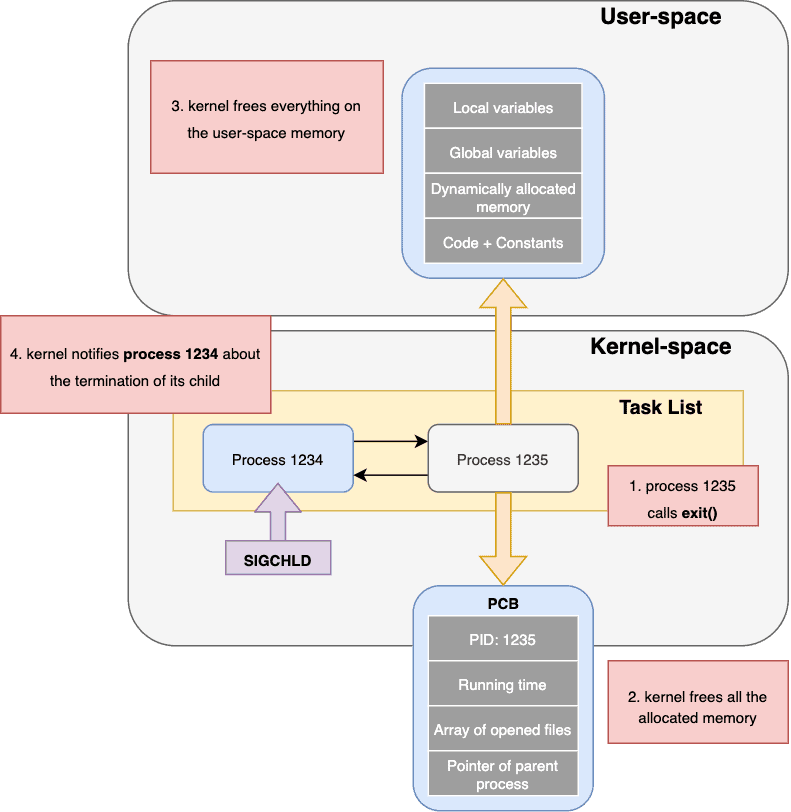
PCBs are dynamically allocated in kernel space at process creation. When a new process starts, the kernel allocates memory to its PCB.
Every process on Linux is uniquely identified by a process identifier (PID). The PID serves as an index or identifier for the corresponding PCB. When the kernel needs to access a particular PCB, it uses the PID to locate the PCB in memory.
The Linux kernel maintains a data structure known as a process descriptor array(also known as a “task array” or “task list”). This array contains pointers to the PCBs of all active processes in the system. PCBs are often linked together in different linked lists or queues within the kernel. These lists contain data structures used to plan and manage processes.
4. Role of the PCB in Linux Process Management
Process Control Blocks (PCBs) are key components of Linux process management. It performs several important functions that are essential to the efficient operation of the operating system.
Let’s take a closer look at how the PCB plays a crucial role in each of these key functions.
4.1. Process Scheduling
On Linux, the scheduler determines which processes use the CPU. Let’s see how PCBs play a central role in process scheduling by examining its key features:
- Process State: Each PCB contains information about the process state, such as whether it’s running, waiting, or ready to run. The scheduler consults these states to determine which process to execute next based on scheduling policies and priorities.
- Priority and Scheduling Parameters: PCBs store information related to process priority and scheduling parameters. This information helps the scheduler allocate CPU time fairly and efficiently based on user-defined or system-defined criteria.
- Process Queues: Processes in the ready state are queued according to their priorities. These queues are maintained by the scheduler to determine the order in which processes are scheduled to run.
- Load Balancing: In systems with multiple CPUs or cores, the PCB also assists in load balancing. The scheduler may move processes between CPUs to distribute the workload evenly. The PCB helps keep track of the CPU affinity of each process.
4.2. Context Switching
Context switching is the mechanism by which the kernel saves the state of a running process, loads the state of another process, and allows for smooth transitions between processes.
Let’s understand how the PCB plays a central role in context switching by examining its key functions:
- Saved Process State: When a context switch occurs, the PCB of the currently running process saves its state to include CPU registers, program counters, and other relevant information. This vital piece of information becomes part of the PCB.
- Loading Process State: The PCB of the next process to run is loaded, and its saved state is restored from the PCB. This allows the process to continue execution from where it left off, ensuring the integrity of its execution context.
- Efficiency: PCBs enable efficient context switches by providing a structured way to store and retrieve process states. This allows the kernel to switch between processes rapidly, minimizing overhead.
4.3. Resource Management
Linux processes require various system resources such as memory, file descriptors, and CPU time. Let’s see how the PCB plays a central role in resource management by examining its key functions:
- Memory Management: The PCB often contains a reference to the process’s address space (mm_struct). This information is crucial for managing memory allocations and deallocations, ensuring that processes don’t interfere with each other’s memory.
- File Descriptor Table: The PCB maintains a file descriptor table (files_struct) that keeps track of open files and network connections. This table allows processes to access files and sockets efficiently and ensures proper cleanup when processes terminate.
- Resource Limits: PCBs may include information about resource limits to impose on processes, preventing individual processes from consuming excessive system resources.
4.4. Signal Handling
Linux processes can receive signals from the kernel or other processes. Here’s how the PCB plays a central role in signal handling:
- Signal Handlers: The PCB stores information about registered signal handlers for the process. While delivering a signal, the kernel uses this information to execute the appropriate signal handler function.
- Pending Signals: PCBs may maintain a list of pending signals for a process. This list helps ensure that the PCB doesn’t lose these signals, even if the process isn’t currently handling them.
5. Conclusion
In this article, we discussed the Process Control Block (PCB) and how, in Linux, it’s responsible for storing and managing essential information about processes running on the system. We also learned how its structured layout allows the Linux kernel to make informed decisions regarding process scheduling, resource management, and signal handling.
Understanding the role and structure of the PCB is crucial for developers, system administrators, and anyone interested in gaining a deeper insight into the intricacies of Linux process management.