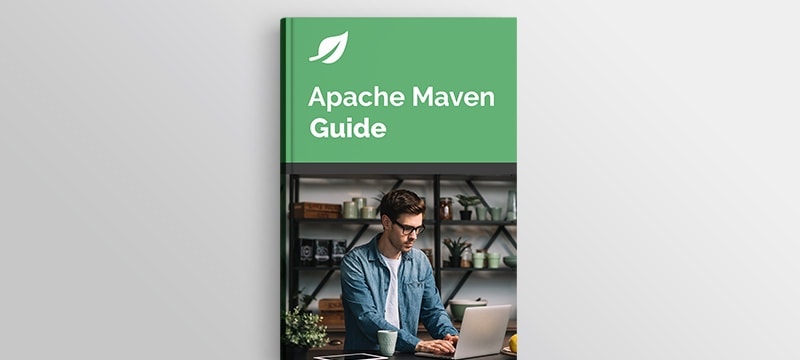1. Overview
Apache Maven is a widely used project dependency management tool and project building tool.
Over the last few years, Spring Boot has become a quite popular framework to build applications. There is also the Spring Boot Maven Plugin providing Spring Boot support in Apache Maven.
We know when we want to package our application in a JAR or WAR artifact using Maven, we can use mvn package. However, the Spring Boot Maven Plugin ships with a repackage goal, and it’s called in an mvn command as well.
Sometimes, the two mvn commands are confusing. In this tutorial, we’ll discuss the difference between mvn package and spring-boot:repackage.
2. A Spring Boot Application Example
First of all, we’ll create a straightforward Spring Boot application as an example:
@SpringBootApplication
public class DemoApplication {
public static void main(String[] args) {
SpringApplication.run(DemoApplication.class, args);
}
}
To verify if our application is up and running, let’s create a simple REST endpoint:
@RestController
public class DemoRestController {
@GetMapping(value = "/welcome")
public ResponseEntity welcomeEndpoint() {
return ResponseEntity.ok("Welcome to Baeldung Spring Boot Demo!");
}
}
3. Maven’s package Goal
We only need the spring-boot-starter-web dependency to build our Spring Boot application:
<artifactId>spring-boot-artifacts-2</artifactId>
<packaging>jar</packaging>
...
<dependency>
<groupId>org.springframework.boot</groupId>
<artifactId>spring-boot-starter-web</artifactId>
</dependency>
...
Maven’s package goal will take the compiled code and package it in its distributable format, which in this case is the JAR format:
$ mvn package
[INFO] Scanning for projects...
[INFO] ------< com.baeldung.spring-boot-modules:spring-boot-artifacts-2 >------
[INFO] Building spring-boot-artifacts-2 1.0.0-SNAPSHOT
[INFO] --------------------------------[ jar ]---------------------------------
...
[INFO] --- maven-jar-plugin:2.4:jar (default-jar) @ spring-boot-artifacts-2 ---
[INFO] Building jar: /home/kent ... /target/spring-boot-artifacts-2.jar
[INFO] ------------------------------------------------------------------------
[INFO] BUILD SUCCESS
[INFO] ------------------------------------------------------------------------
...
After executing the mvn package command, we can find the built JAR file spring-boot-artifacts-2.jar under the target directory. Let’s check the content of the created JAR file:
$ jar tf target/spring-boot-artifacts-2.jar
META-INF/
META-INF/MANIFEST.MF
com/
com/baeldung/
com/baeldung/demo/
application.yml
com/baeldung/demo/DemoApplication.class
com/baeldung/demo/DemoRestController.class
META-INF/maven/...
As we can see in the output above, the JAR file created by the mvn package command contains only the resources and compiled Java classes from our project’s source.
We can use this JAR file as a dependency in another project. However, we cannot execute the JAR file using java -jar JAR_FILE even if it’s a Spring Boot application. This is because the runtime dependencies are not bunded. For example, we don’t have a servlet container to start the web context.
To start our Spring Boot application using the simple java -jar command, we need to build a fat JAR. The Spring Boot Maven Plugin can help us with that.
4. The Spring Boot Maven Plugin’s repackage Goal
Now, let’s figure out what spring-boot:repackage does.
4.1. Adding Spring Boot Maven Plugin
To execute the repackage goal, we need to add the Spring Boot Maven Plugin in our pom.xml:
<build>
<finalName>${project.artifactId}</finalName>
<plugins>
<plugin>
<groupId>org.springframework.boot</groupId>
<artifactId>spring-boot-maven-plugin</artifactId>
</plugin>
</plugins>
</build>
4.2. Executing the spring-boot:repackage Goal
Now, let’s clean the previously built JAR file and give spring-boot:repackage a try:
$ mvn clean spring-boot:repackage
...
[INFO] --- spring-boot-maven-plugin:2.3.3.RELEASE:repackage (default-cli) @ spring-boot-artifacts-2 ---
[INFO] ------------------------------------------------------------------------
[INFO] BUILD FAILURE
[INFO] ------------------------------------------------------------------------
...
[ERROR] Failed to execute goal org.springframework.boot:spring-boot-maven-plugin:2.3.3.RELEASE:repackage (default-cli)
on project spring-boot-artifacts-2: Execution default-cli of goal
org.springframework.boot:spring-boot-maven-plugin:2.3.3.RELEASE:repackage failed: Source file must not be null -> [Help 1]
...
Oops, it doesn’t work. This is because the spring-boot:repackage goal takes the existing JAR or WAR archive as the source and repackages all the project runtime dependencies inside the final artifact together with project classes. In this way, the repackaged artifact is executable using the command line java -jar JAR_FILE.jar.
Therefore, we need to first build the JAR file before executing the spring-boot:repackage goal:
$ mvn clean package spring-boot:repackage
...
[INFO] Building spring-boot-artifacts-2 1.0.0-SNAPSHOT
[INFO] --------------------------------[ jar ]---------------------------------
...
[INFO] --- maven-jar-plugin:2.4:jar (default-jar) @ spring-boot-artifacts-2 ---
[INFO] Building jar: /home/kent/.../target/spring-boot-artifacts-2.jar
[INFO]
[INFO] --- spring-boot-maven-plugin:2.3.3.RELEASE:repackage (default-cli) @ spring-boot-artifacts-2 ---
[INFO] Replacing main artifact with repackaged archive
[INFO] ------------------------------------------------------------------------
[INFO] BUILD SUCCESS
...
4.3. The Content of the Repackaged JAR File
Now, if we check the target directory, we’ll see the repackaged JAR file and the original JAR file:
$ ls -1 target/*jar*
target/spring-boot-artifacts-2.jar
target/spring-boot-artifacts-2.jar.original
Let’s check the content of the repackaged JAR file:
$ jar tf target/spring-boot-artifacts-2.jar
META-INF/
META-INF/MANIFEST.MF
...
org/springframework/boot/loader/JarLauncher.class
...
BOOT-INF/classes/com/baeldung/demo/
BOOT-INF/classes/application.yml
BOOT-INF/classes/com/baeldung/demo/DemoApplication.class
BOOT-INF/classes/com/baeldung/demo/DemoRestController.class
META-INF/maven/com.baeldung.spring-boot-modules/spring-boot-artifacts-2/pom.xml
META-INF/maven/com.baeldung.spring-boot-modules/spring-boot-artifacts-2/pom.properties
BOOT-INF/lib/
BOOT-INF/lib/spring-boot-starter-web-2.3.3.RELEASE.jar
...
BOOT-INF/lib/spring-boot-starter-tomcat-2.3.3.RELEASE.jar
BOOT-INF/lib/tomcat-embed-core-9.0.37.jar
BOOT-INF/lib/jakarta.el-3.0.3.jar
BOOT-INF/lib/tomcat-embed-websocket-9.0.37.jar
BOOT-INF/lib/spring-web-5.2.8.RELEASE.jar
...
BOOT-INF/lib/httpclient-4.5.12.jar
...
If we check the output above, it’s much longer than the JAR file built by the mvn package command.
Here, in the repackaged JAR file, we have not only the compiled Java classes from our project but also all the runtime libraries that are needed to start our Spring Boot application. For example, an embedded tomcat library is packaged into the BOOT-INF/lib directory.
Next, let’s start our application and check if it works:
$ java -jar target/spring-boot-artifacts-2.jar
. ____ _ __ _ _
/\\ / ___'_ __ _ _(_)_ __ __ _ \ \ \ \
( ( )\___ | '_ | '_| | '_ \/ _` | \ \ \ \
\\/ ___)| |_)| | | | | || (_| | ) ) ) )
' |____| .__|_| |_|_| |_\__, | / / / /
=========|_|==============|___/=/_/_/_/
2020-12-22 23:36:32.704 INFO 115154 [main] com.baeldung.demo.DemoApplication : Starting DemoApplication on YK-Arch with PID 11515...
...
2020-12-22 23:36:34.070 INFO 115154 [main] o.s.b.w.embedded.tomcat.TomcatWebServer: Tomcat started on port(s): 8080 (http) ...
2020-12-22 23:36:34.078 INFO 115154 [main] com.baeldung.demo.DemoApplication : Started DemoApplication in 1.766 seconds ...
Our Spring Boot application is up and running. Now, let’s verify it by calling our /welcome endpoint:
$ curl http://localhost:8080/welcome
Welcome to Baeldung Spring Boot Demo!
Great! We’ve got the expected response. Our application is running properly.
4.4. Executing spring-boot:repackage Goal During Maven’s package Lifecycle
We can configure the Spring Boot Maven Plugin in our pom.xml to repackage the artifact during the package phase of the Maven lifecycle. In other words, when we execute mvn package, the spring-boot:repackage will be automatically executed.
The configuration is pretty straightforward. We just add the repackage goal to an execution element:
<build>
<finalName>${project.artifactId}</finalName>
<plugins>
<plugin>
<groupId>org.springframework.boot</groupId>
<artifactId>spring-boot-maven-plugin</artifactId>
<executions>
<execution>
<goals>
<goal>repackage</goal>
</goals>
</execution>
</executions>
</plugin>
</plugins>
</build>
Now, let’s run mvn clean package once again:
$ mvn clean package
...
[INFO] Building spring-boot-artifacts-2 1.0.0-SNAPSHOT
[INFO] --------------------------------[ jar ]---------------------------------
...
[INFO] --- spring-boot-maven-plugin:2.3.3.RELEASE:repackage (default) @ spring-boot-artifacts-2 ---
[INFO] Replacing main artifact with repackaged archive
[INFO] ------------------------------------------------------------------------
[INFO] BUILD SUCCESS
...
The output shows the repackage goal has been executed. If we check the file system, we’ll find the repackaged JAR file is created:
$ ls -lh target/*jar*
-rw-r--r-- 1 kent kent 29M Dec 22 23:56 target/spring-boot-artifacts-2.jar
-rw-r--r-- 1 kent kent 3.6K Dec 22 23:56 target/spring-boot-artifacts-2.jar.original
5. Conclusion
In this article, we’ve discussed the difference between mvn package and spring-boot:repackage.
Also, we’ve learned how to execute spring-boot:repackage during the package phase of the Maven lifecycle.
As always, the code in this write-up is all available over on GitHub.