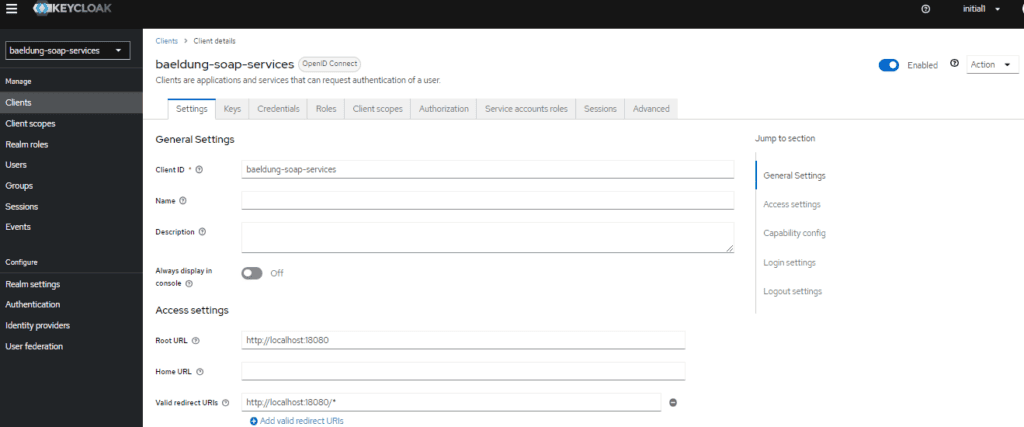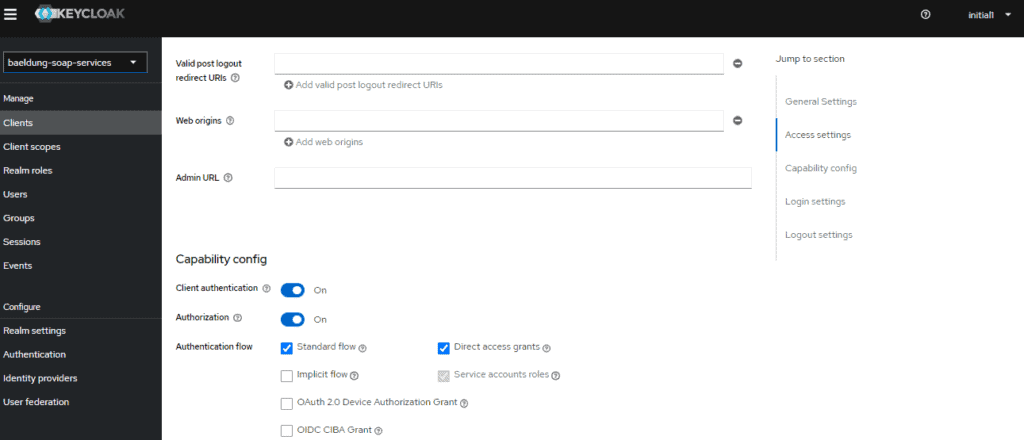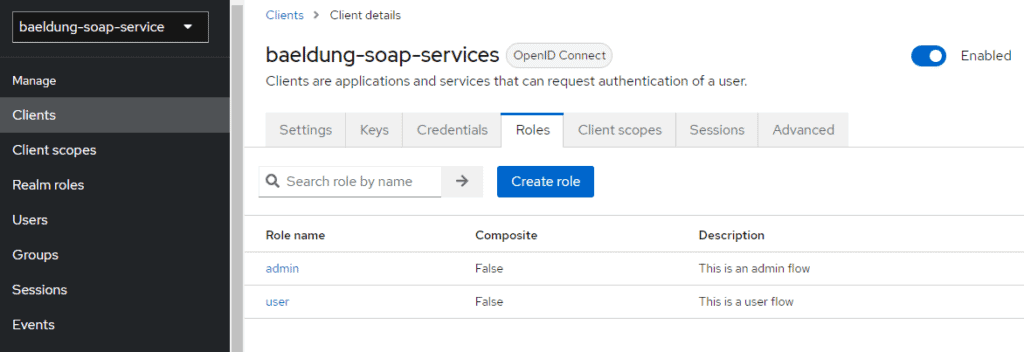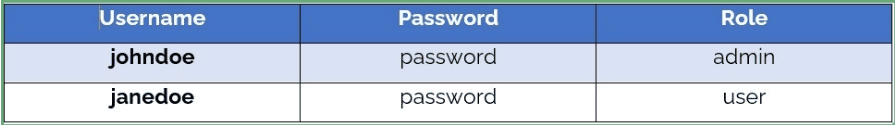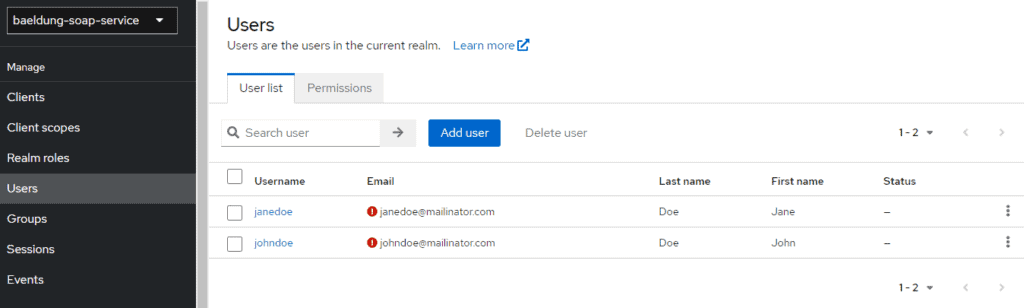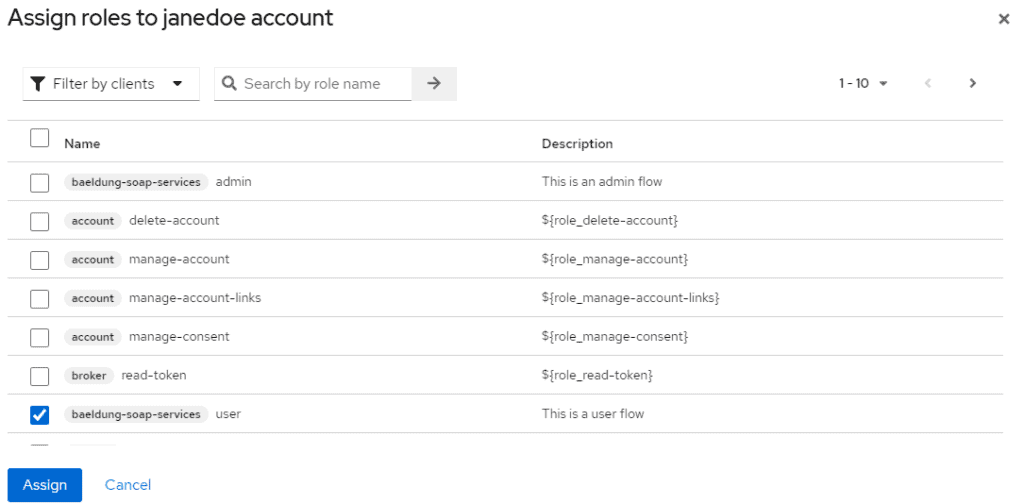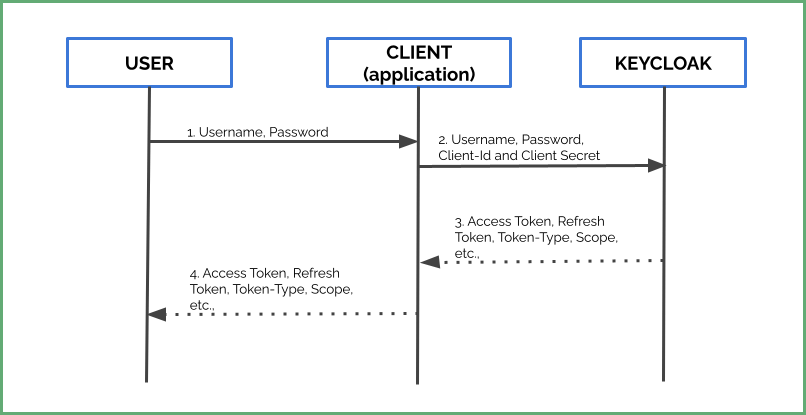1. Overview
Keycloak is an open-source identity and access management server that secures our modern applications (like SPAs, mobile apps, APIs, etc.). Keycloak supports industry-standard protocols like Security Assertion Markup Language (SAML) 2.0, Single Sign-On (SSO), and OpenID Connect (OIDC).
Further, in this tutorial, we’ll learn how to leverage Keycloak to authenticate and authorize SOAP web services using OIDC (OpenID Connect).
2. Develop a SOAP Web Service
Let’s learn how to build a SOAP web service using Spring Boot.
2.1. The Web Service Operations
Straightaway, let’s define the operations:
- getProductDetails: Returns product details for a given product ID. Also, let’s assume that a user with a user role can request this operation.
- deleteProduct: Deletes a product for a given product ID. Also, only a user with admin can request this operation.
We have defined two operations and an RBAC (Role-based access control).
2.2. Define XSD
Above all, let’s define a product.xsd:
<xs:element name="getProductDetailsRequest">
...
</xs:element>
<xs:element name="deleteProductRequest">
...
</xs:element>
...
</xs:schema>
Also, let’s add wsdl4j and Spring Boot Webservices dependencies:
<dependency>
<groupId>wsdl4j</groupId>
<artifactId>wsdl4j</artifactId>
<version>1.6.3</version>
</dependency>
<dependency>
<groupId>org.springframework.boot</groupId>
<artifactId>spring-boot-starter-web-services</artifactId>
<version>2.7.5</version>
</dependency>
2.3. Web Service
Further, let’s develop a SOAP web service.
@PayloadRoot(namespace = "http://www.baeldung.com/springbootsoap/keycloak", localPart = "getProductDetailsRequest")
@ResponsePayload
public GetProductDetailsResponse getProductDetails(@RequestPayload GetProductDetailsRequest request) {
...
}
@PayloadRoot(namespace = "http://www.baeldung.com/springbootsoap/keycloak", localPart = "deleteProductRequest")
@ResponsePayload
public DeleteProductResponse deleteProduct(@RequestPayload DeleteProductRequest request) {
...
}
We can test this web service using tools like cURL, Postman, SOAPUI, etc. Henceforth, let’s see how to secure our SOAP web service.
3. Configuring Keycloak
To begin with, let’s configure Keycloak to secure our web service using OpenId Connect.
3.1. Create a Realm and Client
First, create a baeldung-soap-services realm, then create baeldung-soap-services client in this realm.
Typically, a Client is an application that requires Keycloaks’s authentication service. Also, while creating the client, choose:
- Application URL as the Root URL
- openid-connect as the Client Protocol
- Confidential as Access Type
- Turn on Authorization Enabled
Furthermore, enabling Service Accounts allows our application (the client) to authenticate with Keycloak. Subsequently, it provides the Client Credentials Grant type flow to our authentication flow:
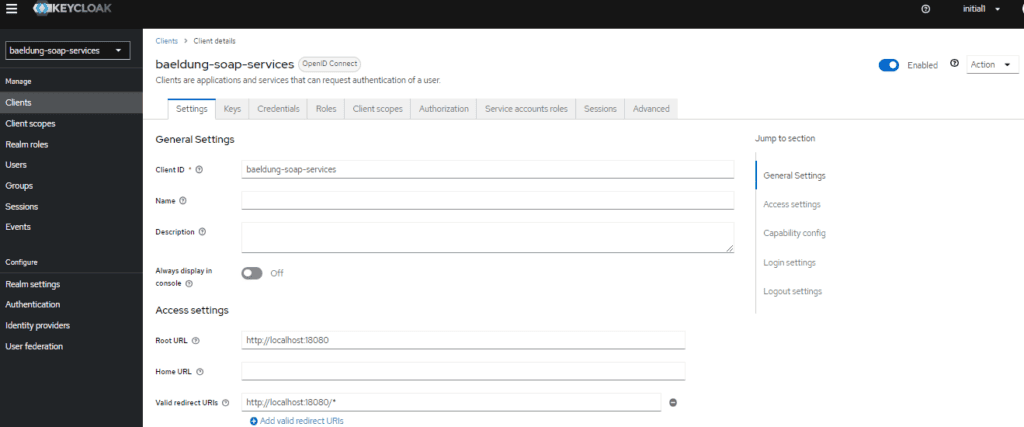
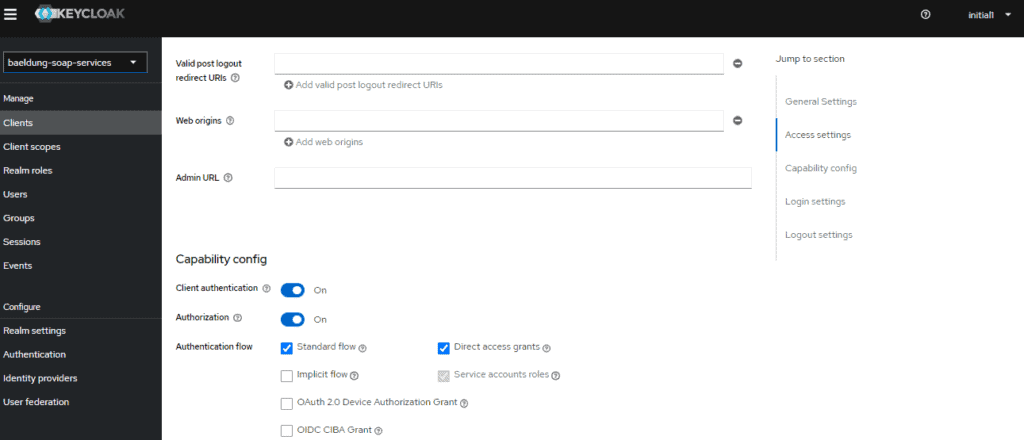
Finally, click Save and then click on the Credentials tab and make a note of the secret. Consequently, we’ll need it as part of the Spring Boot configuration.
3.2. Users and Roles
Firstly, let’s create the roles – admin and user. Keycloak allows us to create two kinds of roles – Realm Roles and Client Roles. First, however, let’s create Client Roles.
Click on Clients, choose the client and click on the Roles tab. Then, create two roles, admin and user:
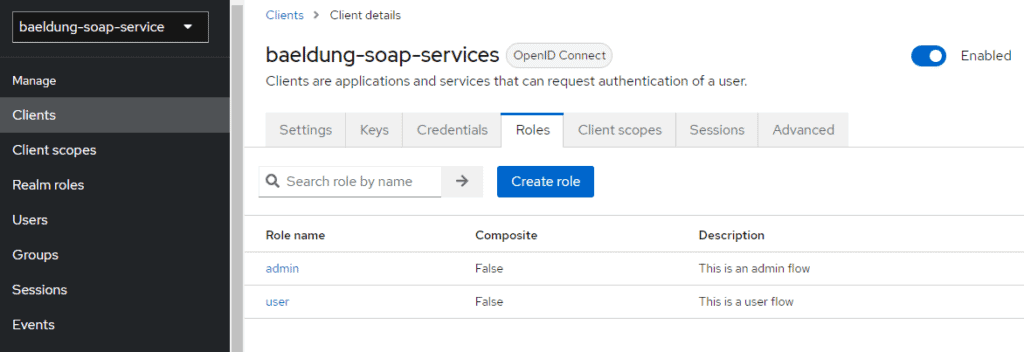
Though Keycloak can fetch the users from LDAP or AD (Active Directory), to keep things simple, let’s manually configure the users and assign them the roles.
Next, Let’s create two users and assign them the roles and passwords:
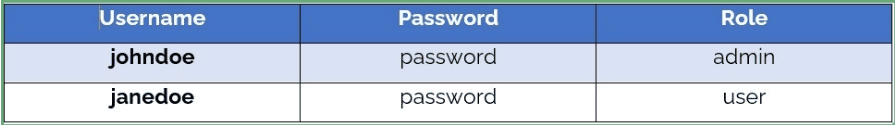
Let’s create two users. First, we click on Users, then Add User :
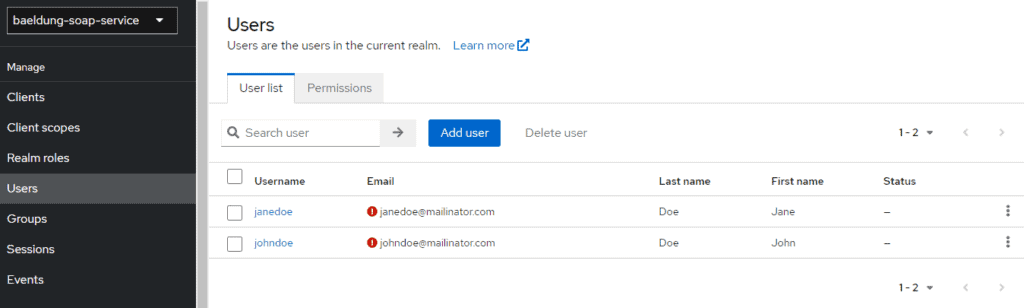
Now, let’s allocate roles to the users.
Again, click on Users, choose the user and click on Edit, then click the Role Mappings tab, then click on Assign role, select Filter by clients from the dropdown, and select a role. Let’s assign the admin role to one user and the user role to another user:
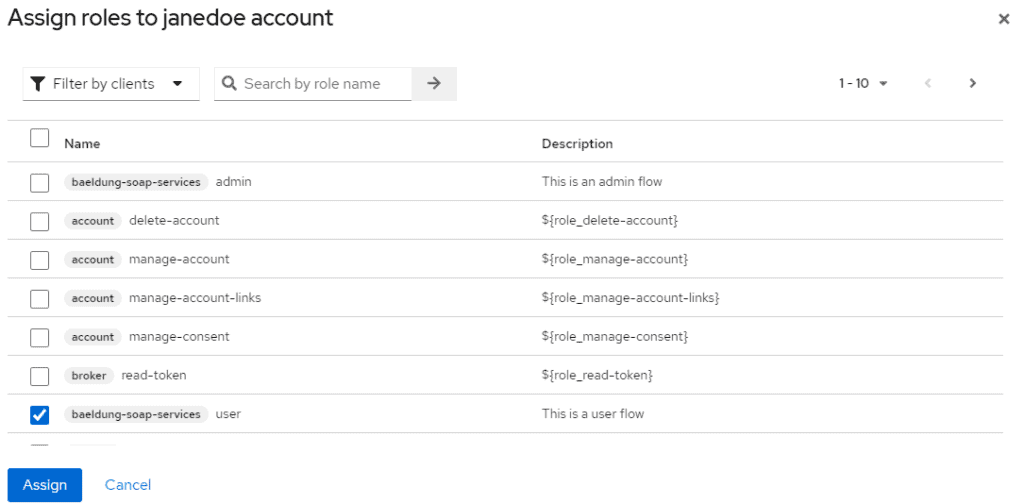
4. Spring Boot Configuration
Similarly, let’s secure our SOAP web services.
4.1. Keycloak – Spring Boot Integration
First, we’ll delegate the identification control to a Keycloak server. For this, we’ll use the spring-boot-starter-oauth2-resource-server library. It will allow us to validate a JWT token with the Keycloak server. Hence, let’s add it to our pom:
<dependency>
<groupId>org.springframework.boot</groupId>
<artifactId>spring-boot-starter-oauth2-resource-server</artifactId>
</dependency>
4.2. Enable Global Method Security
Besides the previous configurations, we must specify security constraints to secure our web services. These constraints allow us to restrict unauthorized access. For instance, we should limit a user from admin actions.
There are two ways to set up the constraints:
- Declare security-constraints and security-collections in the application configuration file.
- Method-level security using @EnableGlobalMethodSecurity.
For SOAP web services, security-constraints fall short of providing fine-grained control. Moreover, declaring these constraints is verbose.
Henceforth, let’s leverage the power of @EnableGlobalMethodSecurity to secure our SOAP web service operations.
4.3. Defining KeycloakSecurityConfig
Now, let’s configure KeycloakSecurityConfig class:
@Configuration
@EnableWebSecurity
@ConditionalOnProperty(name = "keycloak.enabled", havingValue = "true")
@EnableMethodSecurity(jsr250Enabled = true)
public class KeycloakSecurityConfig {
@Bean
public SecurityFilterChain filterChain(HttpSecurity http) throws Exception {
http.csrf(AbstractHttpConfigurer::disable)
.disable()
.authorizeHttpRequests(auth -> auth.anyRequest()
.authenticated())
.oauth2ResourceServer((oauth2) -> oauth2.jwt(Customizer.withDefaults()));
return http.build();
}
}
We’re setting up a new filter chain for all incoming requests. It will validate the bound JWT token against our Keycloak server.
4.4. Adding Authorization
Finally, use @RolesAllowed annotation (part of JSR-250) to authorize our SOAP web service operations.
Given that, let’s configure our methods with access roles. To do this, let’s use the @RolesAllowed annotation. Recall we defined two different roles, user and admin, in Keycloak. Let’s define each of our web services with a role:
@RolesAllowed("user")
@PayloadRoot(namespace = "http://www.baeldung.com/springbootsoap/keycloak", localPart = "getProductDetailsRequest")
@ResponsePayload
public GetProductDetailsResponse getProductDetails(@RequestPayload GetProductDetailsRequest request) {
...
}
@RolesAllowed("admin")
@PayloadRoot(namespace = "http://www.baeldung.com/springbootsoap/keycloak", localPart = "deleteProductRequest")
@ResponsePayload
public DeleteProductResponse deleteProduct(@RequestPayload DeleteProductRequest request) {
...
}
With this, we completed the configuration.
5. Test the Application
5.1. Check the Setup
Now that the application is ready let’s start testing our SOAP web services using curl:
curl -d @request.xml -i -o -X POST --header 'Content-Type: text/xml' http://localhost:18080/ws/api/v1
Eventually, if all the configurations are correct, we get an access denied response:
<SOAP-ENV:Fault>
<faultcode>SOAP-ENV:Server</faultcode>
<faultstring xml:lang="en">Access is denied</faultstring>
</SOAP-ENV:Fault>
As expected, Keycloak denies the request as the request does not contain an access token.
5.2. Acquiring Access Token
Now, let’s get an access token from Keycloak to access our SOAP web services. Typically, the flow involves:
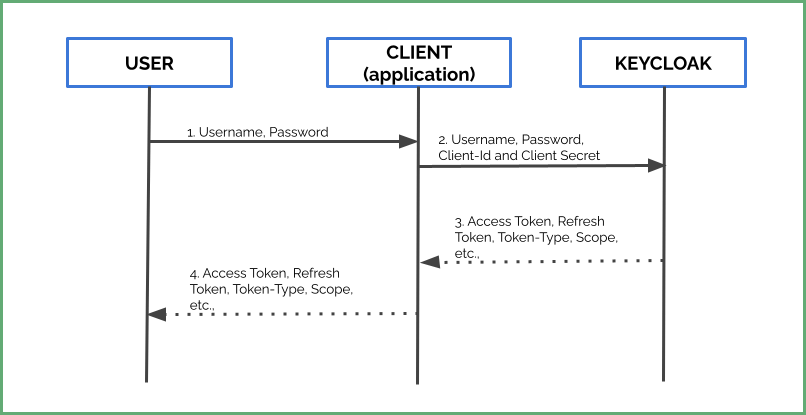
- Firstly, a user sends his credentials to the application
- The application passes client-id and client-secret along with these credentials to the Keycloak server.
- Finally, Keycloak returns an access token, refresh token, and other meta-data based on user credentials and roles.
Keycloak exposes a token endpoint for the clients to request access tokens. Typically, this endpoint is of the form:
<PROTOCOL>://<HOST>:<PORT>/realms/<REALM_NAME>/protocol/openid-connect/token
For example:
http://localhost:8080/realms/baeldung/protocol/openid-connect/token
Now, let’s obtain the access token:
curl -L -X POST 'http://localhost:8080/realms/baeldung-soap-services/protocol/openid-connect/token' \
-H 'Content-Type: application/x-www-form-urlencoded' \
--data-urlencode 'grant_type=password' \
--data-urlencode 'client_id=baeldung-soap-services' \
--data-urlencode 'client_secret=14da6f9e-261f-489a-9bf0-1441e4a9ddc4' \
--data-urlencode 'username=janedoe' \
--data-urlencode 'password=password'
In effect, we get an access token and refresh token along with meta-data:
{
"access_token": "eyJh ...",
"expires_in": 300,
"refresh_expires_in": 1800,
"refresh_token": "eyJh ...",
"token_type": "Bearer",
"not-before-policy": 0,
"session_state": "364b8f3e-34ff-4ca0-8895-bfbdb8b466d4",
"scope": "profile email"
}
Additionally, the configurable expires_in key defines the lifetime of this token. For instance, the above access token expires in 5 minutes (300 seconds).
5.3. Webservice Invocation with Access Token
Let’s use the access token we retrieved in the previous section in this example. Let’s invoke the SOAP web service with the access token as a Bearer Token.
curl -d @request.xml -i -o -X POST -H 'Authorization: Bearer BwcYg94bGV9TLKH8i2Q' \
-H 'Content-Type: text/xml' http://localhost:18080/ws/api/v1
With the correct access token, the response is:
<ns2:getProductDetailsResponse xmlns:ns2="http://www.baeldung.com/springbootsoap/keycloak">
<ns2:product>
<ns2:id>1</ns2:id>
...
</ns2:product>
</ns2:getProductDetailsResponse>
5.4. Authorization
Recall that we generated the access token for the user janedoe with a user role. With the user access token, let’s try to perform admin operations. That is, let’s try to invoke deleteProduct:
curl -d @request.xml -i -o -X POST -H 'Authorization: Bearer sSgGNZ3KbMMTQ' -H 'Content-Type: text/xml' \
http://localhost:18080/ws/api/v1
where contents of request.xml are:
<soapenv:Envelope xmlns:soapenv="http://schemas.xmlsoap.org/soap/envelope/" xmlns:key="http://www.baeldung.com/springbootsoap/keycloak">
<soapenv:Header/>
<soapenv:Body>
<key:deleteProductRequest>
<key:id>1</key:id>
</key:deleteProductRequest>
</soapenv:Body>
</soapenv:Envelope>
Since a user is not unauthorized to access the admin operations, we get an access denied:
<SOAP-ENV:Fault>
<faultcode>SOAP-ENV:Server</faultcode>
<faultstring xml:lang="en">Access is denied</faultstring>
</SOAP-ENV:Fault>
6. Conclusion
This tutorial showed how to develop a SOAP web service, keycloak configurations, and secure our web services using Keycloak. The way we secure REST web services, we have to secure our SOAP web services from suspicious users and unauthorized access.
As always, the complete source code is available on GitHub.