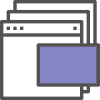
Files » less
Files are the basic building block for everything in Linux. Learn about some basics of working with files including viewing, searching, and editing.
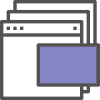
Files are the basic building block for everything in Linux. Learn about some basics of working with files including viewing, searching, and editing.