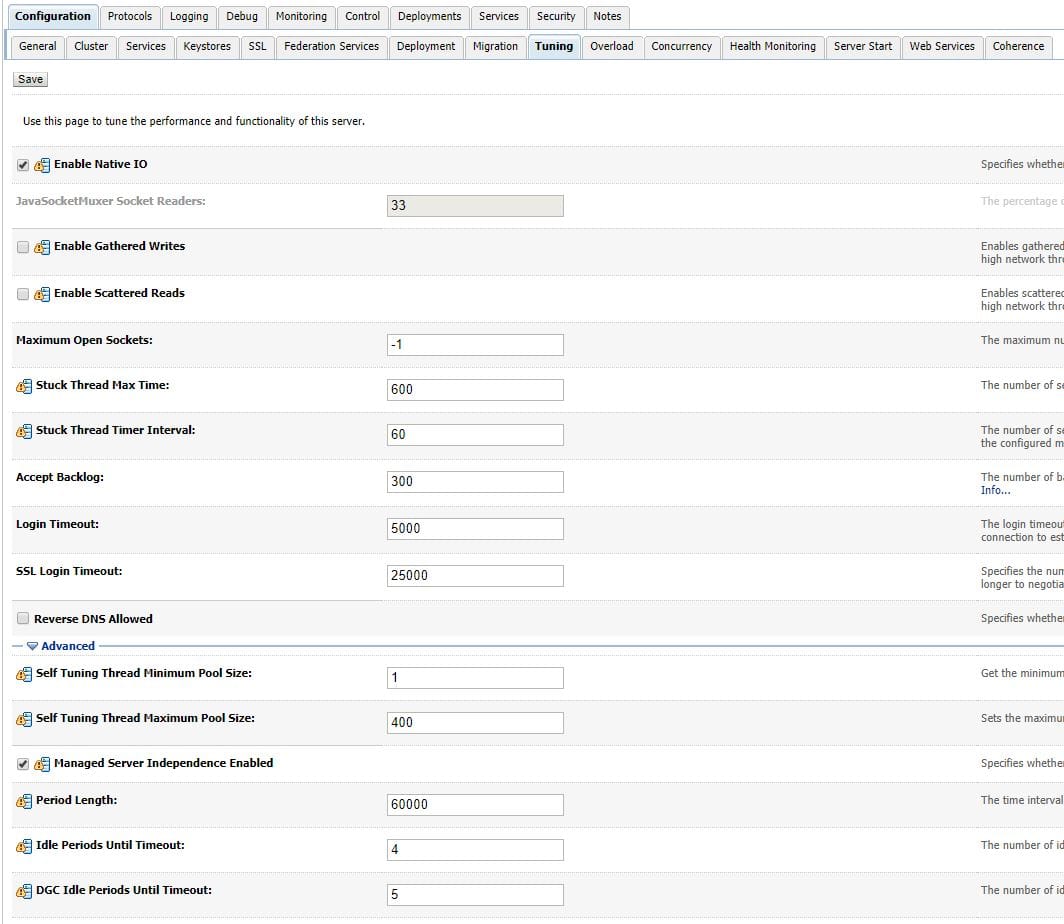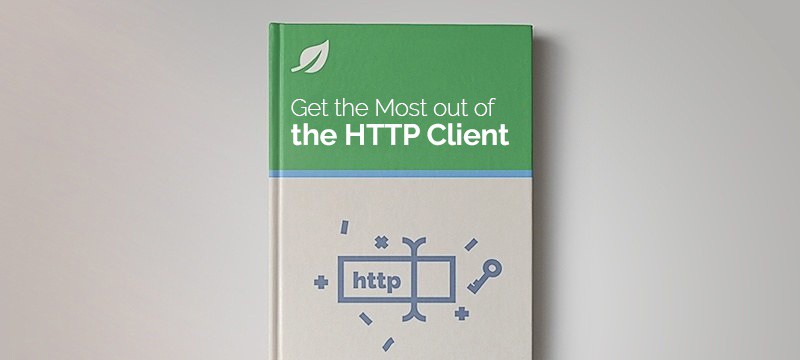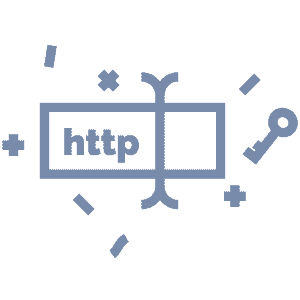1. Introduction
In this tutorial, we take a look at thread pool configuration for Java web application servers such as Apache Tomcat, Glassfish Server, and Oracle Weblogic.
2. Server Thread Pools
Server thread pools are used and managed by a web application server for a deployed application. These thread pools exist outside of the web container or servlet so they are not subject to the same context boundary.
Unlike application threads, server threads exist even after a deployed application is stopped.
3. Apache Tomcat
First, we can configure Tomcat’s server thread pool via the Executor configuration class in our server.xml:
<Executor name="tomcatThreadPool" namePrefix="catalina-exec-" maxThreads="150" minSpareThreads="25"/>
minSpareThreads is the smallest the pool will be, including at startup. maxThreads is the largest the pool will be before the server starts queueing up requests.
Tomcat defaults these to 25 and 200, respectively. In this configuration, we’ve made the thread pool a bit smaller than the default.
3.1. Embedded Tomcat
Similarly, we can alter an embedded Tomcat server for Spring Boot to configure a thread pool by setting an application property:
server.tomcat.max-threads=250
Starting with Boot 2.3, the property has changed to:
server.tomcat.threads.max=250
4. Glassfish
Next, let’s update our Glassfish server.
Glassfish uses an admin command in contrast to Tomcat’s XML configuration file, server.xml. From the prompt, we run:
create-threadpool
We can add to create-threadpool the flags maxthreadpoolsize and minthreadpoolsize. They function similarly to Tomcat minSpareThreads and maxThreads:
--maxthreadpoolsize 250 --minthreadpoolsize 25
We can also specify how long a thread can be idle before returning to the pool:
--idletimeout=2
And then, we supply the name of our thread pool at the end:
asadmin> create-threadpool --maxthreadpoolsize 250 --minthreadpoolsize 25 --idletimeout=2 threadpool-1
5. Weblogic
Oracle Weblogic gives us the ability to alter a self-tuning thread pool with a WorkManager.
Similarly to thread queues, a WorkManager manages a thread pool as a queue. However, the WorkManager adds dynamic threads based on real-time throughput. Weblogic performs analysis on throughput regularly to optimize thread utilization.
What does this mean for us? It means that while we may alter the thread pool, the web server will ultimately decide on whether to spawn new threads.
We can configure our thread pool in the Weblogic Admin Console:
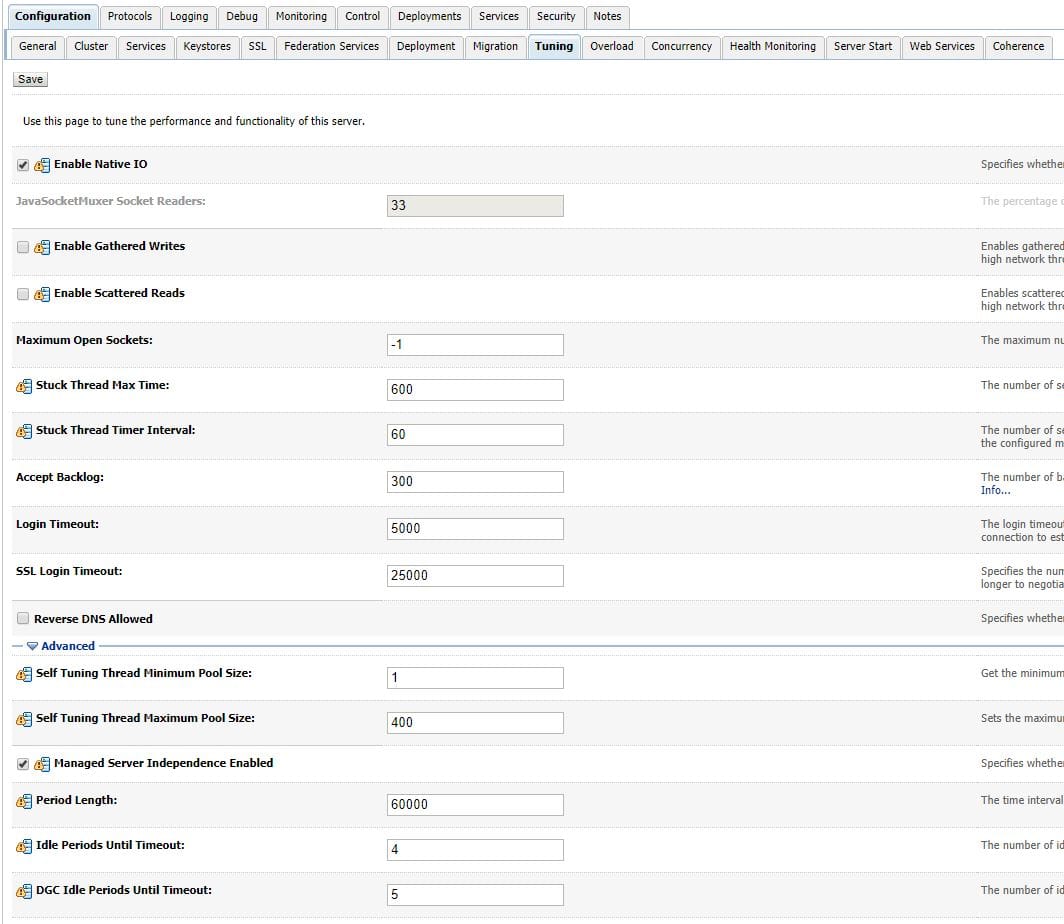
Updating the Self Tuning Minimum Thread Pool Size and Self Tuning Thread Maximum Pool Size values set the min and max boundaries for the WorkManagers.
Notice the Stuck Thread Max Time and Stuck Thread Timer Interval values. These help the WorkManager classify stuck threads.
Sometimes a long-running process may cause a build-up of stuck threads. The WorkManager will spawn new threads from the thread pool to compensate. Any update to these values could prolong the time to allow the process to finish.
Stuck threads could be indicative of code problems, so it’s always best to address the root cause rather than use a workaround.
6. Conclusion
In this quick article, we looked at multiple ways to configure application server thread pools.
While there are differences in how the application servers manage the various thread pools, they are configured using similar concepts.
Finally, let’s remember that changing configuration values for web servers are not appropriate fixes for poor performing code and bad application designs.