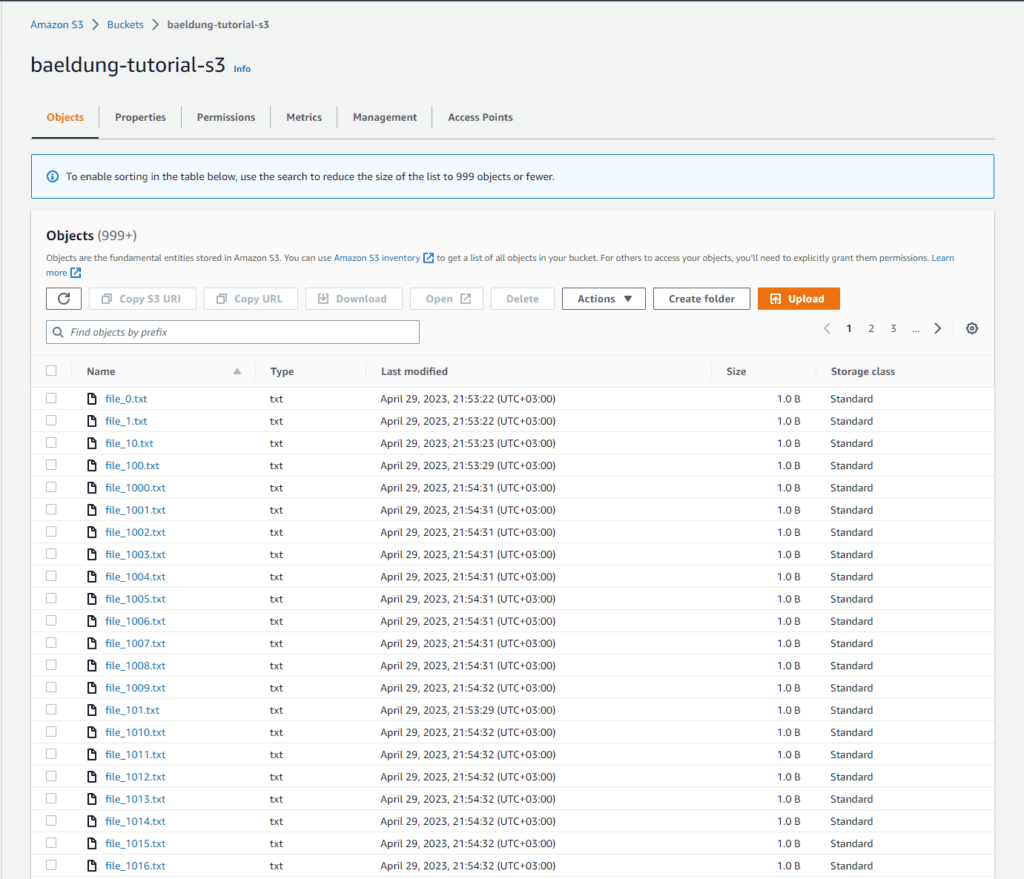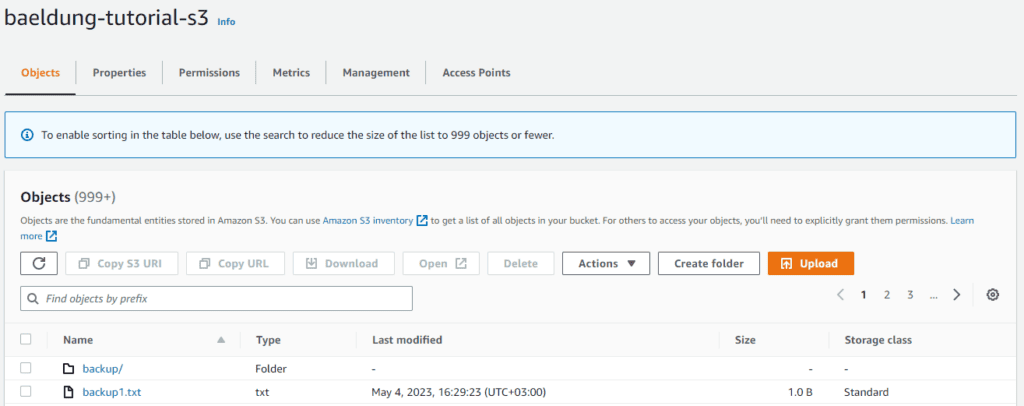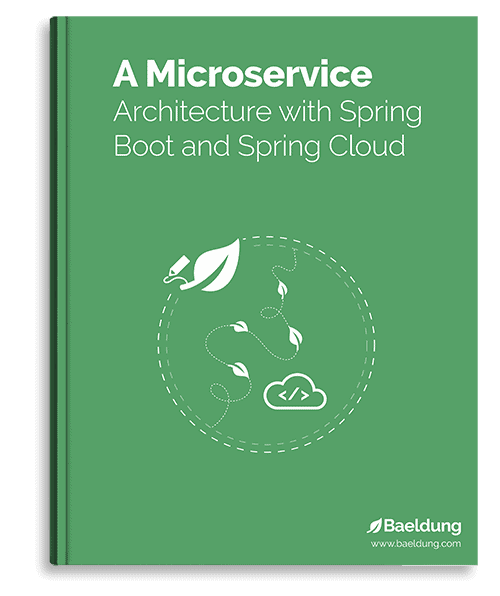1. Overview
In this article, we’ll focus on how to list all objects in an S3 bucket using Java. We’ll discuss the usage of the AWS SDK for Java to interact with S3 and look at examples for different use cases.
The emphasis will be on using the AWS SDK for Java V2, noted for its several advancements over the preceding version, like enhanced performance, non-blocking I/O, and a user-friendly API design.
2. Prerequisites
To list all objects in an S3 bucket, we can utilize the S3Client class provided by the AWS SDK for Java.
First, let’s create a new Java project and add the following Maven dependency to our pom.xml file:
<dependency>
<groupId>software.amazon.awssdk</groupId>
<artifactId>s3</artifactId>
<version>2.24.9</version>
</dependency>
For the examples in this article, we’ll go with version 2.20.52. To view the latest version, we can check the Maven Repository.
We also need an AWS account set up, install AWS CLI, and configure it with our AWS credentials (AWS_ACCESS_KEY_ID and AWS_SECERET_ACCESS_KEY) to be able to access the AWS resources programmatically. We can find all the steps to accomplish this in the AWS documentation.
Finally, we need to create an AWS S3 bucket and upload some files. As we can see in the following image, for our examples, we’ve created a bucket called baeldung-tutorials-s3 and uploaded 1060 files to it:
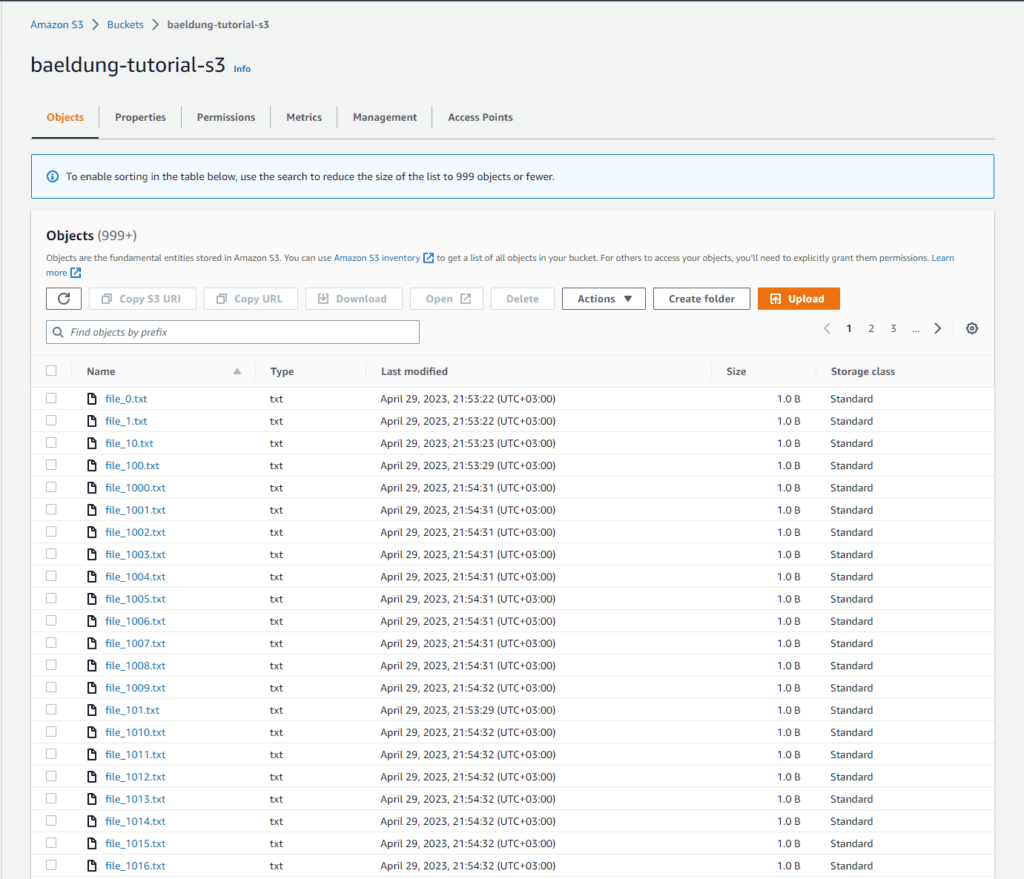
3. List Objects From an S3 Bucket
Let’s use the AWS SDK for Java V2 and create a method for reading objects from a bucket:
String AWS_BUCKET = "baeldung-tutorial-s3";
Region AWS_REGION = Region.EU_CENTRAL_1;
void listObjectsInBucket() {
S3Client s3Client = S3Client.builder()
.region(AWS_REGION)
.build();
ListObjectsV2Request listObjectsV2Request = ListObjectsV2Request.builder()
.bucket(AWS_BUCKET)
.build();
ListObjectsV2Response listObjectsV2Response = s3Client.listObjectsV2(listObjectsV2Request);
List<S3Object> contents = listObjectsV2Response.contents();
System.out.println("Number of objects in the bucket: " + contents.stream().count());
contents.stream().forEach(System.out::println);
s3Client.close();
}
To list objects from an AWS S3 bucket, we first need to create a ListObjectsV2Request instance, specifying the bucket name. Then, we call the listObjectsV2 method on the s3Client object, passing the request as an argument. This method returns a ListObjectsV2Response, containing information about the objects in the bucket.
Finally, we use the contents() method to access the S3 object lists and write the number of objects retrieved as an output. We also defined two static attributes for the bucket name and the corresponding AWS region.
After we execute the method, we get the following result:
Number of objects in the bucket: 1000
S3Object(Key=file_0.txt, LastModified=2023-06-06T11:35:06Z, ETag="b9ece18c950afbfa6b0fdbfa4ff731d3", Size=1, StorageClass=STANDARD)
S3Object(Key=file_1.txt, LastModified=2023-06-06T11:35:07Z, ETag="97a6dd4c45b23db9c5d603ce161b8cab", Size=1, StorageClass=STANDARD)
S3Object(Key=file_10.txt, LastModified=2023-06-06T11:35:07Z, ETag="3406877694691ddd1dfb0aca54681407", Size=1, StorageClass=STANDARD)
S3Object(Key=file_100.txt, LastModified=2023-06-06T11:35:15Z, ETag="b99834bc19bbad24580b3adfa04fb947", Size=1, StorageClass=STANDARD)
S3Object(Key=file_1000.txt, LastModified=2023-04-29T18:54:31Z, ETag="47ed733b8d10be225eceba344d533586", Size=1, StorageClass=STANDARD)
[...]
As we can see, we don’t get all of our uploaded objects back as a result.
It’s important to note that this solution is designed to return up to 1000 objects only. If the bucket contains more than 1000 objects, we must implement pagination using the nextContinuationToken() method in the ListObjectsV2Response object.
In case our AWS S3 bucket contains more than 1000 objects, we need to implement pagination using the nextContinuationToken() method.
Let’s look at an example demonstrating how to handle this scenario:
void listAllObjectsInBucket() {
S3Client s3Client = S3Client.builder()
.region(AWS_REGION)
.build();
String nextContinuationToken = null;
long totalObjects = 0;
do {
ListObjectsV2Request.Builder requestBuilder = ListObjectsV2Request.builder()
.bucket(AWS_BUCKET)
.continuationToken(nextContinuationToken);
ListObjectsV2Response response = s3Client.listObjectsV2(requestBuilder.build());
nextContinuationToken = response.nextContinuationToken();
totalObjects += response.contents().stream()
.peek(System.out::println)
.reduce(0, (subtotal, element) -> subtotal + 1, Integer::sum);
} while (nextContinuationToken != null);
System.out.println("Number of objects in the bucket: " + totalObjects);
s3Client.close();
}
Here, we use a do-while loop to paginate through all the objects in the bucket. The loop continues until there are no more continuation tokens, indicating that we retrieved all objects.
Consequently, we get the following as output:
Number of objects in the bucket: 1060
Using this approach, we explicitly manage pagination. We check for the presence of a continuation token and use it in the following request. This gives us complete control over when and how to request the next page. It allows for greater flexibility in handling the pagination process.
By default, the maximum number of objects returned in the response is 1000. It might contain fewer keys but will never contain more. We can change this via the maxKeys() method of the ListObjectsV2Reqeust.
We can use the AWS SDK to handle the pagination for us by using the ListObjectsV2Iterable class and listObjectsV2Paginator() method. This simplifies the code, as we don’t need to manage the pagination process manually. This leads to more concise and readable code, making it easier to maintain.
Let’s see how we can put it into action:
void listAllObjectsInBucketPaginated(int pageSize) {
S3Client s3Client = S3Client.builder()
.region(AWS_REGION)
.build();
ListObjectsV2Request listObjectsV2Request = ListObjectsV2Request.builder()
.bucket(AWS_BUCKET )
.maxKeys(pageSize) // Set the maxKeys parameter to control the page size
.build();
ListObjectsV2Iterable listObjectsV2Iterable = s3Client.listObjectsV2Paginator(listObjectsV2Request);
long totalObjects = 0;
for (ListObjectsV2Response page : listObjectsV2Iterable) {
long retrievedPageSize = page.contents().stream()
.peek(System.out::println)
.reduce(0, (subtotal, element) -> subtotal + 1, Integer::sum);
totalObjects += retrievedPageSize;
System.out.println("Page size: " + retrievedPageSize);
}
System.out.println("Total objects in the bucket: " + totalObjects);
s3Client.close()
}
Here’s the output we get when we call the method with a pageSize of 500:
S3Object(Key=file_0.txt, LastModified=2023-06-06T11:35:06Z, ETag="b9ece18c950afbfa6b0fdbfa4ff731d3", Size=1, StorageClass=STANDARD)
S3Object(Key=file_1.txt, LastModified=2023-06-06T11:35:07Z, ETag="97a6dd4c45b23db9c5d603ce161b8cab", Size=1, StorageClass=STANDARD)
S3Object(Key=file_10.txt, LastModified=2023-06-06T11:35:07Z, ETag="3406877694691ddd1dfb0aca54681407", Size=1, StorageClass=STANDARD)
[..]
S3Object(Key=file_494.txt, LastModified=2023-04-29T18:53:56Z, ETag="69b7a7308ee1b065aa308e63c44ae0f3", Size=1, StorageClass=STANDARD)
Page size: 500
S3Object(Key=file_495.txt, LastModified=2023-04-29T18:53:57Z, ETag="83acb6e67e50e31db6ed341dd2de1595", Size=1, StorageClass=STANDARD)
S3Object(Key=file_496.txt, LastModified=2023-04-29T18:53:57Z, ETag="3beb9cf0eab8cbf2215990b4a6bdc271", Size=1, StorageClass=STANDARD)
S3Object(Key=file_497.txt, LastModified=2023-04-29T18:53:57Z, ETag="69691c7bdcc3ce6d5d8a1361f22d04ac", Size=1, StorageClass=STANDARD)
[..]
S3Object(Key=file_944.txt, LastModified=2023-04-29T18:54:27Z, ETag="f623e75af30e62bbd73d6df5b50bb7b5", Size=1, StorageClass=STANDARD)
Page size: 500
S3Object(Key=file_945.txt, LastModified=2023-04-29T18:54:27Z, ETag="55a54008ad1ba589aa210d2629c1df41", Size=1, StorageClass=STANDARD)
S3Object(Key=file_946.txt, LastModified=2023-04-29T18:54:27Z, ETag="ade7a0dcf4ddc0673ed48b70a4a340d6", Size=1, StorageClass=STANDARD)
S3Object(Key=file_947.txt, LastModified=2023-04-29T18:54:27Z, ETag="0a476d83ef9cef4bce7f9025522be3b5", Size=1, StorageClass=STANDARD)
[..]
S3Object(Key=file_999.txt, LastModified=2023-04-29T18:54:31Z, ETag="5e732a1878be2342dbfeff5fe3ca5aa3", Size=1, StorageClass=STANDARD)
Page size: 60
Total objects in the bucket: 1060
The AWS SDK handles the pagination lazily by retrieving the next page when we iterate over the pages in the for loop. It fetches the next page only when we reach the end of the current page, which means that the pages are loaded on-demand and not all at once.
6. List Objects Using a Prefix
In some cases, we’d want to list just objects with a common prefix, for example, all that start with “backup”.
To showcase this use case, let’s upload a file named backup1.txt to the bucket, create a folder named backup and move six files into it. The bucket now contains seven objects in total.
This is what our bucket would look like:
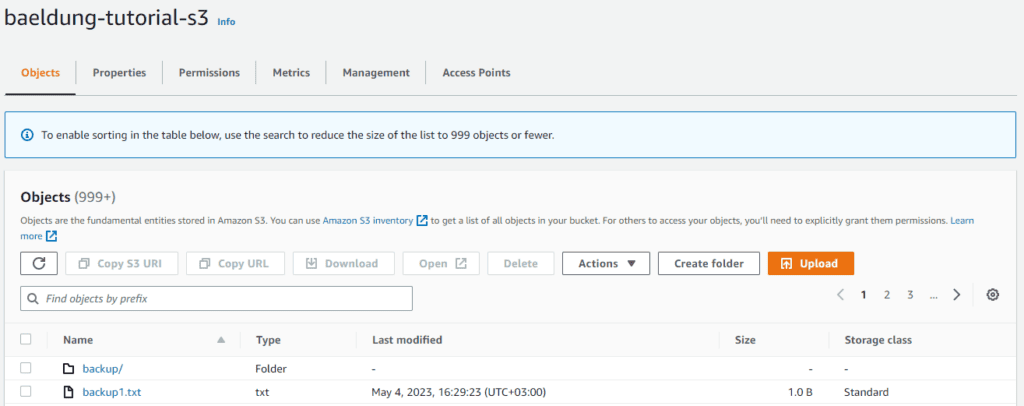
Let’s change our function to return just the objects with a common prefix:
void listAllObjectsInBucketPaginatedWithPrefix(int pageSize, String prefix) {
S3Client s3Client = S3Client.builder()
.region(AWS_REGION)
.build();
ListObjectsV2Request listObjectsV2Request = ListObjectsV2Request.builder()
.bucket(AWS_BUCKET)
.maxKeys(pageSize) // Set the maxKeys parameter to control the page size
.prefix(prefix) // Set the prefix
.build();
ListObjectsV2Iterable listObjectsV2Iterable = s3Client.listObjectsV2Paginator(listObjectsV2Request);
long totalObjects = 0;
for (ListObjectsV2Response page : listObjectsV2Iterable) {
long retrievedPageSize = page.contents().stream().count();
totalObjects += retrievedPageSize;
System.out.println("Page size: " + retrievedPageSize);
}
System.out.println("Total objects in the bucket: " + totalObjects);
s3Client.close();
}
We just had to call the prefix method on the ListObjectsV2Request. If we call the function with the prefix parameter set to “backup“, it would count all the objects from the bucket that start with “backup”. Both keys, “backup1.txt” and “backup/file1.txt” would match:
listAllObjectsInBucketPaginatedWithPrefix(10, "backup");
Here’s the result we get back:
S3Object(Key=backup/, LastModified=2023-04-30T17:47:33Z, ETag="d41d8cd98f00b204e9800998ecf8427e", Size=0, StorageClass=STANDARD)
S3Object(Key=backup/file_0.txt, LastModified=2023-04-30T17:48:13Z, ETag="a87ff679a2f3e71d9181a67b7542122c", Size=1, StorageClass=STANDARD)
S3Object(Key=backup/file_1.txt, LastModified=2023-04-30T17:48:13Z, ETag="9eecb7db59d16c80417c72d1e1f4fbf1", Size=1, StorageClass=STANDARD)
S3Object(Key=backup/file_2.txt, LastModified=2023-04-30T17:48:13Z, ETag="800618943025315f869e4e1f09471012", Size=1, StorageClass=STANDARD)
S3Object(Key=backup/file_3.txt, LastModified=2023-04-30T17:48:13Z, ETag="8666683506aacd900bbd5a74ac4edf68", Size=1, StorageClass=STANDARD)
S3Object(Key=backup/file_4.txt, LastModified=2023-04-30T17:49:05Z, ETag="f95b70fdc3088560732a5ac135644506", Size=1, StorageClass=STANDARD)
S3Object(Key=backup1.txt, LastModified=2023-05-04T13:29:23Z, ETag="ec631d7335abecd318f09f56515ed63c", Size=1, StorageClass=STANDARD)
Page size: 7
Total objects in the bucket: 7
If we don’t want to count the object directly under the bucket, we need to add a trailing slash to the prefix:
listAllObjectsInBucketPaginatedWithPrefix(10, "backup/");
Now we get just the objects inside the “bucket/” folder:
S3Object(Key=backup/, LastModified=2023-04-30T17:47:33Z, ETag="d41d8cd98f00b204e9800998ecf8427e", Size=0, StorageClass=STANDARD)
S3Object(Key=backup/file_0.txt, LastModified=2023-04-30T17:48:13Z, ETag="a87ff679a2f3e71d9181a67b7542122c", Size=1, StorageClass=STANDARD)
S3Object(Key=backup/file_1.txt, LastModified=2023-04-30T17:48:13Z, ETag="9eecb7db59d16c80417c72d1e1f4fbf1", Size=1, StorageClass=STANDARD)
S3Object(Key=backup/file_2.txt, LastModified=2023-04-30T17:48:13Z, ETag="800618943025315f869e4e1f09471012", Size=1, StorageClass=STANDARD)
S3Object(Key=backup/file_3.txt, LastModified=2023-04-30T17:48:13Z, ETag="8666683506aacd900bbd5a74ac4edf68", Size=1, StorageClass=STANDARD)
S3Object(Key=backup/file_4.txt, LastModified=2023-04-30T17:49:05Z, ETag="f95b70fdc3088560732a5ac135644506", Size=1, StorageClass=STANDARD)
Page size: 6
Total objects in the bucket: 6
7. Conclusion
In this article, we looked at different use cases for effectively listing objects in an AWS S3 bucket using the AWS SDK for Java V2.
We learned different approaches to managing object listings, such as using ListObjectsV2Reqest for less than 1000 objects, implementing pagination using a continuation token, leveraging the convenience of ListObjectsV2Iterable for automatic pagination, and using common prefixes to filter and organize object listings.
As always, the code for these examples is available over on GitHub.