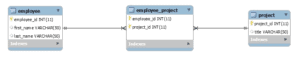1. Introduction
In this quick tutorial, we’ll have a quick look at how the @ManyToMany annotation can be used for specifying this type of relationships in Hibernate.
2. A Typical Example
Let’s start with a simple Entity Relationship Diagram – which shows the many-to-many association between two entities employee and project:
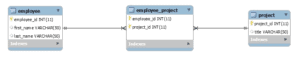
In this scenario, any given employee can be assigned to multiple projects and a project may have multiple employees working for it, leading to a many-to-many association between the two.
We have an employee table with employee_id as its primary key and a project table with project_id as its primary key. A join table employee_project is required here to connect both sides.
3. Database Setup
Let’s assume we have an already created database with the name spring_hibernate_many_to_many.
We also need to create the employee and project tables along with the employee_project join table with employee_id and project_id as foreign keys:
CREATE TABLE `employee` (
`employee_id` int(11) NOT NULL AUTO_INCREMENT,
`first_name` varchar(50) DEFAULT NULL,
`last_name` varchar(50) DEFAULT NULL,
PRIMARY KEY (`employee_id`)
) ENGINE=InnoDB AUTO_INCREMENT=17 DEFAULT CHARSET=utf8;
CREATE TABLE `project` (
`project_id` int(11) NOT NULL AUTO_INCREMENT,
`title` varchar(50) DEFAULT NULL,
PRIMARY KEY (`project_id`)
) ENGINE=InnoDB AUTO_INCREMENT=18 DEFAULT CHARSET=utf8;
CREATE TABLE `employee_project` (
`employee_id` int(11) NOT NULL,
`project_id` int(11) NOT NULL,
PRIMARY KEY (`employee_id`,`project_id`),
KEY `project_id` (`project_id`),
CONSTRAINT `employee_project_ibfk_1`
FOREIGN KEY (`employee_id`) REFERENCES `employee` (`employee_id`),
CONSTRAINT `employee_project_ibfk_2`
FOREIGN KEY (`project_id`) REFERENCES `project` (`project_id`)
) ENGINE=InnoDB DEFAULT CHARSET=utf8;
With the database set up, next step would be the preparation of the Maven dependencies and Hibernate configuration. For information on this, please refer to the article on Guide to Hibernate4 with Spring
4. The Model Classes
The model classes Employee and Project need to be created with JPA annotations:
@Entity
@Table(name = "Employee")
public class Employee {
// ...
@ManyToMany(cascade = { CascadeType.ALL })
@JoinTable(
name = "Employee_Project",
joinColumns = { @JoinColumn(name = "employee_id") },
inverseJoinColumns = { @JoinColumn(name = "project_id") }
)
Set<Project> projects = new HashSet<>();
// standard constructor/getters/setters
}
@Entity
@Table(name = "Project")
public class Project {
// ...
@ManyToMany(mappedBy = "projects")
private Set<Employee> employees = new HashSet<>();
// standard constructors/getters/setters
}
As we can see, both the Employee class and Project classes refer to one another, which means that the association between them is bidirectional.
In order to map a many-to-many association, we use the @ManyToMany, @JoinTable and @JoinColumn annotations. Let’s have a closer look at them.
The @ManyToMany annotation is used in both classes to create the many-to-many relationship between the entities.
This association has two sides i.e. the owning side and the inverse side. In our example, the owning side is Employee so the join table is specified on the owning side by using the @JoinTable annotation in Employee class. The @JoinTable is used to define the join/link table. In this case, it is Employee_Project.
The @JoinColumn annotation is used to specify the join/linking column with the main table. Here, the join column is employee_id and project_id is the inverse join column since Project is on the inverse side of the relationship.
In the Project class, the mappedBy attribute is used in the @ManyToMany annotation to indicate that the employees collection is mapped by the projects collection of the owner side.
5. Execution
In order to see the many-to-many annotation in action, we can write the following JUnit test:
public class HibernateManyToManyAnnotationMainIntegrationTest {
private static SessionFactory sessionFactory;
private Session session;
//...
@Test
public void givenSession_whenRead_thenReturnsMtoMdata() {
prepareData();
@SuppressWarnings("unchecked")
List<Employee> employeeList = session.createQuery("FROM Employee").list();
@SuppressWarnings("unchecked")
List<Project> projectList = session.createQuery("FROM Project").list();
assertNotNull(employeeList);
assertNotNull(projectList);
assertEquals(2, employeeList.size());
assertEquals(2, projectList.size());
for(Employee employee : employeeList) {
assertNotNull(employee.getProjects());
assertEquals(2, employee.getProjects().size());
}
for(Project project : projectList) {
assertNotNull(project.getEmployees());
assertEquals(2, project.getEmployees().size());
}
}
private void prepareData() {
String[] employeeData = { "Peter Oven", "Allan Norman" };
String[] projectData = { "IT Project", "Networking Project" };
Set<Project> projects = new HashSet<Project>();
for (String proj : projectData) {
projects.add(new Project(proj));
}
for (String emp : employeeData) {
Employee employee = new Employee(emp.split(" ")[0], emp.split(" ")[1]);
employee.setProjects(projects);
for (Project proj : projects) {
proj.getEmployees().add(employee);
}
session.persist(employee);
}
}
//...
}
We can see the many-to-many relationship between the two entities created in the database: the employee, project, and employee_project tables with sample data representing the relationship.
6. Conclusion
In this tutorial, we saw how to create mappings using Hibernate’s many-to-many annotations, which is a more convenient counterpart compared to creating XML mapping files.
The source code of this tutorial can be found over on GitHub.