1. Overview
In this tutorial, we’ll briefly discuss the characteristics of a video. We shall also investigate the file formats for storing the videos as well as their real-time usage.
2. Video
Videos are an electronic form of capturing moving media for storage and retrieval purposes.
Similar to images, we obtain videos using image-acquisition devices such as video cameras, smartphones, and camcorders. So, we can divide videos into two categories: analog and digital.
2.1. Analog Video
Initially, we acquired videos as analog signals and stored them in mediums such as magnetic tapes. A sensitive plate captures a scene at an instance, and electrodes read line by line from left to right. So, we call “frame” a single reading from top to bottom of a photosensitive plate by an electrode. Consequently, a complete video consists of several frames displayed sequentially at a standard speed.
Let’s see a visual representation of video formation from frames in the following figure:
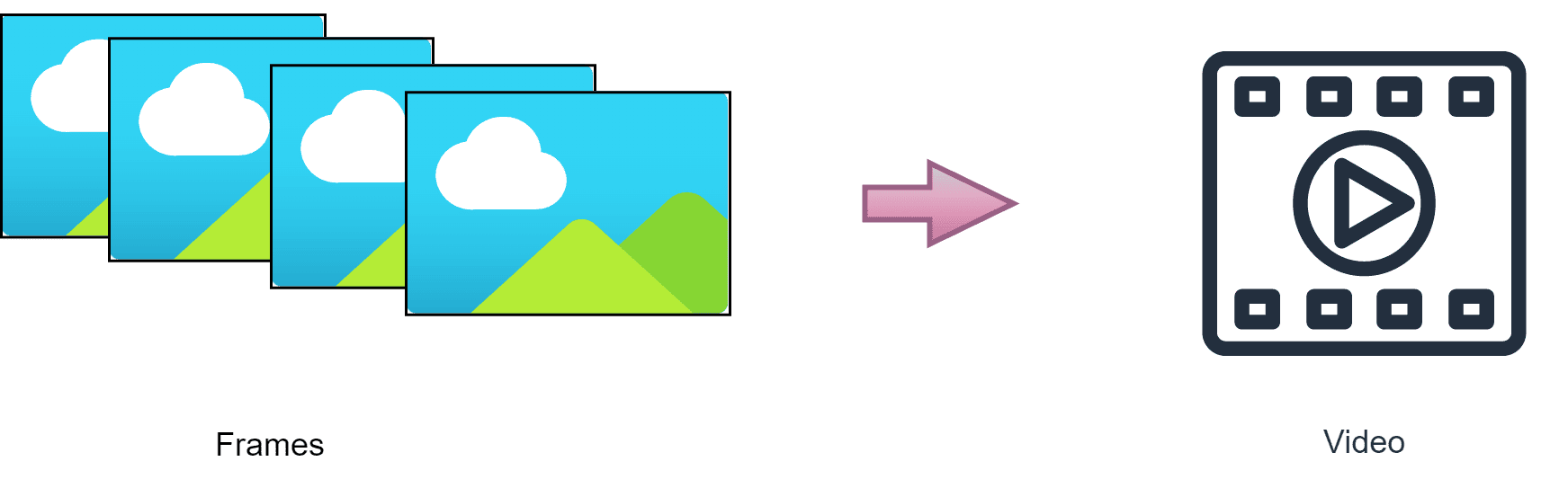
We can see from the above diagram that a camera captures one scene at a time.
It is interesting to note that the first stage videos were monochrome. So, the electrodes could only represent black and white.
When the electrodes read the photo-sensitive plate, it gives voltages as output. This generates a high signal for high voltage, creating analog signals.
2.2. Digital Video
The digitization of videos is basically the digitization of frames. After digitization, we can visualize each frame as a separate image. Besides, the digitalization process converts videos to a form directly readable by computers. Digital videos allow the manipulation of several video parameters, such as the frame rate, depth, size, and resolution.
Initially, the semiconductor-based sensors record the frames that make up digital movies. A frame structure is a matrix of elements holding pixel values. The number of rows and columns indicates the frame size.
2.3. Characteristics of a Video
The frames are technically independent images. Thus, storing and playing these frames sequentially at a standard speed creates a video.
The frame rate specifies the speed of the video. For example, the rate of 20 frames/second indicates reading and displaying 20 frames each second.
We typically watch videos in a uniform rectangular shape. The aspect ratio informs the ratio between width and height for displaying video. The standard aspect ratio is 4:3. Though each format has its own specification for width as well as height, the difference between width and height remains as per ratio.
We can notice that the width is set greater than the height for the aspect ratio. Considering rooms in the building as rectangular prisms, the video display is also set as rectangular. For example, Televisions can be usually seen in rectangular shapes. This assures us to provide a better view from most angles. It also allows us to view data as a matrix using computing devices.
Color depth defines how visually appealing the video looks. Bits per pixel indicate the number of colors possibly a pixel can display. Note that the color depth can change according to the devices used for capturing and displaying videos.
The compression method used and the number of pixels utilized to represent the frames define the quality of the videos.
2.4. Storage Mediums
Digitalizing videos enabled several mediums to store them. So, let’s discuss some of the popular storage devices. Among the most commonly used storage mediums are tapes, floppy disks, compact disks (CDs), digital versatile disks (DVDs), and universal serial bus (USB) drives.
Videotapes are the first set of storage devices for videos. It’s a magnetic component that stores information sequentially. These tapes have the major disadvantage of being slow to access random data: since the read/write head does not move, the tape had to run in sequence to reach a specific part of the video.
Floppy disks are also magnetic tapes inside a plastic case. They were better than traditional videotapes used in the digital era too. Initially, floppy disks’ size was 8 inches and finally reduced to 3.5 inches. Due to the thin structure and small size, we can carry it everywhere. It made floppy more portable and compact than videotapes.
A CD is made up of plastic with a highly refracting surface. CDs are pretty portable, being a thing media with a diameter of about 4.7 inches. We can store videos as tracks of rings on the refracting surface. DVDs, in turn, are also disk-shaped storage devices like CDs. DVDs are optic disks that allow higher storage than CDs. Mainly, we can use them for storing movies which usually require a few gigabytes (GB).
Compared to their previous storage devices, the USB drive was the most groundbreaking. It is available with different storage capacities and access speeds. USB offers portability as well as ease of storage and access to data. Comparatively, we can store large amounts of data in a very small hardware component.
2.5. Comparison Between Analog and Digital Video
Analog and digital video have the characteristics of their respective signal types. Let’s see the visual representation of the elementary nature of the signals:
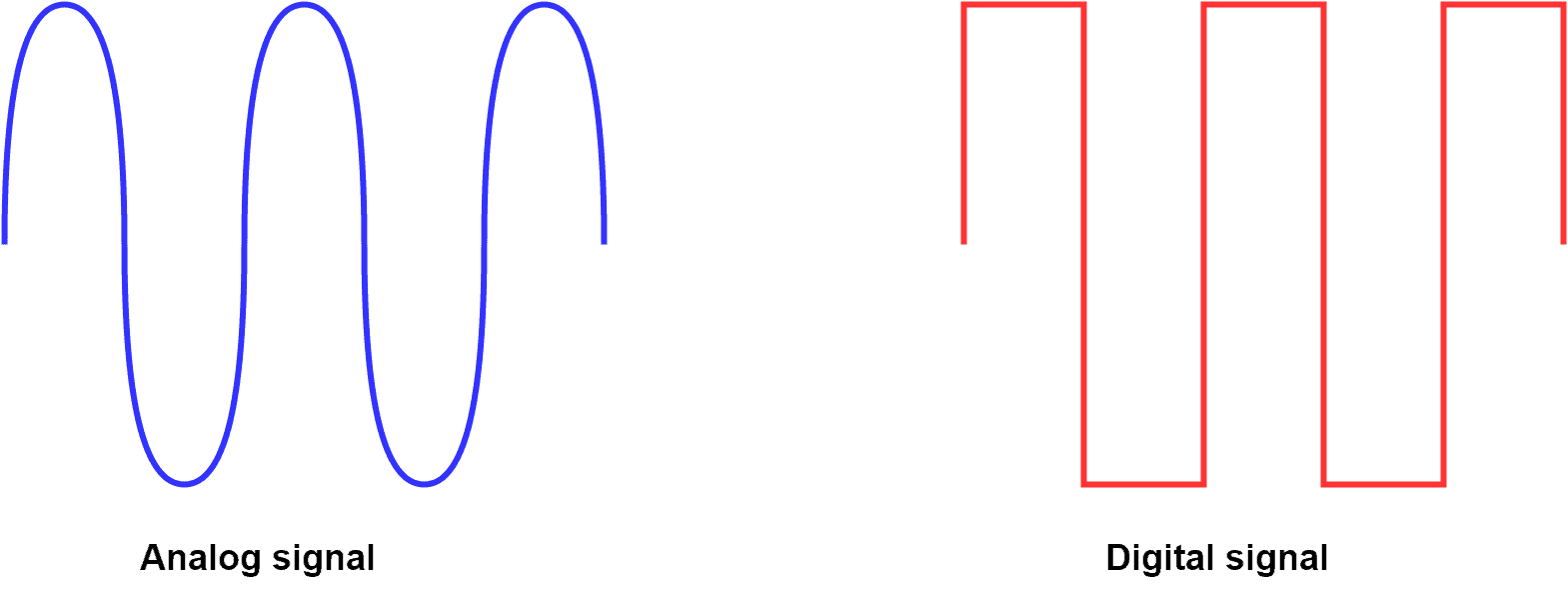
Similarly, we can list some of the key differences between analog and digital video:
3. Video Formats
As a video typically consists of multiple images, it demands higher storage space. Due to the size of a video, it’s difficult for us to retrieve it from the storage medium and share it. However, we require space-efficient resources for real-time applications. For these reasons, we can use many compression formats.
A video file occupies large memory spaces based on many factors, such as frame size and video length. We can store videos in many file formats. Each of these formats employs a particular compression method.
Some videos contain similar-looking frames. For example, videos captured with slow-moving objects or cameras at a fixed position may have many identical adjacent frames. Thus each video format or compression standards use efficient techniques to handle these identical frames.
3.1. Examples of Video Formats
Based on their use, we can categorize video formats into various types. Live telecasting on Television, for example, uses specific video formats. In contrast, we commonly employ other formats for storing and retrieving videos on our personal computers. Thus, let’s see popularly used compression standards.
MPEG-2 and mp4 fall under the Moving Pictures Expert Group(MPEG) compression standard. They have different versions which we can use with multiple storage mediums.
Initially, the QuickTime program uses the mov file format. The QuickTime program was launched by Apple and is used for displaying as well as coding movie files. Though launched by Apple, Windows-based systems support it too. Additionally, these files use the MPEG-4 standard for compression.
The Audio Video Interleave, abbreviated as AVI, was introduced in Windows. Microsoft launched them for video storing and displaying. AVI is divided into two types regarding how it stores the audio with the video. The first type saves audio using a separate space. In contrast, the other type encodes audio along with video stream.
So, we can conclude that storing, synchronizing, compressing, and displaying processes vary according to the employed video format.
4. Advantages
Videos made it possible to record, store, and playback events. In particular, digital videos gave rise to a new revolution in technology. As a result, storage and retrieval of data became easier. We can also say it promoted the invention of multiple storage mediums.
Recorded videos became portable, which allowed sharing of knowledge about rare events. Videos facilitate the research and analysis of extinct events. Furthermore, sharing videos on the internet, cloud servers, and accessing using smartphones enriched knowledge sharing.
We can apply image processing techniques such as compression, segmentation, and detection to digital videos. The videos allow extracting each frame and use of image processing techniques to them. The image next is a representation of frames visualization from a video:

5. Applications
Currently, videos are the main backbone of various industries and technologies. The advertising and entertainment industries are highly dependent on videos.
Video-based computer-aided models for detecting objects and behaviors are popular fields of research. Behavioral pattern analysis got easier with digital videos since it allows frame-wise analysis of recorded events. The research field has been stepped up with the help of videos.
Applications like video-based analysis of the environment have played a vital role in astronomy and remote sensing. Recording videos has eased the areas which require continuous monitoring. The surveillance industry came into effect due to recording videos.
6. Conclusion
In this tutorial, we discussed the characteristics and types of videos. We also explored some of the file formats as well as the storage mediums of video. Finally, we learned some of the advantages and popular real-time applications of videos.