1. Introduction
In this tutorial, we‘ll explore the underlying reasons why software is OS-specific and examine the implications it has for developers, users, and businesses.
2. Why Is Software OS Specific?
Software development has revolutionized the way we live and work in the modern world. The development of a vast array of software applications used in various industries is a result of the increasing demand. However, software engineers design many applications to work with specific operating systems.
Operating system (OS) specificity is a crucial consideration for software developers and companies when designing and launching applications. The market analysis and customers’ requirements are important factors in determining the target operating system for a given application.
For instance, if the majority of the user base is on a particular platform, such as Windows, it makes sense for developers to prioritize the development of the application for that operating system to maximize market reach.
Similarly, if customers require a particular feature set that is only available on a specific operating system, developers must take this into account and design the software accordingly.
Numerous operating systems are available, including Windows, macOS, Linux, Unix, and Android, each with its own set of distinct features and functions:
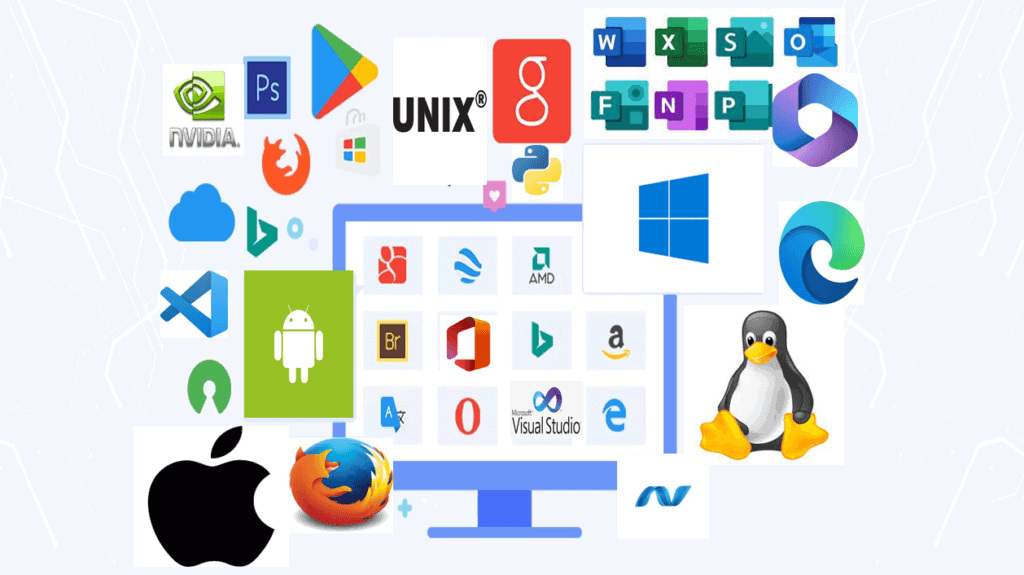
Moreover, various software programs are developed to operate exclusively with a specific operating system. For example, Microsoft Office is designed for Windows, Final Cut Pro is developed for macOS, and Adobe Photoshop is compatible with both Windows and macOS.
3. Operating Systems Provide a Platform for Software
Operating systems provide a platform for software to run on. They offer a set of services and APIs that allow the software to interact with the hardware and other system resources in a consistent and controlled way.
Each operating system has a unique set of services and APIs, which means that software developed for one operating system may not work on another.
Operating systems also provide an abstraction layer that shields software developers from the underlying hardware. For example, a software developer doesn’t need to know the specifics of how a particular printer works to print a document from their software application. Instead, the operating system provides an API for printing that the developer can use to print the document, regardless of the printer model or make.
4. File Formats and System Libraries
Operating systems have different file formats and system libraries, which means that software developed for one operating system may not be able to run on another without modification or additional software.
For example, Windows uses the .exe file format for executables, while Linux uses the ELF format. Similarly, Windows has its own system libraries and dependencies that aren’t present on Linux, and vice versa.
Software may also have dependencies on specific versions of system libraries, which may not be available on all operating systems.
For example, an application developed on Windows using a specific version of the .NET Framework may not be compatible with Linux, which doesn’t support the .NET Framework out of the box.
5. Hardware and Architecture Differences
Operating systems may have different hardware and architecture requirements. Some software designers may design software to take advantage of specific hardware features, such as a graphics card or a multi-core processor. However, this software may not function correctly on a computer or device that lacks these features.
This means that software compiled for one architecture may not run on a device with a different architecture. For example, software compiled for x86 won’t run on an ARM-based device, and vice versa.
6. Designing Software for Specific Operating Systems
Software designers can also design software specifically to take advantage of the features and capabilities of a particular operating system.
For instance, if they optimize software for Windows, it can use DirectX for graphics and audio. On the other hand, if they optimize software for macOS, it can use Core Audio and Metal.
Designing software specifically for a particular operating system can lead to better performance and functionality. However, it also means that the software may not work properly or at all on other operating systems. For example, a Windows game designed to run on DirectX may not work properly on macOS, which doesn’t support DirectX.
7. Cross-Platform Development
To address the challenges of OS-specific software development, developers can use cross-platform development tools and frameworks. These tools allow developers to write code once and deploy it on multiple operating systems, reducing the need to create separate versions of the software for each platform.
Cross-platform development tools include frameworks such as Xamarin, React Native, and Flutter, which allow developers to build mobile apps that run on both iOS and Android. Other tools, such as Electron and NW.js, enable developers to build desktop applications that run on multiple operating systems, including Windows, macOS, and Linux.
However, cross-platform development has its own challenges. Developing cross-platform software requires careful consideration of the platform-specific features and limitations.
8. Reasons Behind Software OS Specificity
List of ways in which OS-specificity can be achieved:
9. Conclusion
In this article, we talked about OS-specific software. Differences in platform services and APIs, file formats, and existing libraries make applications OS-specific.
We opt to make such software because of our customer’s requirements or because of the market analysis that shows that most potential users have a particular OS. With that in mind, we can design software to take advantage of specific features of that operating system. However, software designed for one operating system may not work on another without modifications or compatibility layers.