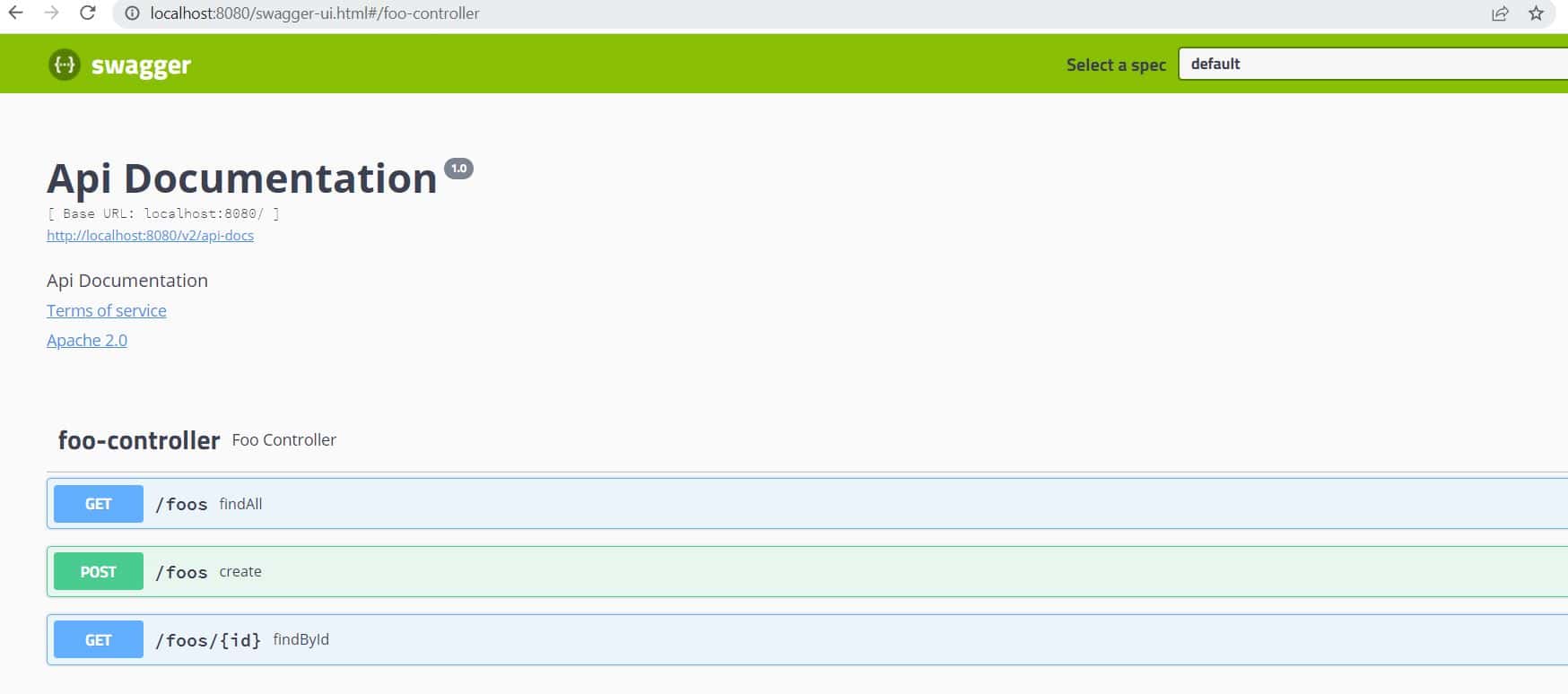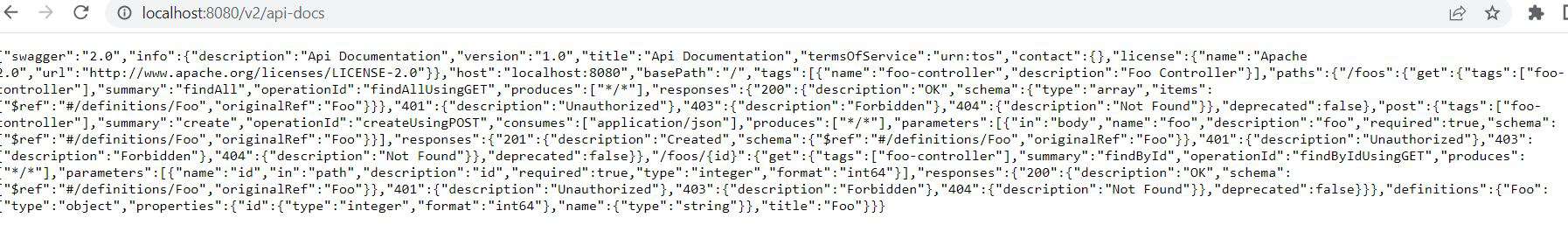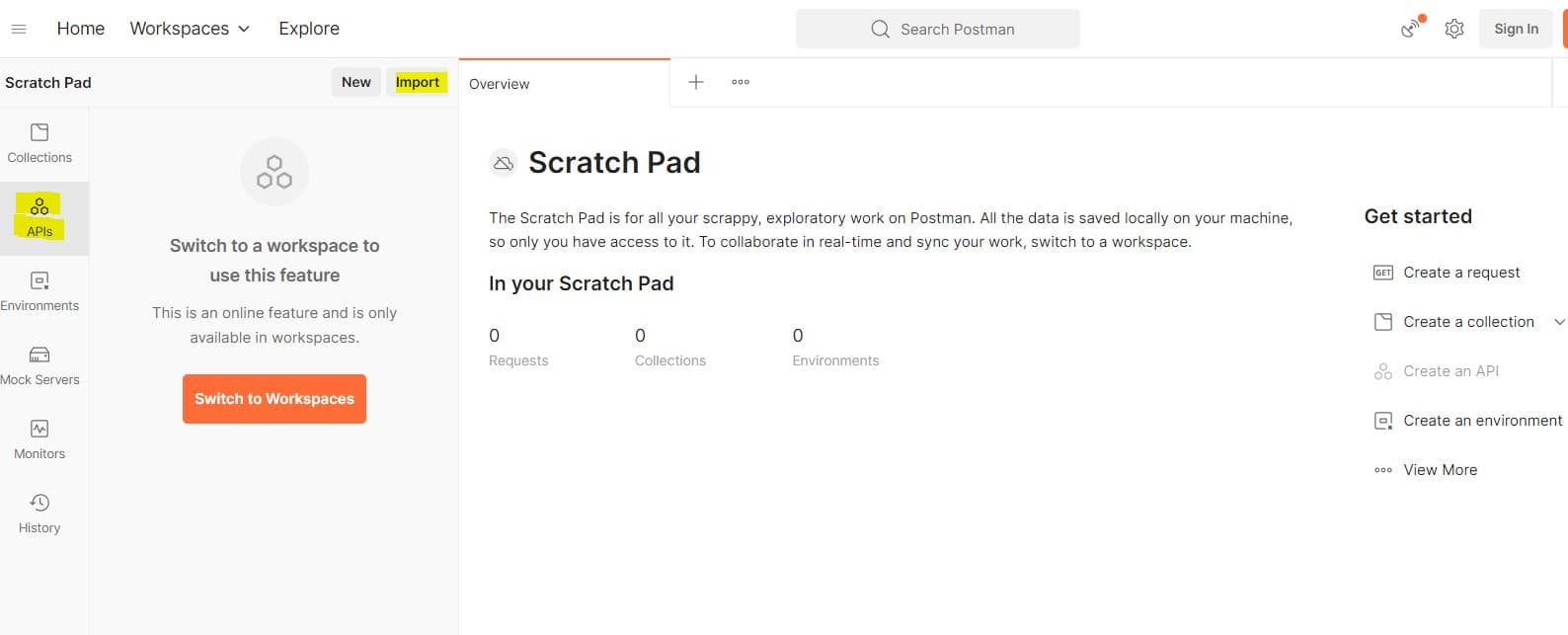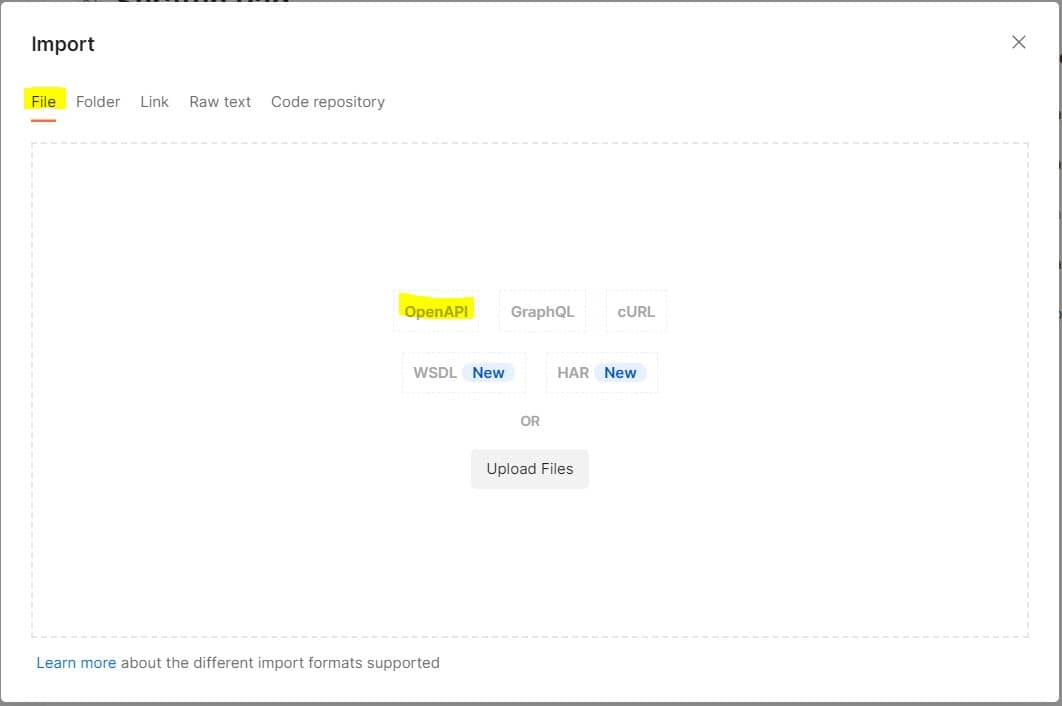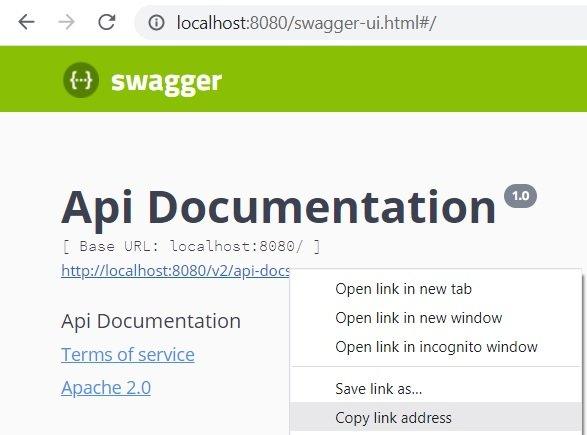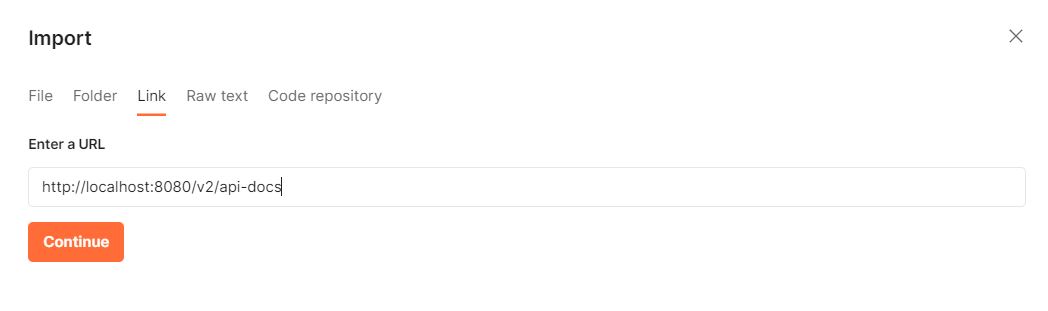1. Overview
In this article, we’ll see how to import Swagger APIs to Postman.
2. Swagger and OpenAPI
Swagger is an open-source set of rules, specifications, and tools for developing and describing REST APIs. However, post-2021, OpenAPI refers to the industry-standard specifications, whereas Swagger refers to the tooling.
3. Postman
Postman is an API platform for building and using APIs. Postman simplifies each step of the API lifecycle and streamlines collaboration. We can use Postman to test our API without writing any code.
We can use either the standalone app or the browser extension.
4. Application
We can work with any existing application, or we can create a simple application from scratch that exposes REST APIs.
4.1. Maven Dependencies
We need to add a couple of dependencies for using Swagger with the Swagger-UI:
<dependency>
<groupId>io.springfox</groupId>
<artifactId>springfox-swagger2</artifactId>
<version>3.0.0</version>
</dependency>
<dependency>
<groupId>io.springfox</groupId>
<artifactId>springfox-swagger-ui</artifactId>
<version>3.0.0</version>
</dependency>
4.2. Java Configuration
Swagger can be as easy to configure as:
@Configuration
public class SpringFoxConfig {
@Bean
public Docket api() {
return new Docket(DocumentationType.SWAGGER_2)
.select()
.apis(RequestHandlerSelectors.any())
.paths(PathSelectors.any())
.build();
}
}
When we start the application, we can check the Swagger-UI and find the REST API description per controller:
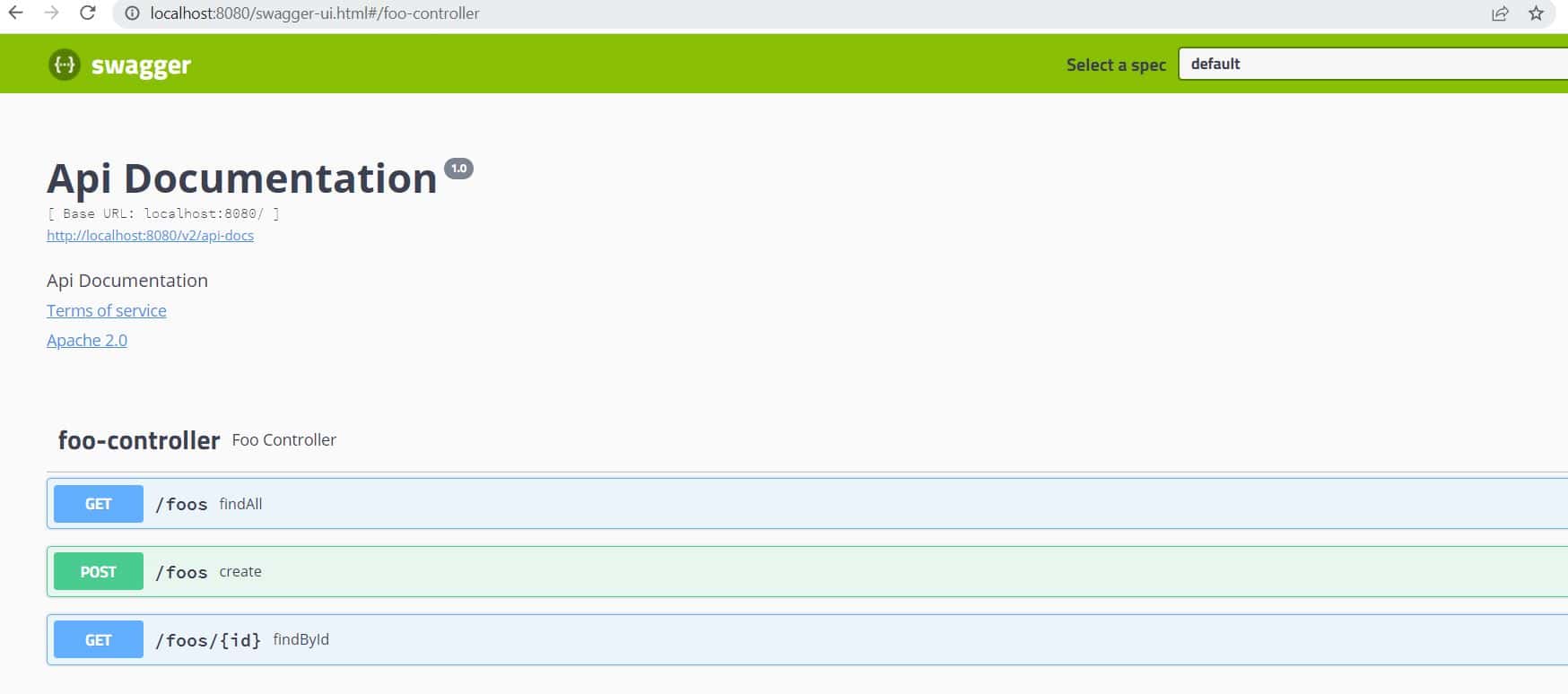
We can also check the API docs that are generated for our REST APIs:
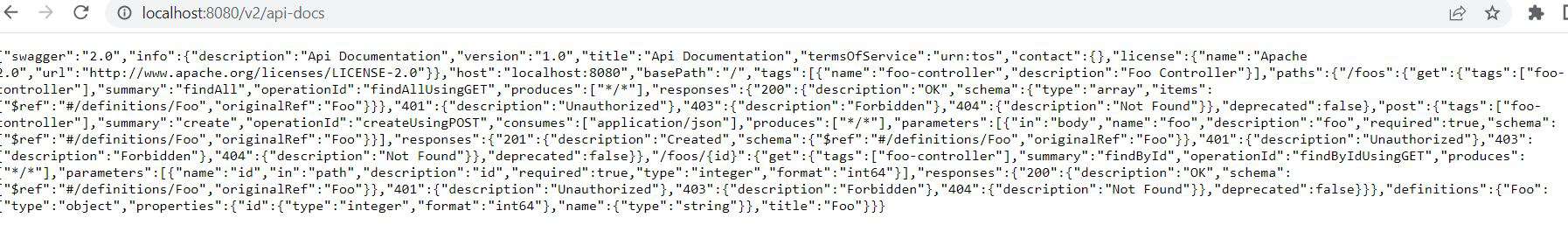
5. Importing into Postman
There are multiple ways to import the APIs into Postman, but in most cases, it requires that the Swagger or OpenAPI definition be available in some text format (for example, JSON).
We can open Postman and navigate to the APIs option on the left, then click on Import to see the different options available:
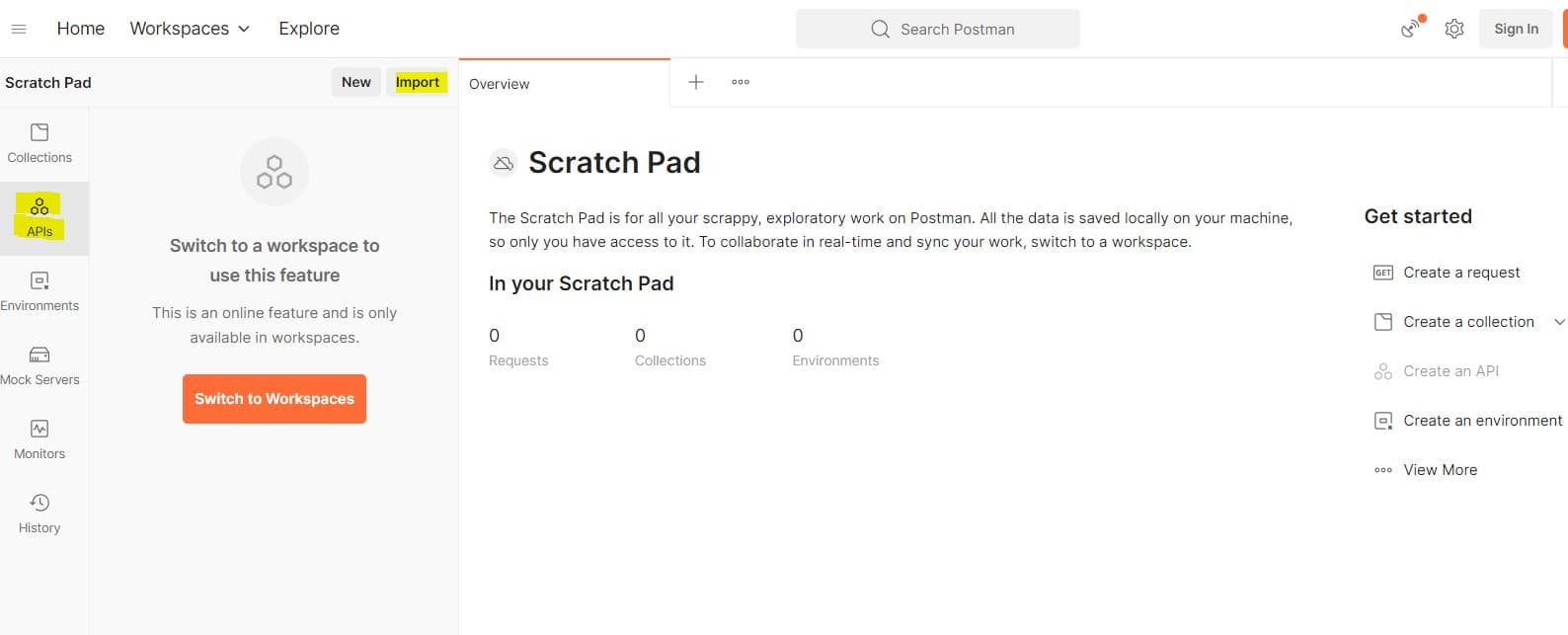
5.1. Importing File
If we have a Swagger JSON file available, we can import it via the file option in Postman:
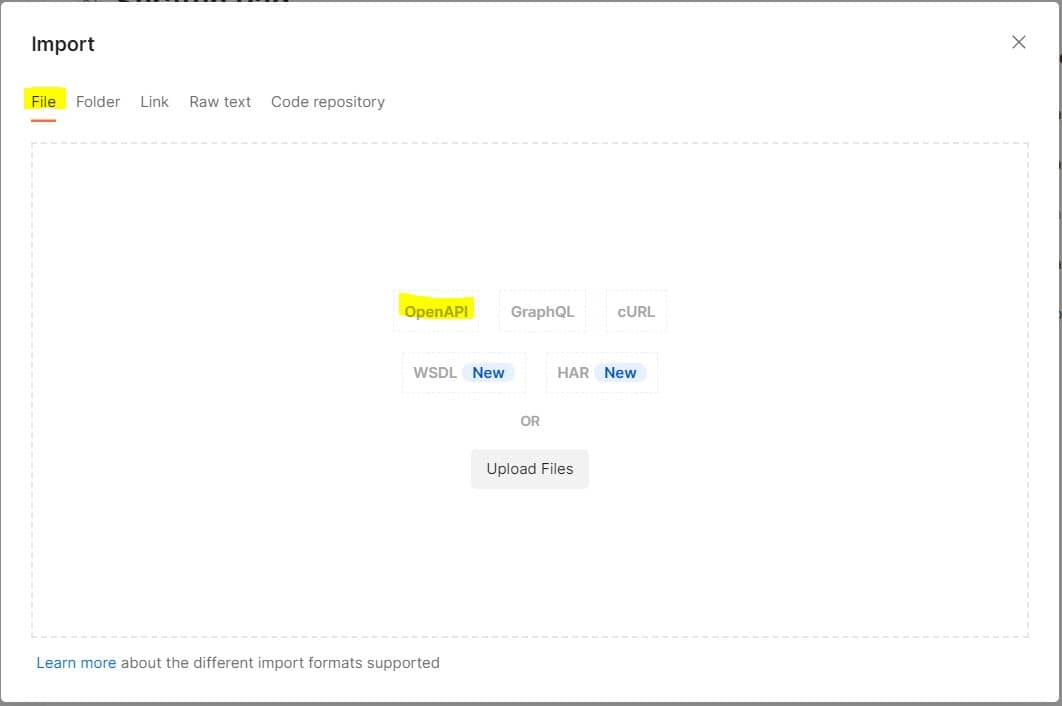
5.2. Importing Link
If we have the Swagger-UI link, we can directly use the link to import the API into Postman.
Copy the API link from Swagger-UI as below:
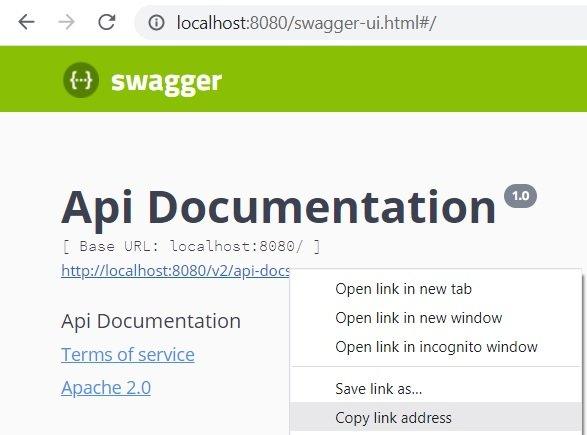
And import it via the same link from Postman:
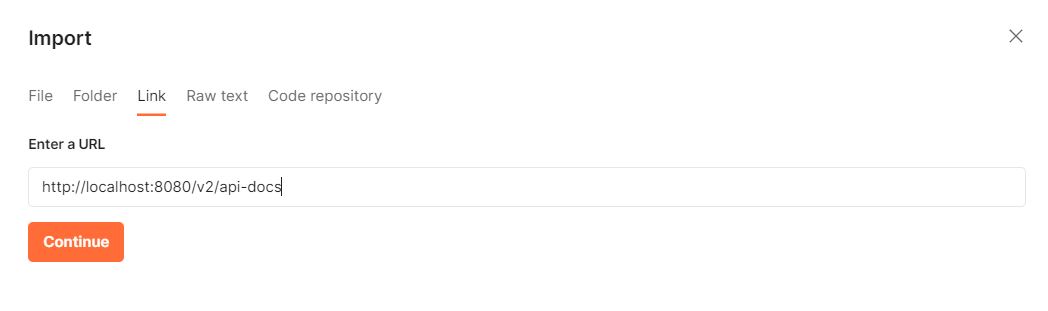
5.3. Importing via Raw Text
We can also just paste the JSON as raw text to import the APIs:

5.4. Importing via Code Repository
To import APIs from repositories, we need to be logged in to Postman. To import from GitHub, as an example, let’s follow the below steps:
- Navigate to the Code Repository tab.
- Click on GitHub.
- Confirm the GitHub account and authorize postmanlabs to access repositories. Once done, return to the Postman application for further steps.
- On Postman, select the organization, repository, and branch and click Continue.
- Confirm the APIs we need to import and click Import.
6. Conclusion
In this article, we’ve looked into different ways to import our REST APIs into Postman.