Learn through the super-clean Baeldung Pro experience:
>> Membership and Baeldung Pro.
No ads, dark-mode and 6 months free of IntelliJ Idea Ultimate to start with.
Last updated: March 18, 2024
When we work with the Linux command line – for example, in a terminal – sometimes we want to open a website URL in the default browser.
Usually, we need to copy the URL string, then open the browser. Finally, we move to the address bar, paste the address, and press enter.
In this tutorial, we’ll introduce a much easier way to open a URL in the default browser.
GNOME and KDE are two popular desktop environments, and many Linux distributions use one of them as the default desktop environment.
GNOME ships with a tool called gnome-open. It opens the specified item with the preferred GNOME application for that file/MIME type.
Therefore, if we pass a URL string to the gnome-open command, for example:
gnome-open https://www.baeldung.com/linuxIt will open the URL in the default browser:
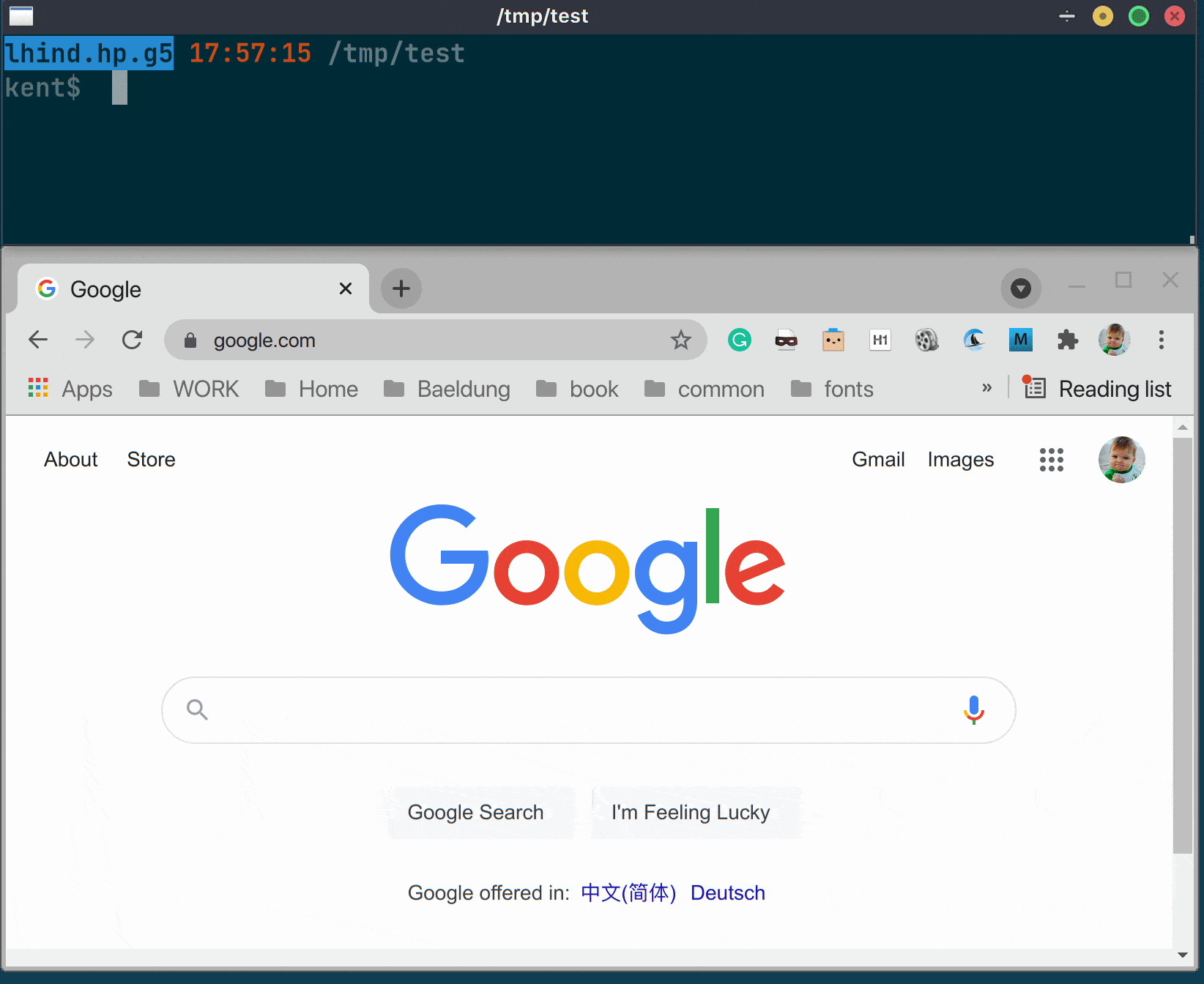
If we use KDE as our desktop environment, the kde-open command works in the same way.
However, what if we don’t use GNOME or KDE as our desktop environment? Is there a command that will work crossing desktop environments?
Next, we’ll introduce three approaches that work independently of the desktop environment we’re using.
The xdg-open command can open a file or URL in the user’s preferred application. It’s a member of the xdg-utils package. Many distributions have installed this package by default.
The usage is pretty similar to the gnome-open or kde-open command — xdg-open URL:
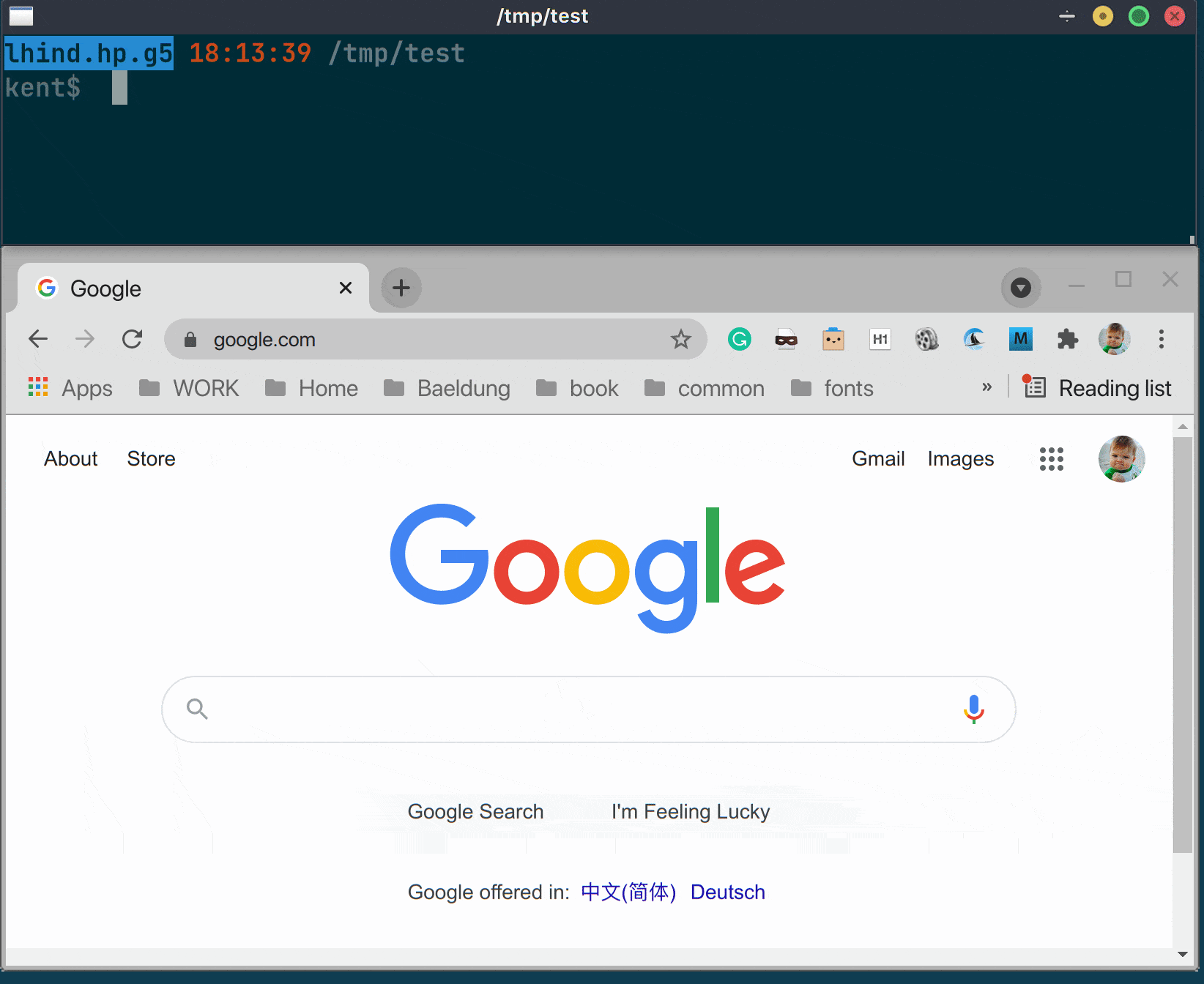
Glib is a core-level library in a Linux system. If our Glib version is later than 2.49.3, the gio command is available.
We can execute gio open URL to open the given URL in the default browser:
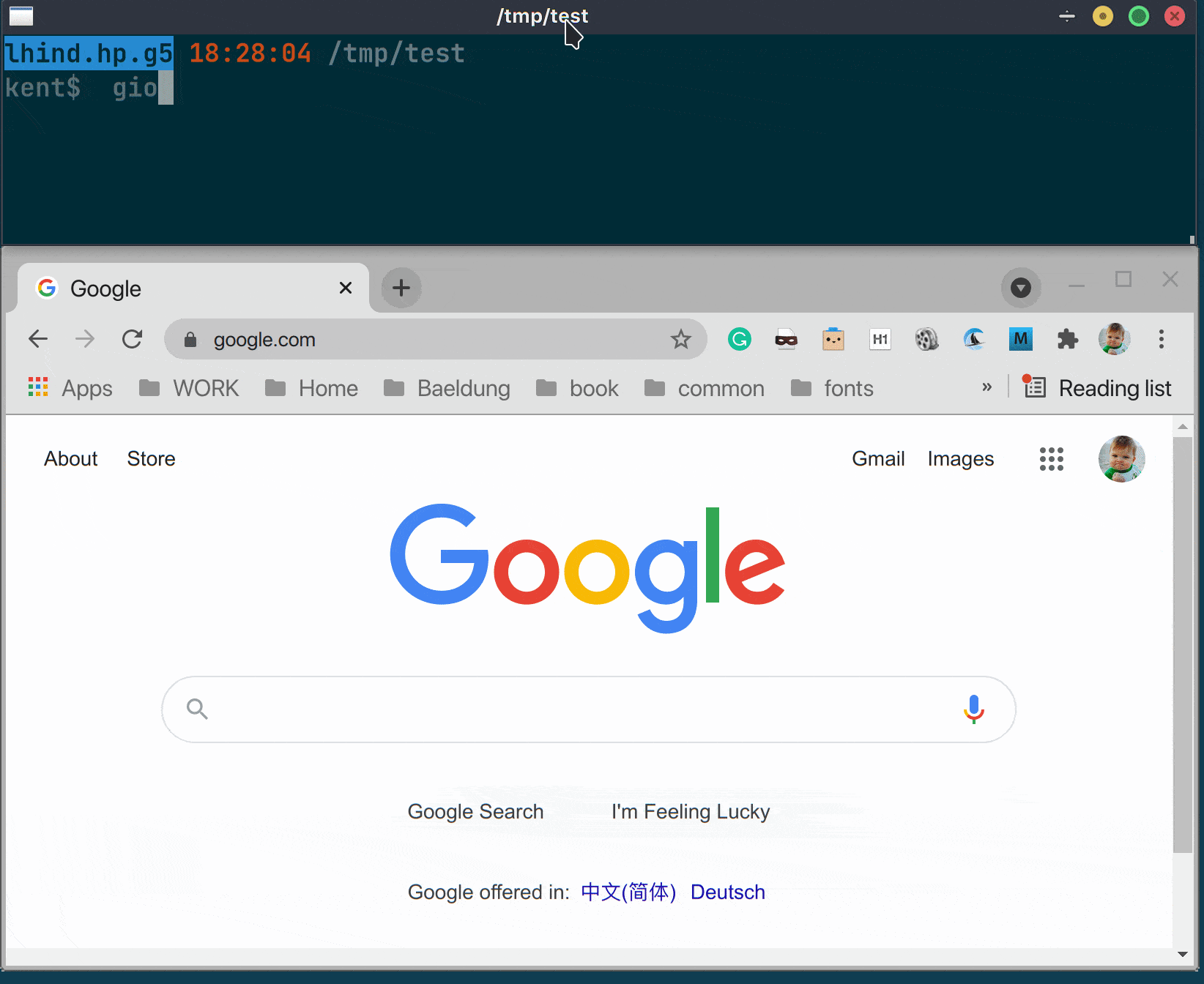
Today, Python is pre-installed in most modern Linux distributions. Python ships a built-in webbrowser module so that we can easily control the browser in Python.
To open a URL in the browser, we just pass the URL to the python command:
python -m webbrowser URLNext, let’s give it a try:
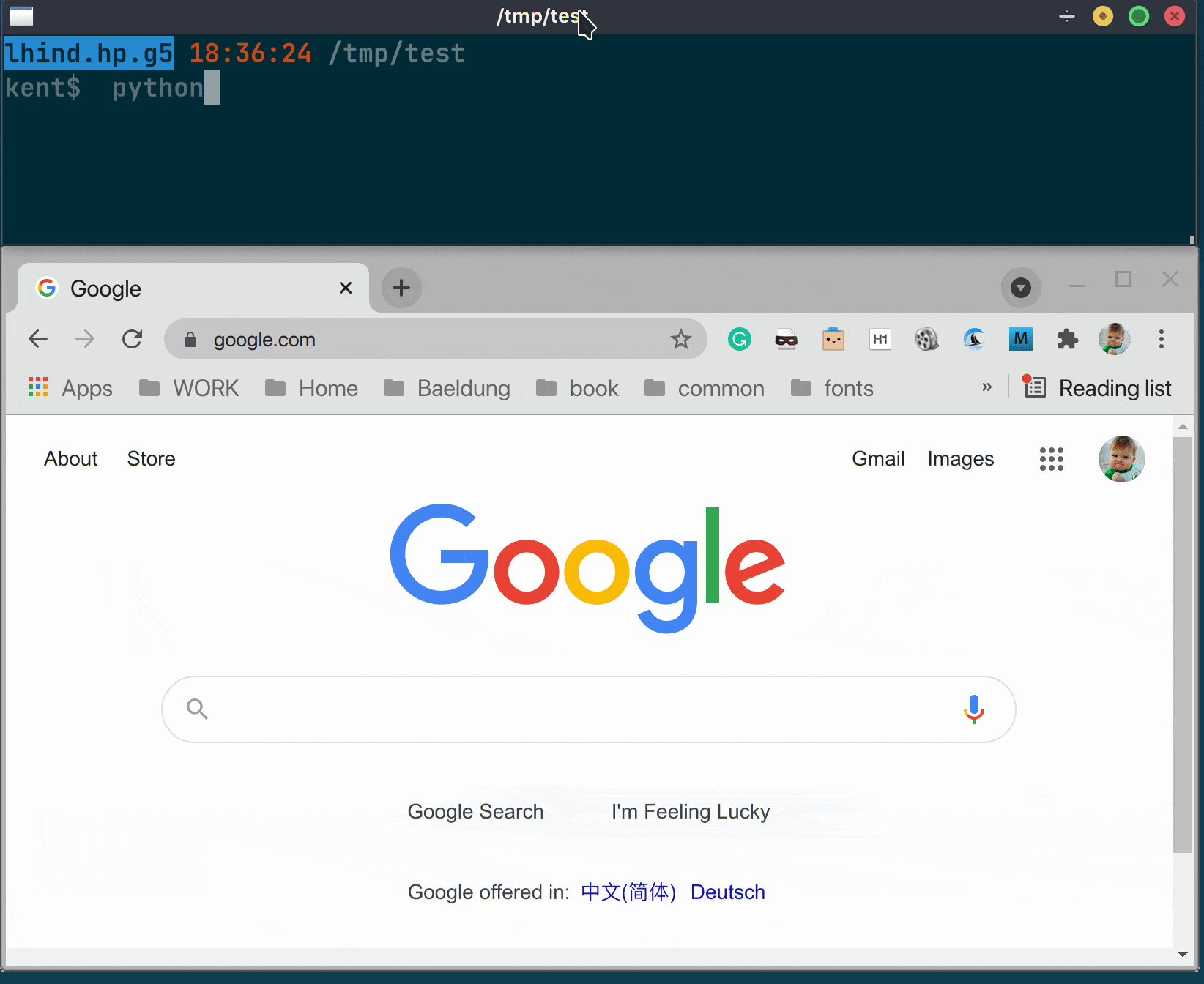
In this quick article, we’ve discussed several ways to open a URL in the default browser from the Linux command line.