Learn through the super-clean Baeldung Pro experience:
>> Membership and Baeldung Pro.
No ads, dark-mode and 6 months free of IntelliJ Idea Ultimate to start with.
Last updated: January 11, 2024
Building our own Linux distribution can be an educational and interesting project. Still, it’s important to note that creating a fully functional distribution requires a considerable amount of time, effort, and expertise.
Since creating a Linux distribution from scratch can be challenging, in this tutorial, we’re going to look at the tools that can help streamline this process. These tools provide a framework and set of utilities to automate various aspects of building a Linux distro. Let’s look at them one by one in detail.
Building our own Linux distribution can be an educational and interesting project. Still, it’s important to note that creating a fully functional distribution requires considerable time, effort, and expertise. We can ease out this process by considering certain general steps like below:
We can just dive into Linux from Scratch to get more insights about the Linux kernel and build our own distro. There are also so many other alternative ways to do this. Let’s look at them separately.
LFS is a project that provides a step-by-step guide for building a Linux system from source code. It’s an educational project that is meant to deepen understanding of Linux internals. It involves manually compiling and installing each component of the Linux system from source code, starting with a minimal toolset:
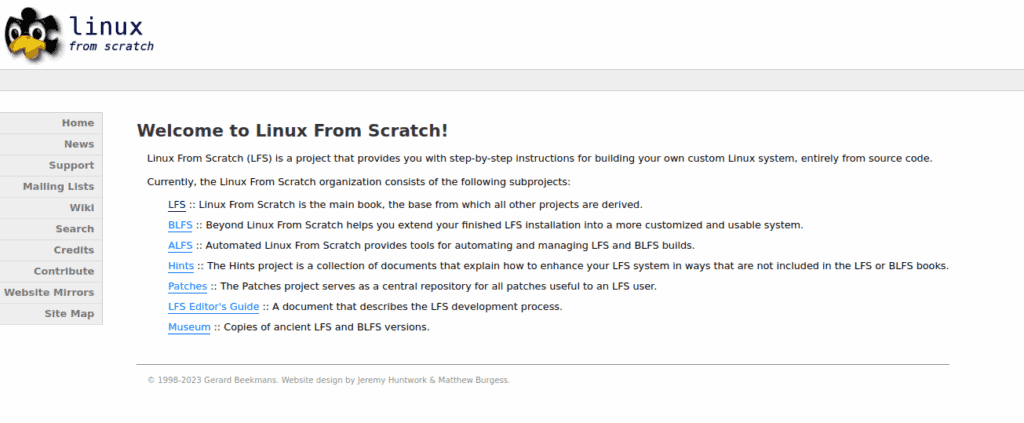
LFS is best suited for those who want to deepen their knowledge of Linux and gain a comprehensive understanding of how a Linux system is constructed. Users have complete control over the components and configurations, allowing for a highly customized and minimal system tailored to specific needs.
Buildroot is a simple and efficient build system designed for embedded Linux systems. It automates the process of creating cross-compilation toolchains, kernels, bootloaders, and root file systems for embedded devices:
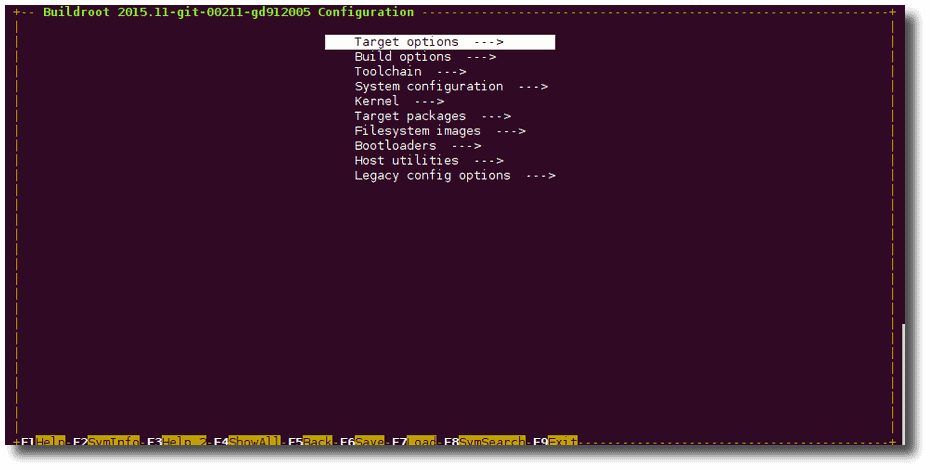
OpenEmbedded is a build framework that automates the process of creating custom Linux distributions for embedded systems. It supports a wide range of architectures and is commonly used in embedded and IoT development:
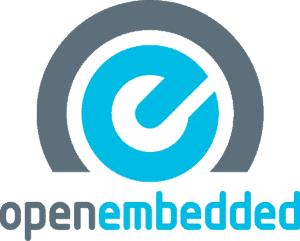
OpenEmbedded is designed to build entire Linux distributions, including the toolchain, kernel, bootloader, and user-space applications. It uses a layered architecture with recipes, metadata, and configuration files. Users define their custom layers and recipes to specify components and configurations.
Yocto Project also adopts the OpenEmbedded as a build system. It uses the Bitbake build tool to construct a complete Linux image. Poky is the reference OS that is a working example of a small embedded OS, including core build system metadata.
SUSE Studio Express, formerly known as SUSE Studio, is a web-based service that allows users to create a custom Linux image based on the SUSE Linux Enterprise distribution. It is designed for creating customized Linux appliances or tailored distributions, simplifying the process of crafting specialized Linux images:
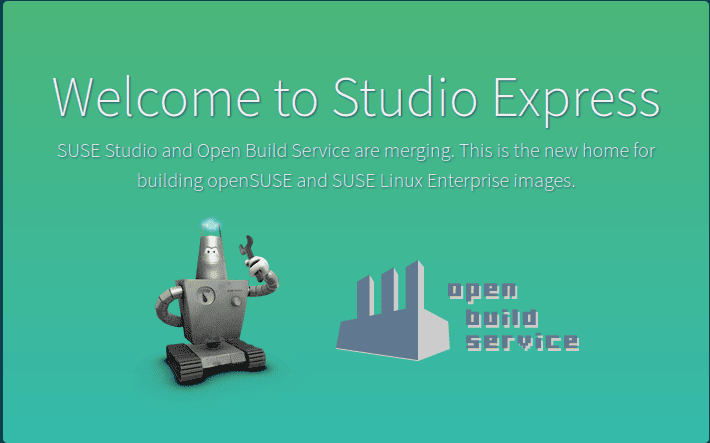
Ubuntu Core uses a system called Snapcraft for building snaps, which are self-contained, containerized applications that include their dependencies. Snapcraft is a powerful and flexible build system that simplifies the process of creating snaps for Ubuntu Core. It brings solutions to various sectors, from automotive and smart cities to robotics and smart home technologies:
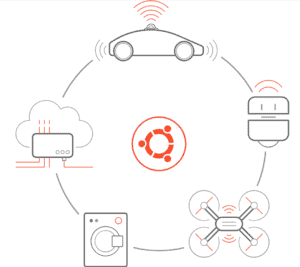
In this article, we’ve given various examples of different ways to build a Linux distribution using different tools.
While there are a lot of different kinds of build methods and tools, it’s highly dependent on our purposes and needs of having our own distributions.