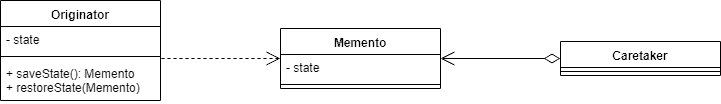1. Overview
In this tutorial, we’ll learn what the Memento Design Pattern is and how to use it.
First, we’ll go through a bit of theory. Then, we’ll create an example where we’ll illustrate the usage of the pattern.
2. What Is the Memento Design Pattern?
The Memento Design Pattern, described by the Gang of Four in their book, is a behavioral design pattern. The Memento Design Pattern offers a solution to implement undoable actions. We can do this by saving the state of an object at a given instant and restoring it if the actions performed since need to be undone.
Practically, the object whose state needs to be saved is called an Originator. The Caretaker is the object triggering the save and restore of the state, which is called the Memento.
The Memento object should expose as little information as possible to the Caretaker. This is to ensure that we don’t expose the internal state of the Originator to the outside world, as it would break encapsulation principles. However, the Originator should access enough information in order to restore to the original state.
Let’s see a quick class diagram illustrating how the different objects interact with each other:
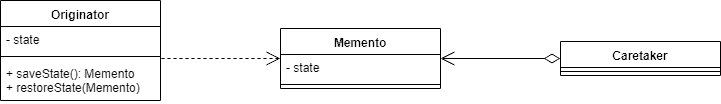
As we can see, the Originator can produce and consume a Memento. Meanwhile, the Caretaker only keeps the state before restoring it. The internal representation of the Originator is kept hidden from the external world.
Here, we used a single field to represent the state of the Originator, though we’re not limited to one field and could have used as many fields as necessary. Plus, the state held in the Memento object doesn’t have to match the full state of the Originator. As long as the kept information is sufficient to restore the state of the Originator, we’re good to go.
3. When to Use Memento Design Pattern?
Typically, the Memento Design Pattern will be used in situations where some actions are undoable, therefore requiring to rollback to a previous state. However, if the state of the Originator is heavy, using the Memento Design Pattern can lead to an expensive creation process and increased use of memory.
4. Example of the Memento Pattern
4.1. Initial Sample
Let’s now see an example of the Memento Design Pattern. Let’s imagine we have a text editor:
public class TextEditor {
private TextWindow textWindow;
public TextEditor(TextWindow textWindow) {
this.textWindow = textWindow;
}
}
It has a text window, which holds the currently entered text, and provides a way to add more text:
public class TextWindow {
private StringBuilder currentText;
public TextWindow() {
this.currentText = new StringBuilder();
}
public void addText(String text) {
currentText.append(text);
}
}
4.2. Memento
Now, let’s imagine we want our text editor to implement some save and undo features. When saving, we want our current text to be saved. Thus, when undoing subsequent changes, we’ll have our saved text restored.
In order to do that, we’ll make use of the Memento Design Pattern. First, we’ll create an object holding the current text of the window:
public class TextWindowState {
private String text;
public TextWindowState(String text) {
this.text = text;
}
public String getText() {
return text;
}
}
This object is our Memento. As we can see, we choose to use String instead of StringBuilder to prevent any update of the current text by outsiders.
4.3. Originator
After that, we’ll have to provide the TextWindow class with methods to create and consume the Memento object, making the TextWindow our Originator:
private StringBuilder currentText;
public TextWindowState save() {
return new TextWindowState(currentText.toString());
}
public void restore(TextWindowState save) {
currentText = new StringBuilder(save.getText());
}
The save() method allows us to create the object, while the restore() method consumes it to restore the previous state.
4.4. Caretaker
Finally, we have to update our TextEditor class. As the Caretaker, it will hold the state of the Originator and ask to restore it when needed:
private TextWindowState savedTextWindow;
public void hitSave() {
savedTextWindow = textWindow.save();
}
public void hitUndo() {
textWindow.restore(savedTextWindow);
}
4.5. Testing the Solution
Let’s see if it works through a sample run. Imagine we add some text to our editor, save it, then add some more and, finally, undo. In order to achieve that, we’ll add a print() method on our TextEditor that returns a String of the current text:
TextEditor textEditor = new TextEditor(new TextWindow());
textEditor.write("The Memento Design Pattern\n");
textEditor.write("How to implement it in Java?\n");
textEditor.hitSave();
textEditor.write("Buy milk and eggs before coming home\n");
textEditor.hitUndo();
assertThat(textEditor.print()).isEqualTo("The Memento Design Pattern\nHow to implement it in Java?\n");
As we can see, the last sentence is not part of the current text, as the Memento was saved before adding it.
5. Conclusion
In this short article, we explained the Memento Design Pattern and what it can be used for. We also went through an example illustrating its usage in a simple text editor.
The code backing this article is available on GitHub. Once you're
logged in as a Baeldung Pro Member, start learning and coding on the project.