Learn through the super-clean Baeldung Pro experience:
>> Membership and Baeldung Pro.
No ads, dark-mode and 6 months free of IntelliJ Idea Ultimate to start with.
Last updated: March 18, 2024
In this tutorial, we’ll discuss routing and forwarding tables in computer networking.
Furthermore, we’ll present the core differences between them.
Routers use a routing table to forward traffic from one network to another. The routing table stores the destination addresses for networks, hosts, or subnets accessible through a router.
The routing table contains the address of the next hop of each connected network. The next hop of a network is the router through which a packet must go to reach the destination network. Once a router receives an incoming packet, it uses the routing table to find the next hop.
While forwarding packets, the router must also know how long the packet intends to stay in the network. It’s known as a hop limit. Furthermore, the hop limit for a packet is necessary information for a router to know in advance. When a router doesn’t forward a packet within a specified hop limit, we drop it.
Now let’s look at an example of a routing table:
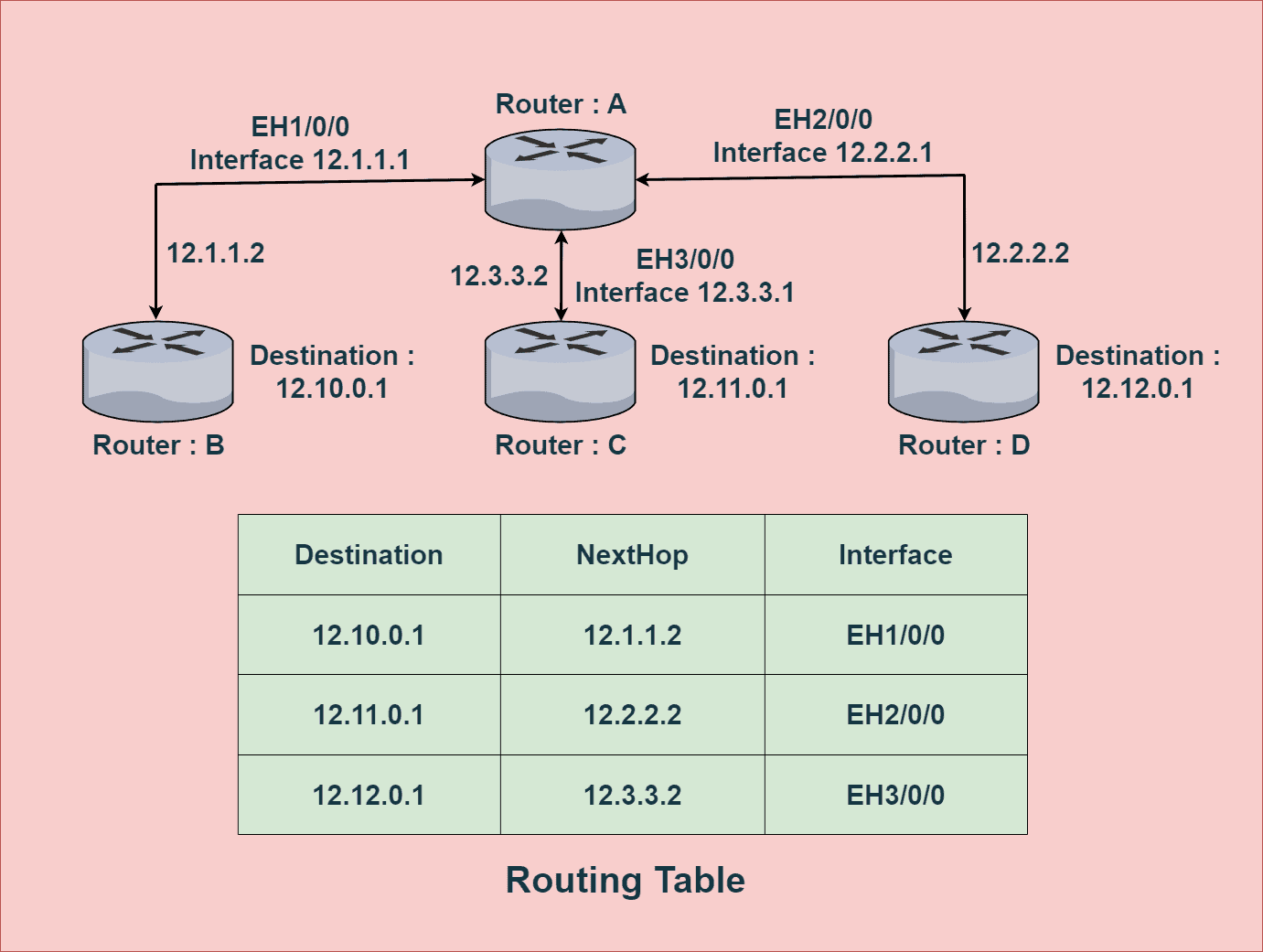
The router table contains the destination address, next hop address, and interface information. Here, in this sample network, we have four routers. The example presents the routing table corresponding to Router A. As we can see, from Router A, we can reach three other routers. Hence, the routing table of Router A contains three entries.
Let’s talk about some applications of routing tables in networking.
Routing tables help in the communication of the routers. When routers connect to each other, a routing table is created for each of the connected routers. A routing table stores the destination IP address of each network that can be reached through that router.
One of the important applications of a routing table is to prevent loops in a network. When a router receives a packet, it forwards the packet to the next hop following its routing table. A routing loop may occur if the next hop isn’t defined in the routing table. In order to prevent such loops, we use a routing table to stop forwarding packets to networks that can’t be reached through that router.
Another vital application of a routing table is to avoid black holes. A black hole occurs when an Internet service provider (ISP) is overwhelmed with traffic. During a black hole, we drop some packets without the sender’s knowledge. When a router drops a packet, it sends an Internet Control Message Protocol (ICMP) packet back to the sender, which contains an error message with an ICMP code that refers to the issue.
Additionally, a routing table helps find the next hop for a packet. Once a router receives an incoming packet, it utilizes the routing table to find the next hop of the packet.
Devices such as switches or bridges use forwarding tables to process packets faster than routers. The forwarding table is responsible for storing the next hop of each network and identifying the frame type. We can encounter different types of frames in networking: unicast, broadcast, or multicast.
We can send a unicast frame to one device only. A broadcast frame is used to send to all devices in a network. On the other hand, a multicast frame is sent to a specific group of devices within a particular network.
A forwarding table simply forwards the packets received in intermediate switches. It’s not responsible for selecting a path and only involves forwarding the packets to another attached network:
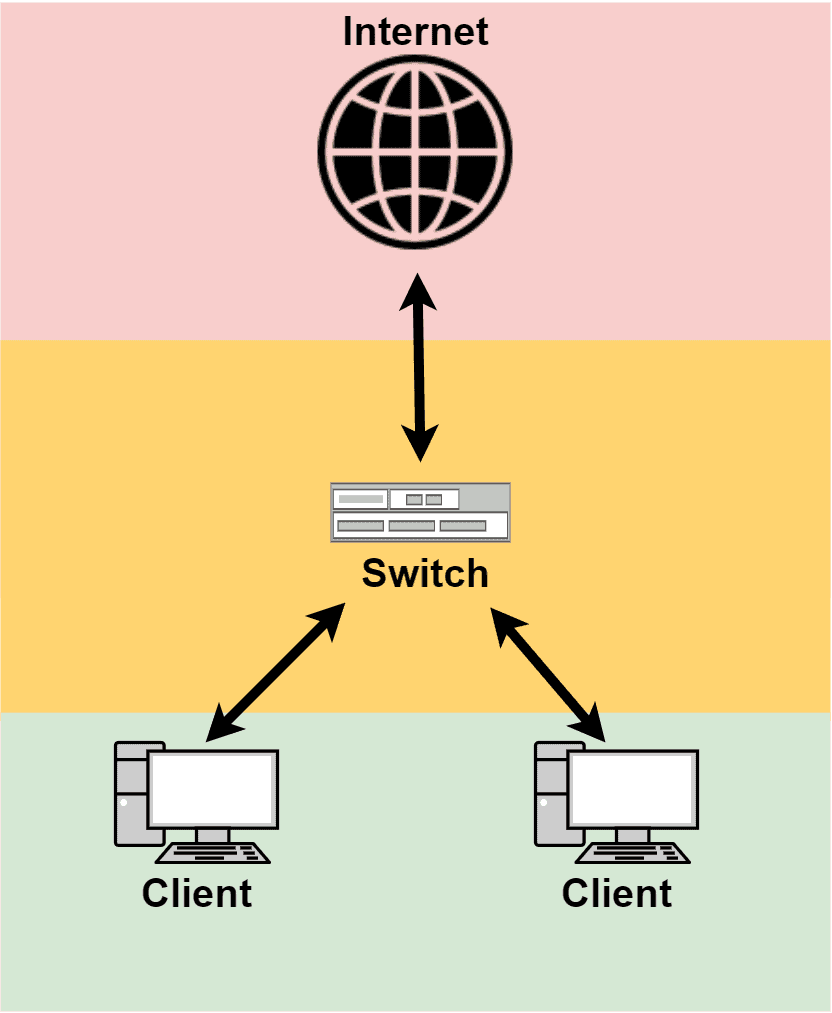
In networking, some of the popular forwarding methods include next-hop, network-specific, and host-specific methods.
Now let’s talk about some core applications of forwarding tables in computer networking.
A forwarding table facilitates communication between switches. Switches utilize forwarding tables to decide where to send the received frames. When a switch receives a frame, it scans the forwarding table to find the frame type, destination MAC address, and destination port number. Once the switch finds the correct frame type, it forwards the frame to the correct destination device or port.
Similar to routing tables, the forwarding tables also prevent loops in a network. When a switch receives a packet, it compares the destination MAC address using its forwarding table. If we can find the MAC address in the forwarding table, the switch sends the packet to that MAC address. The frame is flooded if the MAC address is not found in the forwarding table.
Forwarding tables also help in finding the next hop for incoming packets. When a device receives a packet, it uses the forwarding table to find the next hop for that packet. Additionally, forwarding tables also determine the frame type of a packet. Determining frame type is necessary because different devices operate at different speeds.
We already discussed the basics of forwarding and routing tables in computer networking. Let’s discuss the core differences between them:
| Routing Table | Forwarding Table |
|---|---|
| Process of finding the path between two networks based on their network addresses | Process of sending network data to its destination port |
| Used by routers to forward traffic from one network to another | Used by devices such as switches or bridges that are able to process packets faster |
| Stores the destination addresses for networks | Responsible for storing the next hop of each network and the frame type |
| Concentrates on calculating changes in topology | Concentrate on improving the process of finding an address when forwarding a packet that has additional information, such as a MAC address. |
In this tutorial, we discussed the role of routing and forwarding tables in computer networking. We also presented the core differences between them.
The routing table contains the path routing information, while the forwarding table contains the port information. The main difference between the routing and forwarding tables is that routing is used for routing the traffic, while forwarding is used for forwarding the data to the appropriate destination port.