Learn through the super-clean Baeldung Pro experience:
>> Membership and Baeldung Pro.
No ads, dark-mode and 6 months free of IntelliJ Idea Ultimate to start with.
Last updated: March 18, 2024
In this tutorial, we’ll discuss an alternative to traditional passwords: passkeys. We’ll explore the basic concept of passkeys using some examples.
Finally, we’ll highlight some advantages and disadvantages of passkeys.
A passkey is a unique code or sequence of characters used to authenticate a user’s identity. Furthermore, we can grant access to a particular system or service based on identity. Passkeys are typically used as a more secure form of password authentication. Additionally, they’re longer, more complex, and harder to guess than traditional passwords.
In some cases, we use passkeys as an additional layer of security to implement two-factor authentication (2FA). In a two-factor authentication (2FA), a user must provide a password as well as a passkey to access their account or data.
Passkeys can take many forms, including alphanumeric strings, biometric data, and physical tokens. Some examples of physical tokens are security keys or smart cards. As there’re different forms of passkeys, it’s crucial to choose a suitable type of passkey that can boost the security of a system. Therefore, based on the level of security required for the system or service, we can pick suitable passkeys.
Overall, passkeys provide a more secure and reliable method of authentication than traditional passwords, making them an increasingly popular option for online security.
Let’s take an example of how a passkey work in practice.
Let’s talk about the usage of passkeys in order to unlock smartphones. In modern smartphones, we use a passkey as a biometric factor, such as a fingerprint or facial recognition, to unlock them.
In this case, we use the passkey based on a unique physical characteristic of the user, which is difficult to replicate. The user must provide their biometric data, such as a fingerprint or a facial scan, to authenticate their identity and gain access to the system or service. Let’s take a look at how we utilize a passkey:
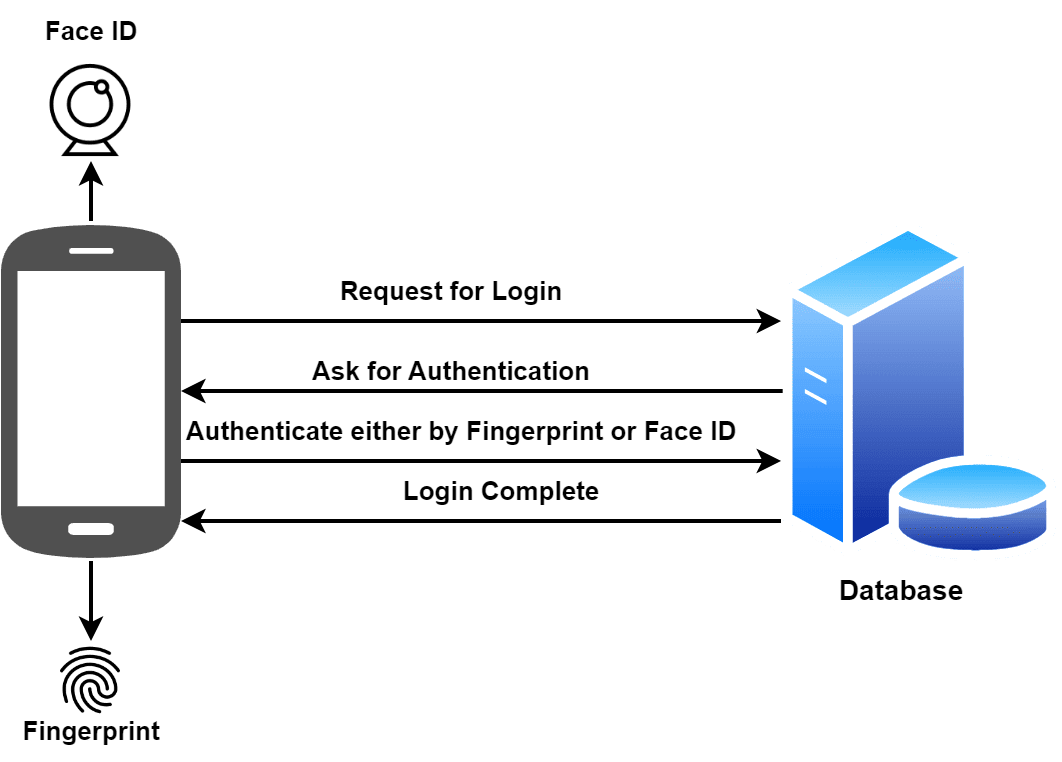
Let’s take another example. Suppose we want to access our bank account using online banking. Instead of just entering a password, the bank can ask to use a passkey as an additional layer of security.
A bank may provide a physical device, such as a smart card or security token, that generates a unique passkey each time we log in. Therefore, when we attempt to log in, we need to insert our smart card into a card reader or enter the code displayed on our security token.
The passkey generated by the device is unique and changes every time we log in. Hence, it’s extremely difficult for anyone to guess or hack our login credentials. As soon as we enter the correct passkey, we can access our account online.
Therefore, passkeys provide an additional layer of security beyond traditional passwords. Additionally, we can implement them in various ways depending on the level of security required for the system or service.
Passkeys come with several advantages and disadvantages. Let’s explore some of them:
| Advantages | Disadvantages |
|---|---|
| Can provide stronger security than traditional passwords | Typically stored on the device used for login, making it vulnerable to hacking and theft |
| Uses more secure authentication methods such as biometrics and hardware tokens | Relies on biometric data like fingerprints, which can be stolen or replicated |
| Less vulnerable to attacks like phishing, social engineering, or brute-force password cracking | Rely on a specific device or technology |
| Users don’t have to remember complex passwords or change them frequently | Limiting for users who need to access their accounts from multiple devices |
| Can be very cost-effective for organizations | Not all websites or applications support passkeys |
| Provides a better user experience because they’re often quicker and easier to use than traditional passwords | Users have less control over their own security |
| Can help organizations meet certain compliance requirements | Can raise privacy concerns and questions about who has access to that data |
Passkeys can be used in various applications. Let’s discuss some of the important applications.
We can use passkeys to unlock mobile phones or access mobile apps without the need for a password. Hence, there’s no need to memorize complex passwords. Furthermore, we can utilize them in web applications to provide users with a seamless login experience. Additionally, it reduces the risk of password-related security breaches.
Furthermore, passkeys can be used to access smart home devices such as locks, security systems, and cameras without the need for a password. Additionally, we can also use them in healthcare to provide secure access to electronic health records and other sensitive medical information.
In the banking and finance sector, in order to provide secure access to financial information and transactions, we can use passkeys. Several government services use them to provide secure access to personal information and services.
Passkeys can be used in educational institutions to provide secure access to online learning resources, student records, and other sensitive information. Finally, we can use them on social media platforms to provide secure access to user accounts and prevent unauthorized access.
In this tutorial, we discussed an alternative to traditional passwords: passkeys. We explored the basic concept of passkeys using some examples. Finally, we highlighted some advantages and disadvantages of passkeys.