Learn through the super-clean Baeldung Pro experience:
>> Membership and Baeldung Pro.
No ads, dark-mode and 6 months free of IntelliJ Idea Ultimate to start with.
Last updated: March 18, 2024
In this tutorial, we’ll discuss the Network File System (NFS) in detail.
Furthermore, we’ll explore the advantages and disadvantages of NFS.
Network File System allows users to access files stored on remote servers. Furthermore, the users don’t realize that the files are on the remote server and access them as local files. Additionally, NFS also provides security and scalability. For example, a salesperson who travels to different cities throughout the year can continue to access required files from different laptops using NFS without realizing that are files are not in the local system.
It’s possible because the salesperson can remotely access and interact with files stored on a central network server, even though those aren’t physically located on a specific system. We widely use NFS in UNIX environments to share files between different users and computers with reading or writing access.
NFS is an open-source protocol that uses standard TCP/IP for communication. It’s a standard protocol for data distribution. NFS allows organizations to use it virtually on any computer or operating system. NFS was first introduced in 1985 and updated several times. The current version of the network file system is NFSv4 (NFS Version 4).
The first version was developed for connecting UNIX hosts to remote computers. NFSv2 was released in 1989. It was developed for connecting UNIX hosts to remote computers in a TCP/IP environment. Furthermore, NFSv3 was released in 1994 to support more networking features and improve efficiency. The highlights of NFSv4 are security, data integration, and improved performance.
Network File System is implemented using a client-server architecture. In this architecture, one computer acts as a server, and the other computers act as clients. A client computer issues requests for data that the server computer has to fulfill. There’re two types of requests issued by the client computers: read and write requests.
The client computer issues a read request to the server to read the data. Furthermore, the client computer can also issue a write request to the server computer to write on the data. Read and write requests are implemented using the standard read/write operations. The server computer fulfills the request using the corresponding protocol. It then returns the data to the client’s computer:
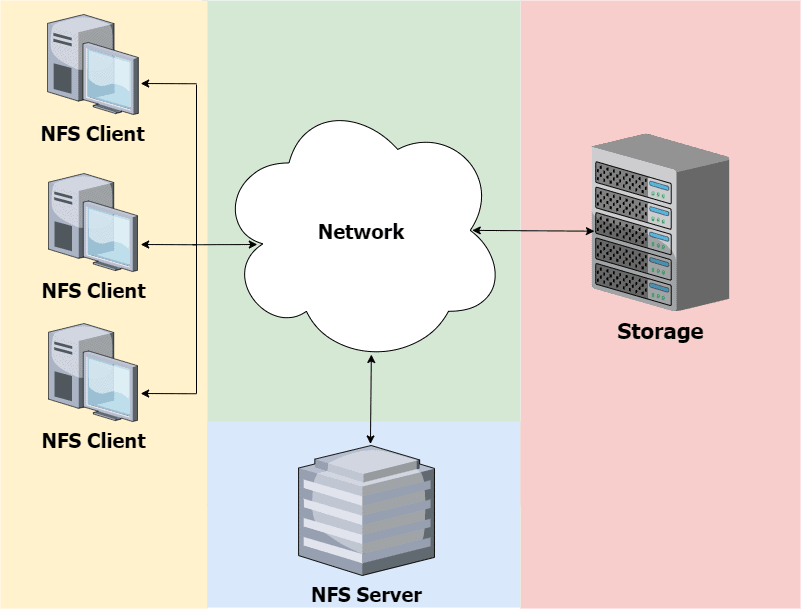
As we can see, all the data request from the NFS clients goes through the NFS server. The server fetches the requested data from the storage and forwards them to the NFS clients.
Software features for the NFS protocol that stand out include security support and shared file locking. To correctly implement the shared file access function, both file locking and caching must be properly specified. If these parameters are not specified, and file data only exists in a host cache, all clients of the NFS storage utilize the same locking as well as caching parameters for the mounted file system.
Therefore, when many computers or threads try to access the same file simultaneously, the shared file access function may not work correctly. In order to improve the efficiency of the shared file access, file locking was developed. Shared file access can occur inside a single host or among several hosts using NFS to access the same file.
Now let’s talk about the advantages of the Network File System.
NFS is easy to use and doesn’t require any configuration. All we have to do is log in to the server and create as many folders as needed. Hence, it provides ease of use. Furthermore, we can use NFS to share files between different hosts. Additionally, we can also use it to share files with a remote computer.
NFS also provides security to its users. The protocol uses strong authentication to protect against unauthorized access to data. NFS allows the users to share large files without breaking them into smaller parts. It grants organizations to collaborate and share data across departments. It helps them achieve higher levels of productivity.
Data Integration is another feature of NFS. NFS is highly scalable and can integrate data from remote locations with local storage. It helps organizations optimize their data centers and reduce costs by consolidating their storage.
Since the first release of NFS, it has seen several revisions. With each update, the performance has improved. With NFS, organizations can improve performance by removing the bottlenecks associated with accessing remote data. Moreover, NFS provides faster access to data by removing latency across wide area networks (WANs).
Additional features of NFS include disaster recovery. Organizations can also use NFS to create a disaster recovery plan. If a disaster occurs, administrators can use NFS to create a virtualized remote copy of their data.
Finally, NFS is a secure protocol that protects data from unauthorized access. It also enables organizations to audit and monitor the activities of remote users.
NFS remains one of the most commonly used protocols for file sharing today as it provides a wide range of benefits and services. Now, let’s talk about some disadvantages of using NFS.
NFS suffers from the synchronization issue. It doesn’t provide any synchronization between the client and the server. Therefore, it means that the data on the remote computer is not synchronized with the data on the client’s computer.
When a user wants to access a file on the server, the file has to travel through the network to their computer. On a slow network, it may take a long time to access the file. Hence, the file access time using NFS can be slow depending on the speed and size of the network.
As we can see, all the client requests go through the NFS server. Hence, if the server goes down, there is no way to access the files. Furthermore, the NFS network only supports a single host. Therefore, we can’t share files between different servers as the NFS network structure only allows one server.
Finally, NFS doesn’t support hierarchical storage management. If a user is looking to store data in a centralized manner, the user won’t be able to do so with NFS.
In this tutorial, we discussed the Network File System in detail.
The main benefits of using NFS are centralized data storage, increased efficiency, data security, and scalability. However, it’s not a good choice for sharing sensitive data over public networks and doesn’t support hierarchical storage management.