Learn through the super-clean Baeldung Pro experience:
>> Membership and Baeldung Pro.
No ads, dark-mode and 6 months free of IntelliJ Idea Ultimate to start with.
Last updated: March 18, 2024
The concept of low-code and no-code development dates back several decades. However, it is in recent times that it started gaining high popularity. In the 1990s, businesses like Visual Basic started to offer visual programming environments making it easier for non-technical users to create their applications. These platforms are the earliest examples of low-code platforms.
In this tutorial, we’re going to discuss low-code and no-code developments. Low-code and no-code solutions didn’t truly take off until cloud computing and mobile devices grew in the early 2010s. It is currently a fast-expanding sector, with numerous businesses providing various tools and platforms for customized apps. We will also discuss some tools and platforms for low and no-code development.
In response to the increasing need for customized software applications across various industries, NC/LC development arose. Businesses and organizations of all sizes have discovered the potential of custom software to improve their operations and better serve their consumers as technology has increased. However, custom software development and upkeep may be time-consuming and expensive. It requires the skills of qualified software developers. Here, low-code and no-code tools come into play. It allows non-technical users to create and modify their apps without knowing how to code.
No-code development aims to give users the tools and platforms they need to build and customize apps without having to write any code. These technologies frequently make it simple for users to construct complicated systems without programming expertise by utilizing visual interfaces, drag-and-drop capability, and pre-built templates and modules. No-code development allows anyone to create customized software applications regardless of technical proficiency. Businesses and organizations that need to swiftly develop and deploy unique apps but lack the time or money to dedicate to hiring and educating a staff of developers may find this helpful.
Low-code development is very similar to no-code development, enabling users to construct complex systems without the need for programming expertise by utilizing visual interfaces – a drag-and-drop capability, and pre-built templates and modules. In low-code development, coding may be allowed or required at a minimal level.
There are some situations where a software developer may not be necessary. Hence, NC/LC can be a good option in such circumstances. Typical instances include:
With the widespread popularity of this concept, developers also have growing concerns about whether these tools and platforms will replace the need for software developers.
Although there are several scenarios when low and no code development can be applicable, several occasions may demand or necessitate the role of software developers. Some instances that may require a developer include:
Microsoft PowerApps is a low-code platform that allows users to create unique apps for various reasons, including data collecting, business process automation, and interaction with other business systems and services. It allows users to construct apps by picking from various pre-built templates or beginning from scratch and building their original layouts and features using a drag-and-drop interface. Applications from Power Apps are accessible via a web browser or a mobile device. Also, it allows connection with numerous data sources, including Excel, SharePoint, Dynamics 365, and other cloud-based services:
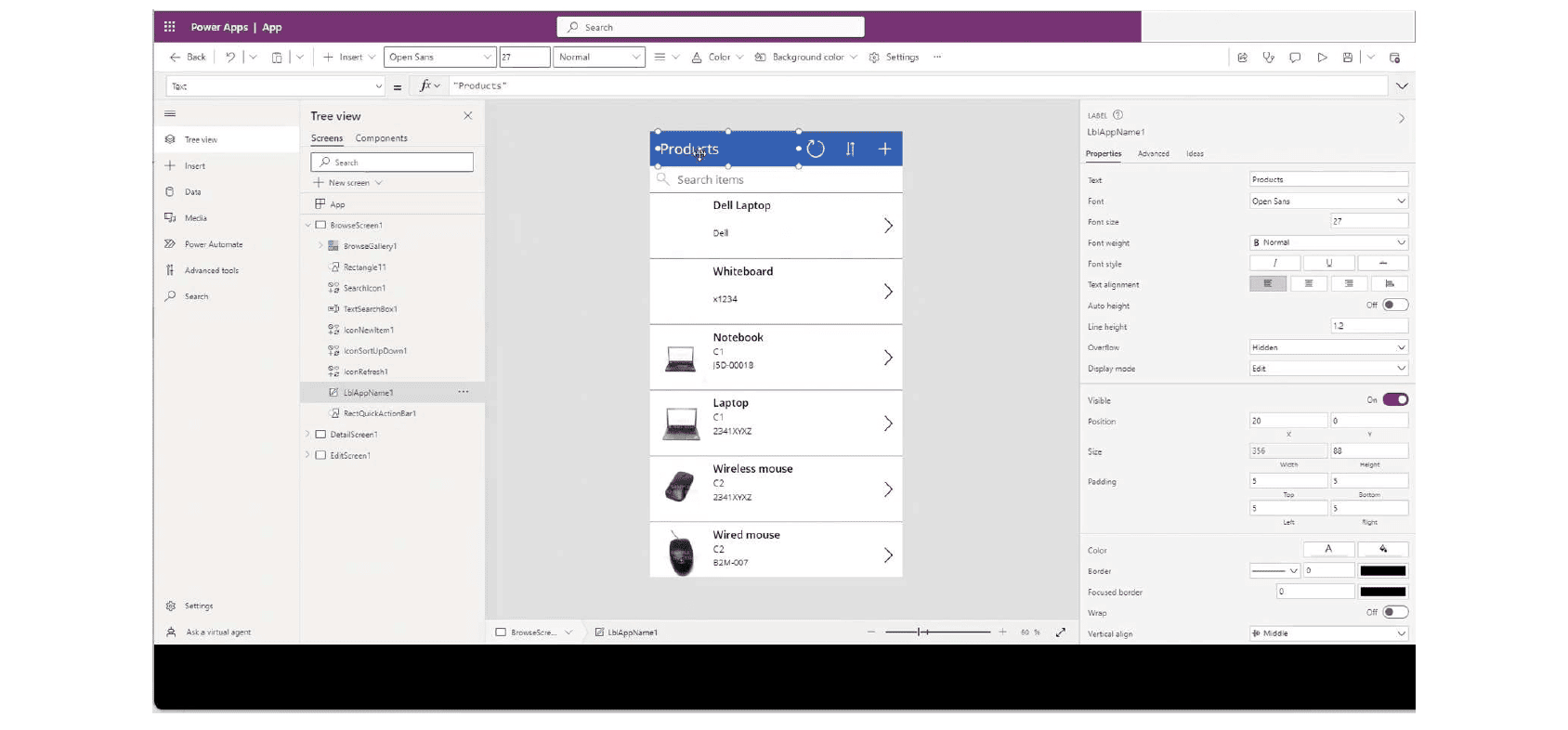
PowerApps is a component of the Microsoft Power Platform, with Microsoft Flow and Power BI. These technologies may be used in conjunction with one another to provide comprehensive solutions for automating business operations, analyzing data, and producing interactive dashboards and reports.
Zoho Creator is a platform for building custom applications and integrations using a visual editor and pre-built templates. Zoho Creator is an NC/LC development platform that enables users to create custom applications with little or no coding knowledge. The simple drag-and-drop interface enables developers and business users to quickly create web and mobile applications that meet their specific needs:
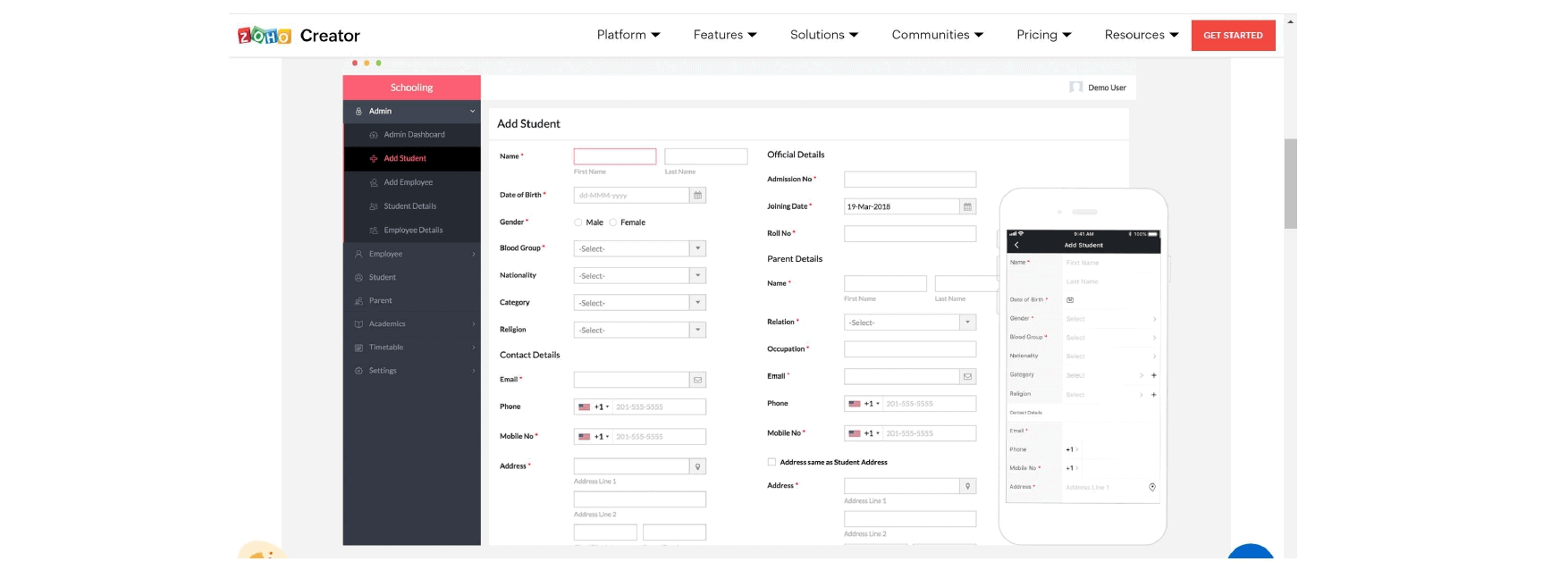
KissFlow is a cloud-based no-code and low-code platform that enables users to build and deploy unique business apps without writing code. To assist users in designing and customizing their apps, the platform offers a variety of pre-built templates and components and a visual drag-and-drop editor:
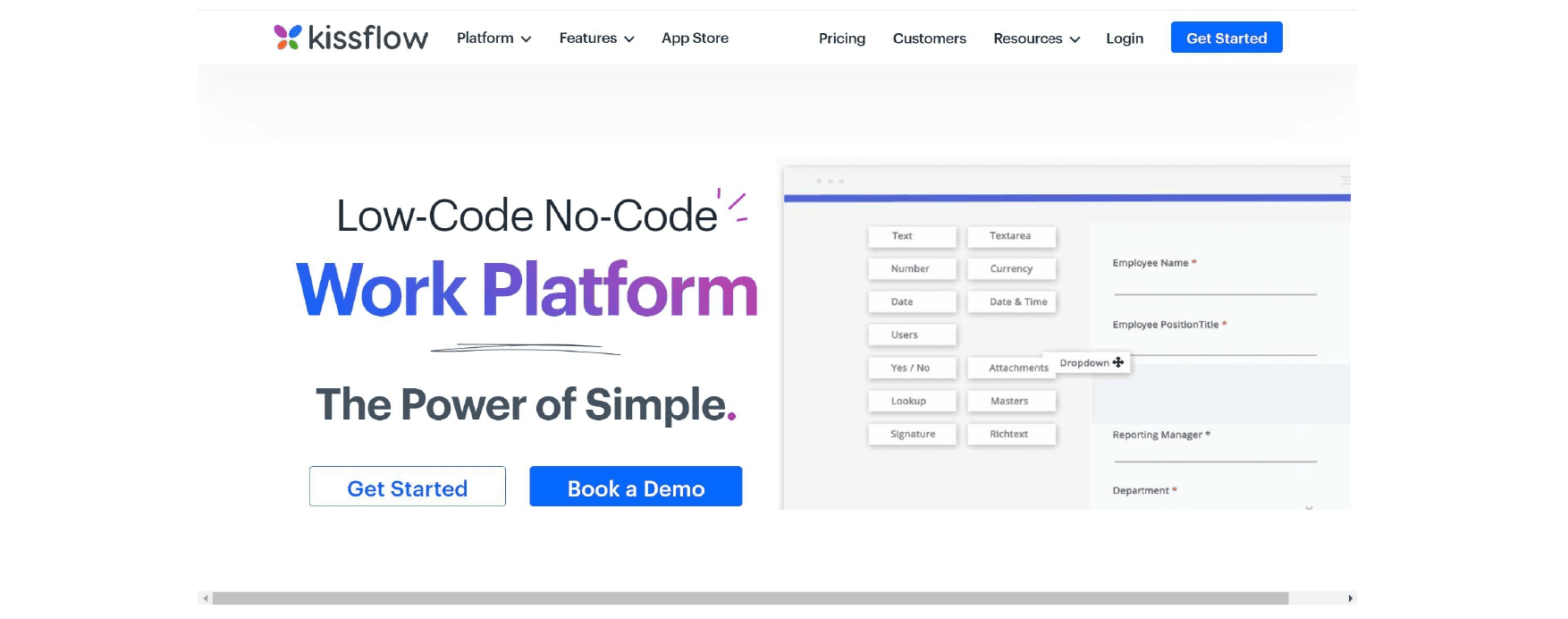
We also list some other platforms for building:
Note that most of the platforms allow both no-code and low-code development.
No-code and low-code development hold several advantages:
While no-code and low-code development can be helpful in many situations, there are also limitations to these approaches:
In this article, we described the concept of low-code and no-code development. We also discussed instances it can be considered a good option and instances that may necessitate hiring the service of a software developer. Additionally, we discussed the advantages and limitations of low and no-code development.
Finally, the project’s specific needs and the development team’s resources will determine whether to use a software developer or a no-code or low-code platform. To determine the best approach for a project, one may want to consult with a software developer or a development team.