Learn through the super-clean Baeldung Pro experience:
>> Membership and Baeldung Pro.
No ads, dark-mode and 6 months free of IntelliJ Idea Ultimate to start with.
Last updated: October 14, 2023
Jenkins is a popular tool that helps to automate software projects. It helps in automating the build, test and development phase by using the CI/CD process. Jenkins build can sometimes encounter problems that prevent jobs from working or may get stuck. One common problem Jenkins users face is the “pending – waiting for next executor” issue, where jobs get stuck in the queue without being executed.
In this tutorial, we’ll explore the possible causes of this issue and provide troubleshooting steps.
In Jenkins, we submit jobs to the Jenkins executor, which get executed one by one. Once submitted, they enter a job queue and wait for an executor to become available. Sometimes jobs never start, resulting in delays that ultimately prevent other jobs from running. Let’s look at the flow of job execution in Jenkins:
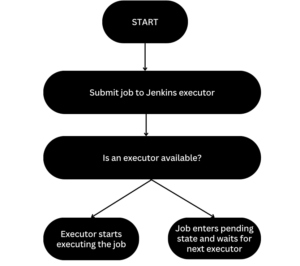
It is important to understand the factors contributing to this issue in order to troubleshoot it effectively. It causes delays in the delivery of software when builds are stuck waiting, as well as a decrease in productivity. Additionally, it creates a backlog of incomplete builds, resulting in more delays and failures.
3. Common Causes
In Jenkins, the “pending – waiting for next executor” issue indicates that a build is stuck in the “pending” state and can’t be executed because no executor is available. A backlog in the build queue can result from various reasons and delay the completion of builds. Let’s check out all the possible common causes of this issue.
3.1. Lack of Available Executors
One of the main reasons for the “pending – waiting for next executor” error is a lack of Jenkins executors. Mostly, this happens when all the executors are busy with ongoing builds or are offline.
3.2. Builds Stuck in the Queue
Another common reason for the problem is when builds get stuck in the queue. This situation arises when a previous build takes more time than expected to finish or when a build is waiting for user input, thereby blocking the progress of a subsequent build. Furthermore, the stuck build can block access to a shared resource required for the progress of the new build.
A deadlock in Jenkins can also cause the “pending – waiting for next executor” issue. This can happen when two or more builds are waiting for each other to complete, creating a circular dependency that prevents any of the builds from proceeding.
Jenkins servers with limited resources might also face this issue. This situation arises when the machine hosting Jenkins doesn’t have enough computational power, memory, or storage space to handle the workload of all the builds in the queue. Additionally, insufficient resources can lead to slower performance, failed builds, or even job failures.
In Jenkins, we need a set of troubleshooting steps to efficiently resolve the “pending – waiting for next executor” issue. In addition to identifying the root cause, we also need to optimize resource utilization, minimize downtime, and ensure a smooth job flow. With a structured approach, we can resolve the problem efficiently and maintain Jenkins’ stability and reliability.
To troubleshoot the “pending – waiting for next executor” issue, we need to verify the availability of Jenkins executors. In order to check executor availability, we need to follow these steps:
We can ensure that all the agents and executors are online and not experiencing any connectivity issues. Furthermore, by restarting any offline executors or agents, we can help resolve this problem and ensure smooth operation.
If the executors are available, the next step is to analyze the resource utilization of our Jenkins environment. Insufficient system resources such as CPU, memory, or disk space can cause our jobs to remain pending. Furthermore, we need to monitor resource usage on our Jenkins server and ensure that it has adequate capacity to handle job executions.
In Jenkins, a node block allows us to assign a node/agent to an execution location. This ensures the steps specified inside are only executed on the specified node only. To illustrate, let’s look at the Jenkinsfile with node block:
node('test') {
// Steps to execute on that specified node
}
The above code snippet uses the node name ‘test’ to execute the listed steps. We must match the node name exactly with one already present in our Jenkins environment. Providing an incorrect node name in the Jenkinsfile results in “pending – waiting for next executor” error.
The pending issue might arise due to dependencies or conflicts with other jobs or resources. We should review the job configuration and check if any upstream or downstream jobs are causing a deadlock or blocking scenario. Also, we need to ensure that all required resources are available and there are no circular dependencies between jobs.
The outdated or incompatible Jenkins plugins can lead to various issues, including the “pending – waiting for next executor” problem. We should keep updating all plugins to their latest versions using the Jenkins Plugin Manager. Additionally, we should review the release notes of plugins that interact with the job queue or execution. By doing this, we can check if any reported issues have been addressed in newer versions.
Jenkins provides different executor allocation strategies such as “First-in-First-out” and “Least Load”. The allocation strategy determines in which order the jobs will execute. It’s important for us to check the Jenkins global configuration to ensure that the chosen allocation strategy aligns with our requirements. Additionally, we have the flexibility to switch between these strategies, which can be helpful in resolving the pending job issue and optimizing our job execution.
Inspecting Jenkins logs can provide valuable insights into the root cause of the pending job problem. Furthermore, we should examine the Jenkins server log files for any error messages, exceptions, or warnings related to the job queue or executor management. These logs can help pinpoint specific issues or point us in the right direction for further investigation.
As a last resort, we should consider restarting the Jenkins server. Sometimes, a simple restart can resolve underlying issues and restore normal operation. Before performing a restart, ensure that we have taken proper backups and communicated with our team about the potential downtime.
In this article, we outlined various steps for troubleshooting the Jenkins “Pending – Waiting for Next Executor” issue. The “pending – waiting for next executor” issue in Jenkins refers to a situation where a build is stuck in the “pending” state and is unable to proceed. First, we looked at understanding the problem and the importance of its solution. Afterwards, we looked at some common “pending – waiting for next executor” cases.