Learn through the super-clean Baeldung Pro experience:
>> Membership and Baeldung Pro.
No ads, dark-mode and 6 months free of IntelliJ Idea Ultimate to start with.
Last updated: February 6, 2024
git rebase is a recommended best practice to write a clean code-commit history, especially for a multi-developer code repository. After doing this operation manually, we might later realize that we want to return to the original state.
In this tutorial, we’ll explore a few techniques to undo a git rebase operation.
Let’s create a test bed to simulate a multi-developer code repository with multiple branches. We can assume that the development branch is the single source of truth for the project, which every developer uses to work on a specific feature using a feature-specific branch:
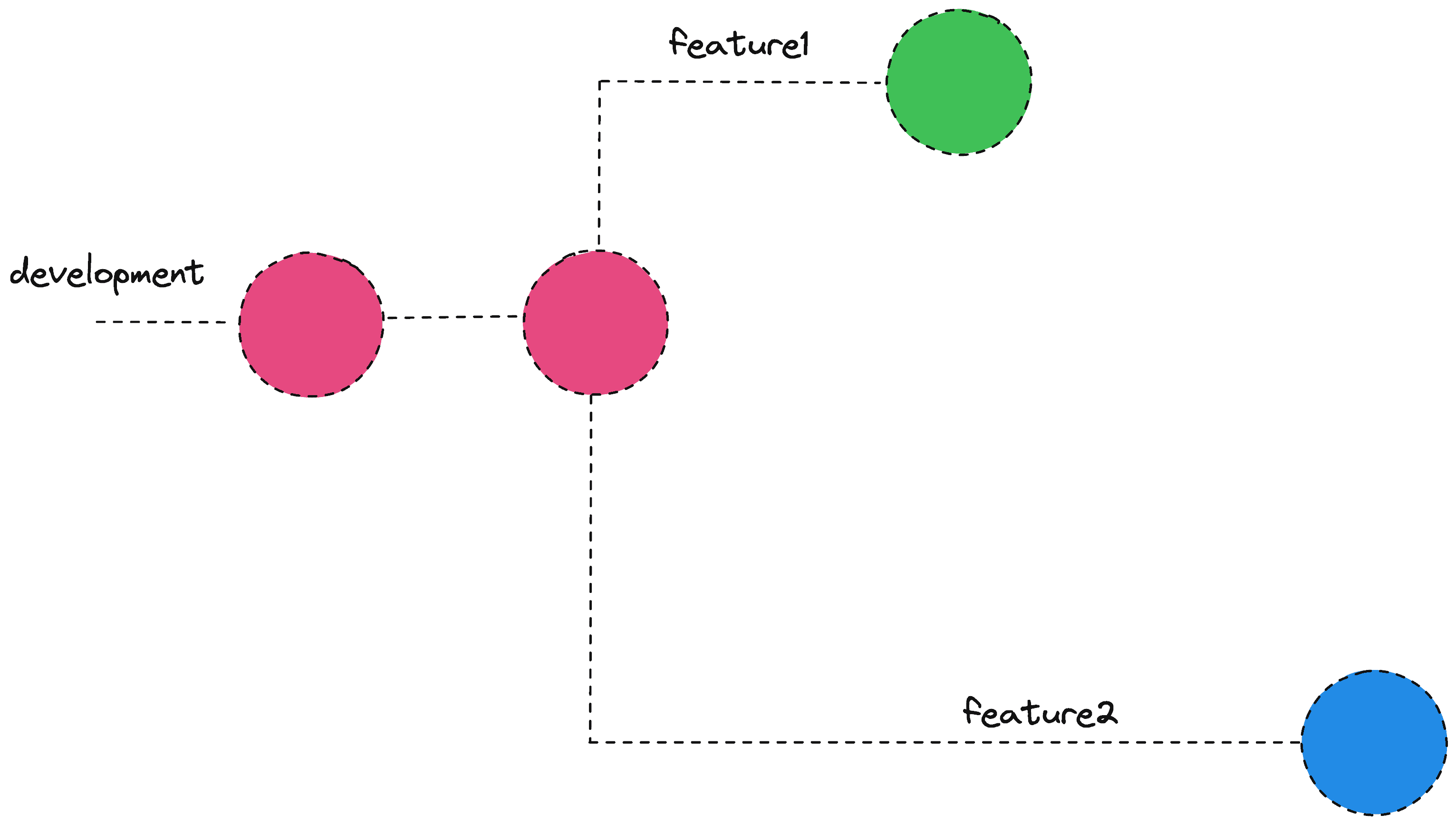 Now, assuming that we’ve got the above versioning ready for the project, let’s check out the feature2 branch:
Now, assuming that we’ve got the above versioning ready for the project, let’s check out the feature2 branch:
$ git branch --show-current
feature2Finally, let’s see the code commit history for the feature1 and feature2 branches:
$ git log feature1
commit e5e9afbbd82e136fc20957d47d05e72a38d8d10d
Author: Tapan Avasthi <[email protected]>
Date: Sun Jul 31 16:27:22 2022 +0530
Add feature-1
commit 033306a06895a4034b681afa912683a81dd17fed
Author: Tapan Avasthi <[email protected]>
Date: Sun Jul 31 16:27:22 2022 +0530
Add .gitignore file
$ git log feature2
commit 9cec4652f34f346e293b19a52b258d9d9a49092e
Author: Tapan Avasthi <[email protected]>
Date: Sun Jul 31 16:27:22 2022 +0530
Add feature-2
commit 033306a06895a4034b681afa912683a81dd17fed
Author: Tapan Avasthi <[email protected]>
Date: Sun Jul 31 16:27:22 2022 +0530
Add .gitignore fileIn the subsequent sections, we’ll use this base scenario repeatedly to do a git rebase, followed by applying one approach at a time for undoing the rebase operation.
Let’s start by checking the current commits for the feature2 branch with a clean scenario:
$ git log HEAD
commit 728ceb3219cc5010eae5840c992072cac7a5da00 (HEAD -> feature2)
Author: Tapan Avasthi <[email protected]>
Date: Sun Jul 31 16:46:56 2022 +0530
Add feature-2
commit 6ed8a4d2a961fdfc4d5e4c7c00b221ed6f283bf4 (development)
Author: Tapan Avasthi <[email protected]>
Date: Sun Jul 31 16:46:56 2022 +0530
Add .gitignore fileNow, let’s rebase the feature2 branch on top of the feature1 branch:
$ git rebase feature1
After doing the rebase operation, let’s see the HEAD reference:
$ git log HEAD
commit 9d38b792d0c9a8d0cd8e517fcb2ca5260989cc4a
Author: Tapan Avasthi <[email protected]>
Date: Sun Jul 31 16:46:56 2022 +0530
Add feature-2
commit 1641870338662a016d5c8a17ef5cada0309f107e
Author: Tapan Avasthi <[email protected]>
Date: Sun Jul 31 16:46:56 2022 +0530
Add feature-1
commit 6ed8a4d2a961fdfc4d5e4c7c00b221ed6f283bf4
Author: Tapan Avasthi <[email protected]>
Date: Sun Jul 31 16:46:56 2022 +0530
Add .gitignore file
Further, we can verify that the ORIG_HEAD is still pointing to the 728ceb3219cc5010eae5840c992072cac7a5da00 commit:
$ git log ORIG_HEAD
commit 728ceb3219cc5010eae5840c992072cac7a5da00
Author: Tapan Avasthi <[email protected]>
Date: Sun Jul 31 16:46:56 2022 +0530
Add feature-2
commit 6ed8a4d2a961fdfc4d5e4c7c00b221ed6f283bf4
Author: Tapan Avasthi <[email protected]>
Date: Sun Jul 31 16:46:56 2022 +0530
Add .gitignore file
Finally, we do a reset using the ORIG_HEAD reference:
$ git reset --hard ORIG_HEAD
$ git log HEAD -1
commit 728ceb3219cc5010eae5840c992072cac7a5da00
Author: Tapan Avasthi <[email protected]>
Date: Sun Jul 31 16:46:56 2022 +0530
Add feature-2
That’s it! We’ve successfully reverted the rebase operation with the help of ORIG_HEAD.
Again, let’s start with a fresh scenario setup:
$ git log HEAD
commit 07b98ef156732ba41e2cbeef7939b5bcc9c364bb
Author: Tapan Avasthi <[email protected]>
Date: Sun Jul 31 17:53:35 2022 +0530
Add feature-2
commit d6c52eb601e3ba11d65e7cb6e99ec6ac6018e272
Author: Tapan Avasthi <[email protected]>
Date: Sun Jul 31 17:53:35 2022 +0530
Add .gitignore file
Now, let’s do a rebase and check the commit history:
$ git rebase feature1
$ git log HEAD
commit b6ea25bf83ade2caca5ed92f6c5e5e6a3cb2ca7b
Author: Tapan Avasthi <[email protected]>
Date: Sun Jul 31 17:53:35 2022 +0530
Add feature-2
commit d2cabe48747699758e2b14e76fb2ebebfc49acb1
Author: Tapan Avasthi <[email protected]>
Date: Sun Jul 31 17:53:35 2022 +0530
Add feature-1
commit d6c52eb601e3ba11d65e7cb6e99ec6ac6018e272
Author: Tapan Avasthi <[email protected]>
Date: Sun Jul 31 17:53:35 2022 +0530
Add .gitignore file
Next, let’s use the git reflog command to inspect the record of events at a granular level:
$ git reflog
b6ea25b HEAD@{0}: rebase (continue) (finish): returning to refs/heads/feature2
b6ea25b HEAD@{1}: rebase (continue): Add feature-2
d2cabe4 HEAD@{2}: rebase (start): checkout feature1
07b98ef HEAD@{3}: commit: Add feature-2
d6c52eb HEAD@{4}: checkout: moving from feature1 to feature2
d2cabe4 HEAD@{5}: commit: Add feature-1
d6c52eb HEAD@{6}: checkout: moving from development to feature1
d6c52eb HEAD@{7}: Branch: renamed refs/heads/master to refs/heads/development
d6c52eb HEAD@{9}: commit (initial): Add .gitignore file
We can notice that git internally maintains the references at a granular level wherein the position of HEAD before the rebase operation is represented by the HEAD@{3} reference.
So, as a final step, let’s restore the earlier state by doing a git reset:
$ git reset --hard HEAD@{3}
$ git log HEAD
commit 07b98ef156732ba41e2cbeef7939b5bcc9c364bb
Author: Tapan Avasthi <[email protected]>
Date: Sun Jul 31 17:53:35 2022 +0530
Add feature-2
commit d6c52eb601e3ba11d65e7cb6e99ec6ac6018e272
Author: Tapan Avasthi <[email protected]>
Date: Sun Jul 31 17:53:35 2022 +0530
Add .gitignore file
Great! We’ve successfully learned this approach too. However, this approach uses some low-level details of git, and only advanced git users should use it.
In this article, we used a test scenario for a git repository and learned about two popular techniques to undo a git rebase operation.