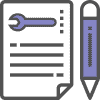
File Editing » cut
Editing files is a common task of any novice or advanced user on the system. Learn about some of the common commands used to edit files using various examples.
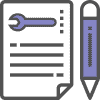
Editing files is a common task of any novice or advanced user on the system. Learn about some of the common commands used to edit files using various examples.