Learn through the super-clean Baeldung Pro experience:
>> Membership and Baeldung Pro.
No ads, dark-mode and 6 months free of IntelliJ Idea Ultimate to start with.
Last updated: March 18, 2024
In this tutorial, we’ll explore decision tables, a robust software testing technique.
A decision table is a structured method for analyzing software behavior under various conditions. It simplifies testing by organizing test cases into easy-to-read tables, making it a valuable tool for testers.
Decision tables play a crucial role in ensuring software quality and reliability. They enable testers to efficiently handle vast combinations of test cases, saving time and effort. Using them, we can quickly identify missing test cases, ensuring comprehensive test coverage.
A decision table has three components: condition entries, action entries, and rules.
Conditions are the factors that influence the software’s response, while actions are the expected outcomes. The rules define outcomes based on different combinations of conditions and actions. These components form the foundation of an effective decision table:
Creating a decision table involves a step-by-step process that allows testers to organize and design test cases effectively:
Following these steps, we can create a well-structured and comprehensive decision table that effectively tests the software’s behavior under different scenarios.
To further solidify our understanding of decision tables, let’s explore two examples.
Let’s consider a piece of software determining whether a student is eligible for a scholarship based on their grades and extracurricular activities:
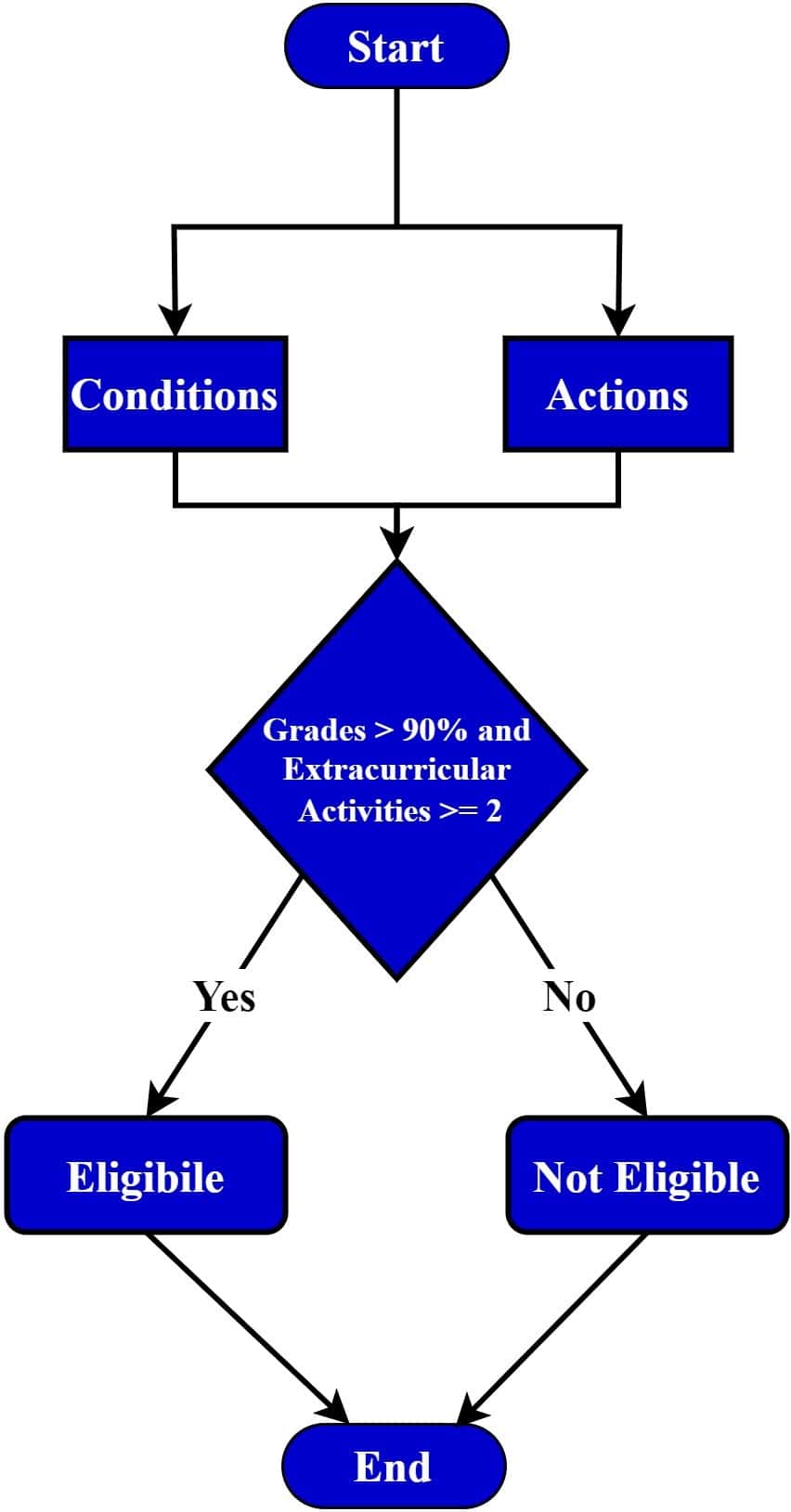
Here’s what the decision table would look like:
| Grades | Extracurricular Activities | Scholarship Eligibility |
|---|---|---|
| > 90% | ≥ 2 | Yes |
| > 90% | < 2 | No |
| ≤ 90% | ≥ 2 | No |
| ≤ 90% | < 2 | No |
This is a simple example of a decision table for determining scholarship eligibility based on grades and extracurricular activities.
Let’s consider a more complex example involving a traffic light control system. The input conditions are “Time of Day,” “Traffic Volume,” and “Pedestrian Presence.” The possible actions are “Red Light,” “Yellow Light,” and “Green Light.”
The decision table for this piece of software is more complex than the previous one:
| Condition | Time of Day | Traffic Volume | Pedestrian Presence | Action |
|---|---|---|---|---|
| Morning | Yes | Low | No | Green Light |
| Morning | Yes | Low | Yes | Red Light |
| Morning | Yes | High | No | Red Light |
| Morning | Yes | High | Yes | Red Light |
| Morning | No | Low | No | Green Light |
| Morning | No | Low | Yes | Red Light |
| Morning | No | High | No | Red Light |
| Morning | No | High | Yes | Red Light |
| Afternoon | Yes | Low | No | Green Light |
| Afternoon | Yes | Low | Yes | Red Light |
| Afternoon | Yes | High | No | Red Light |
| Afternoon | Yes | High | Yes | Red Light |
| Afternoon | No | Low | No | Green Light |
| Afternoon | No | Low | Yes | Red Light |
| Afternoon | No | High | No | Red Light |
| Afternoon | No | High | Yes | Red Light |
| Evening | Yes | Low | No | Green Light |
| Evening | Yes | Low | Yes | Red Light |
| Evening | Yes | High | No | Red Light |
| Evening | Yes | High | Yes | Red Light |
| Evening | No | Low | No | Green Light |
| Evening | No | Low | Yes | Red Light |
| Evening | No | High | No | Red Light |
| Evening | No | High | Yes | Red Light |
Each row represents a specific combination of conditions (a scenario), and the intersections between rows and columns define the rules for each scenario.
Decision tables offer numerous advantages as well as some limitations.
Decision tables provide a clear and structured representation of complex scenarios. When software behavior involves multiple conditions and possible actions, understanding it can be overwhelming. Decision tables can be incredibly useful in such cases. They break down the information into manageable tables, making it easier to analyze and validate the expected outcomes.
In software testing, we need comprehensive test case coverage to identify potential defects. Decision tables are an effective tool for managing multiple combinations of conditions and actions, allowing for a comprehensive analysis of all possible scenarios. This inclusive approach minimizes the risk of overlooking critical test cases.
Software applications encompass various possible inputs and outputs. Identifying all necessary test cases manually can be daunting, and missing test cases may lead to undetected defects. Decision tables are roadmaps for testers, aiding in visualizing and ensuring no test cases are unintentionally left behind.
Moreover, decision tables simplify the test case design process. Creating test cases directly from requirements documents can be time-consuming and error-prone. They provide a systematic approach, allowing testers to seamlessly translate conditions and actions into specific test cases, thus streamlining the overall testing process.
Now, let’s take a look at the limitations of decision tables.
While they offer valuable insights, they may not be suitable for all testing scenarios, particularly when software behavior is straightforward and involves only a few conditions and actions. In such cases, other testing techniques like equivalence partitioning and boundary value analysis may be more efficient.
Additionally, constructing decision tables can become time-consuming when dealing with large and complex software systems. The substantial number of conditions and actions involved in such systems can make creating and maintaining decision tables a time-intensive process. While decision tables offer a structured approach, their effectiveness can be influenced by the scale and complexity of the software being tested.
In this article, we’ve looked into decision tables as an essential tool in software testing.
They offer a structured and organized approach to test case design, ensuring comprehensive coverage and accurate validation of software behavior under various scenarios. By effectively utilizing decision tables, we can identify potential defects, validate software functionality, and contribute to delivering high-quality software applications.