Learn through the super-clean Baeldung Pro experience:
>> Membership and Baeldung Pro.
No ads, dark-mode and 6 months free of IntelliJ Idea Ultimate to start with.
Last updated: July 6, 2024
In this tutorial, we’ll talk about mobile operating systems along with their features.
A mobile operating system is software made to control the hardware and software of mobile devices like smartphones, tablets, smartwatches, and other small gadgets. Thus, it acts as a go-between for the device’s parts and the apps or programs on it, making it easy to use. The table below briefly overviews popular mobile operating systems and their name.
| Mobile OS Name | Description |
| Android | It’s open-source and developed by Google. |
| iOS | Developed by Apple, integrated into iOS-powered iPhones, iPads, and iPod Touch. |
| MIUI | Customized version of Android and developed by Xiaomi Corporation. |
| Samsung One UI | Customized version of Android and developed by Samsung Electronics. |
| OxygenOS |
Customized version of Android and developed by OnePlus. |
The core components manage hardware, facilitate software communication, and provide essential services. Overall, these core components work together to ensure the smooth operation of the mobile device and enable users to perform various tasks efficiently.
The kernel is like the heart of the mobile OS. It handles the device’s hardware, like the CPU and memory, and helps apps work smoothly. Moreover, it ensures hardware and apps can talk to each other by managing tasks like scheduling, memory, and device connections.
It’s like the base for running mobile apps and takes care of things like managing apps’ lifecycles, memory, security permissions, and how apps talk to the system. Famous frameworks include Android’s SDK and iOS’s UIKit.
The hardware abstraction layer is like a bridge between the kernel and the upper software layers of the mobile OS. Therefore, it creates a standard way to work with hardware parts like sensors, cameras, and input devices. The HAL hides the specifics of the hardware so apps and system services can consistently use hardware across different platforms.
Mobile OS has many different things that make mobile devices better, easy to use, and safer. These features are made to meet the needs of different users and cover different parts of using a mobile device:
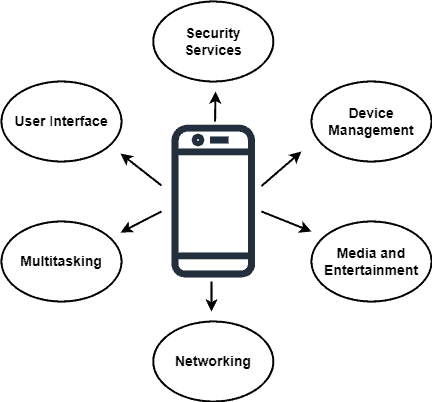
UI features include graphical and interactive elements for user-device interaction, covering menus, icons, buttons, notifications, and visuals on screen.
App icons serve as shortcuts for launching them and represent individual applications installed on the device. Finally, users can organize app icons on the home screen and in the app drawer, creating personalized layouts for easy access to their favorite apps. The UI shapes the user experience and determines how users interact with their devices.
Multitasking is a fundamental feature of modern mobile OS, allowing users to run multiple apps simultaneously and switch between them seamlessly. While the device likely has only one processor, multitasking creates the illusion of running multiple programs concurrently.
Few mobile OSs support split-screen multitasking, which lets users view and interact with two apps side by side on the screen. However, users can also resize and adjust the layout of split-screen apps to allocate screen space according to their preferences and multitasking needs.
It supports various wireless connectivity options, including Wi-Fi, cellular networks 3G/4G/5G, Bluetooth, Near Field Communication (NFC), and GPS. These connectivity features enable users to access the internet, make calls, send messages, transfer files, and use location-based services on their devices.
In addition, it also supports hotspots and tethering features that allow devices to share their internet connection with other devices. Users can turn their mobile devices into Wi-Fi hotspots or share their cellular data connection via USB or Bluetooth tethering, enabling other devices to access the internet and network resources.
The media and entertainment feature improves multimedia consumption, entertainment, and creativity on mobile devices, using hardware capabilities, software, and online services to deliver diverse content.
Also, it features integrated media playback for playing diverse multimedia content like audio, video, and online streaming. In addition, these features support managing and viewing images and photos captured using the device’s camera or imported from other sources.
This feature includes a settings section for users to manage their mobile devices, such as configurations, updates, security settings, and preferences. It helps users customize their devices, improve performance, ensure security, and troubleshoot issues effectively.
It also offers data backup and restore features that allow users to back up their device data, settings, and app configurations to prevent data loss and facilitate device migration or recovery.
Ensures device and data security against threats like malware, unauthorized access, and data breaches. Additionally, it utilizes device encryption to protect internal data, requiring a decryption key for access. Moreover, it secures the boot process by verifying the authenticity of the bootloader, kernel, and operating system components for device integrity during startup.
App sandboxing is another security feature of OS that separates apps from each other. Each app stays in its restricted area, limiting its access to system resources and other apps’ data. This stops harmful apps from getting to sensitive information or harming the device. Sandboxing helps keep problems in one app from affecting the rest and boosts the device’s overall security.
This integration enables users to store, sync, and access their data like photos, contacts, notes, and other data in the cloud for secure backup and access from any device through cloud-based storage and services such as iCloud (for iOS) or Google Drive (for Android).
Enables automatic data syncing across devices via cloud storage for seamless updates. Consequently, some cloud services offer free tiers, while others require subscriptions or pay-as-you-go options.
It enables mobile devices to determine their geographic location using a combination of global positioning systems (GPS), Wi-Fi, cellular networks, and Bluetooth.
Subsequently, it utilizes device location for personalized app features like search, traffic updates, ads, geotagging, and gaming.
However, geofencing is a part of LBS where mobile apps create virtual boundaries around certain places called geofences. As a result, apps can then do things like send alerts or reminders when the device enters or leaves these areas. This helps with location-based reminders, promotions, safety alerts, and other experiences.
Predicting the future of mobile OS involves considering emerging technologies, evolving user preferences, market trends, and the strategic directions of leading technology companies.
On the other hand, mobile OS will increasingly employ AI and machine learning for enhanced user experiences, system functionality, and smart features. It could include AI assistants, predictions, personalized suggestions, and knowing more about surroundings.
Subsequent integration of AR and VR technologies under mobile enables immersive experiences, gaming, virtual meetings, and interactive content consumption. AR features such as augmented navigation, real-time translation, and virtual try-on experiences will likely become standard in future mobile OSs.
In this article, we discussed mobile operating systems and their various features like user interface, multitasking, networking, device management, etc. These functionalities are designed to cater to the diverse requirements of users and encompass various aspects of utilizing a mobile device.