Yes, we're now running our Black Friday Sale. All Access and Pro are 33% off until 2nd December, 2025:
Is 0.0.0.0 a Valid IP Address?
Last updated: March 1, 2023
1. Introduction
IP stands for Internet Protocol. An IP address is a unique numerical number assigned to each device connected to a network on the Internet. In other words, it represents where you live on the Internet. Essentially, it acts as a virtual address, allowing each device to send and/or receive data from the correct device.
In this tutorial, we’ll talk about the 0.0.0.0 IP address, but first, we’ll go over some IP addressing fundamentals.
2. Addressing Fundamentals
An IP address identifies a device on a network. 129.99.30.4 is an example of the decimal representation of the IP address. On the other hand, the mask defines the portion of the IP address that represents the network address and the portion that represents the host address:
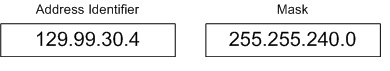
The five classes of IP addresses are A, B, C, D, and E. They determine the range of IP addresses available and the number of addresses in each class. The figure below indicates the structure of classes A, B, C, D, and E:
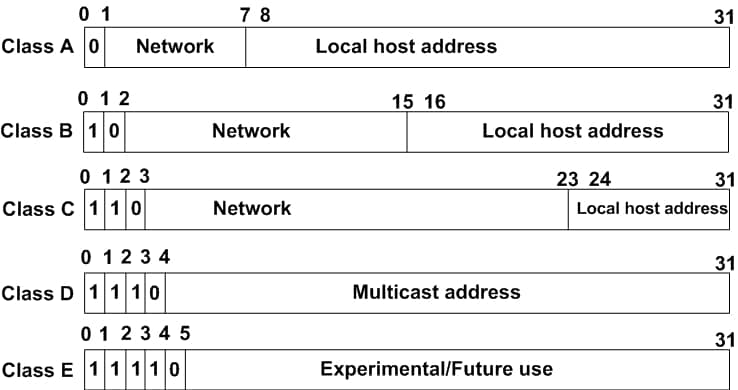
Class A: The first bit is 0, and the next 7 bits are for identifying the network. The remaining 24 bits are for identifying the host. This class can support up to 128 (27) networks and up to 16,777,214 (224-2) hosts per network.
Class B: The first 2 bits are 10, and the next 14 bits are for identifying the network. The remaining 16 bits are for identifying the host. This class can support up to 16,384 (214) networks and up to 16,382 (216-2) hosts per network.
Class C: The first 3 bits are 110, and the next 21 bits are for identifying the network. The remaining 8 bits are for identifying the host. This class can support up to 2,097,152 (221) networks and up to 254 (28-2) hosts per network.
Class D: The first 4 bits are 1110, and the remaining 28 bits are for multicast addresses.
Class E: The first 4 bits are 1111, and the remaining 28 bits are reserved for future use or experimental purposes.
3. What Is the 0.0.0.0 IP Address?
This IP address follows a standard format (four octets in decimal notation). However, it primarily indicates that it is not a typically assigned address or a placeholder address.
The IP address 0.0.0.0 is a special address that serves various purposes in different contexts as a “default” or “catch-all” address. For example, configuring a server to listen on 0.0.0.0 means it will accept connections on any IP address assigned to the machine. In other words, the server will listen for incoming connections on all available network interfaces, including both IPv4 and IPv6 addresses. This is useful when the server needs to be accessible from multiple networks.
An administrator might temporarily set the IP address to 0.0.0.0 when configuring a new network interface until the correct address is assigned. In addition, 0.0.0.0 also serves as a placeholder address.
3.1. 0.0.0.0 IP Address on Computers/Servers
The IP address 0.0.0.0 allows the computer and servers to temporarily communicate on the network before they receive a valid IP address from a DHCP server. The IP address 0.0.0.0 often serves as the source address in a packet that a machine sends to request its current IP address as a “null” or “unspecified” address. In contrast, one can also use it as a placeholder address or when configuring a new network interface. As a source address for a client trying to reach a service that is not listening on a specific IP address.
In addition, servers often use 0.0.0.0 as a “catch-all” address when configuring network services or applications. This allows the server to listen for incoming connections on all available network interfaces rather than just a single interface. This is useful when a server needs to accept connections from multiple networks or IP addresses.
3.2. What Should We Do When Encountering the IP Address 0.0.0.0?
When we see the IP address 0.0.0.0, it typically means that the device is not configured with a valid IP address or is not currently connected to a network. If we are trying to access a device using this IP address, we will likely not be able to connect to it. If we are the device’s administrator, we should check its network settings and ensure that we configure it with a valid IP address.
4. Conclusions
In this article, we talked about the IP address 0.0.0.0. As a result, 0.0.0.0 is not a valid IP address to assign to a host. Because it doesn’t refer to any specific host or network interface. We use 0.0.0.0 in a local network and we don’t route it over the internet.
It’s also important to note that the IP address 0.0.0.0 is often used as the default gateway address. In other words, all packets with no specific destination addresses go to the default gateway.