Learn through the super-clean Baeldung Pro experience:
>> Membership and Baeldung Pro.
No ads, dark-mode and 6 months free of IntelliJ Idea Ultimate to start with.
Last updated: January 1, 2024
In this tutorial, we’ll talk about Ethernet and the data transmission that goes through it.
Ethernet is a popular technology that makes it easier for devices to communicate and transfer data within a Local Area Network (LAN) or even a Wide Area Network (WAN), including computers, printers, servers, and even smart home appliances. Basic networking technology links PCs, servers, printers, and other devices in a small area, such as a house or office.
It provides standardized rules for transmitting data packets between devices, ensuring efficient communication and avoiding chaos. Offers different speeds depending on the cable type and equipment used, ranging from the familiar 100 Mbps to blazing-fast 100 Gbps and beyond.
Ethernet is the backbone of modern networking, powering our connected world and enabling seamless communication between devices.
Ethernet has undergone an evolution, resulting in the emergence of diverse types featuring distinct data transfer speeds and media specifications. The standards of Ethernet vary based on the type of cable employed for data transmission, with different cable types supporting various Ethernet speeds. Here are some prevalent Ethernet types:
| Ethernet Type | Speed | Medium | Uses |
| 400GBASE-T | 400 Gbps | Fiber optic cables | For ultra-high-speed data center networking. |
| 100GBASE-T | 100 Gbps | Fiber optic cables | Supports extremely high data transfer rates. |
| 25GBASE-T | 25 Gbps | Copper/Fiber optic cables | Used for high-speed server connections. |
| 1000BASE-T | 1 Gbps | Copper cables | Offers significantly increased data transfer speeds. |
| 100BASE-T | 100 Mbps | Copper cables | Used in a basic networking application. |
| 10BASE-T | 10 Mbps | Copper cables | Used for slow networking applications. |
Ethernet data transmission occurs through a set of well-defined processes and protocols that facilitate communication between devices on a network. Here’s a simplified overview of how data transmits over Ethernet:
The data to be transmitted is divided into frames. Each frame includes a header and payload (actual data). The header contains information like source and destination MAC (Media Access Control) addresses, EtherType (indicating the type of payload), and other control information. The below images show various information held by a frame:
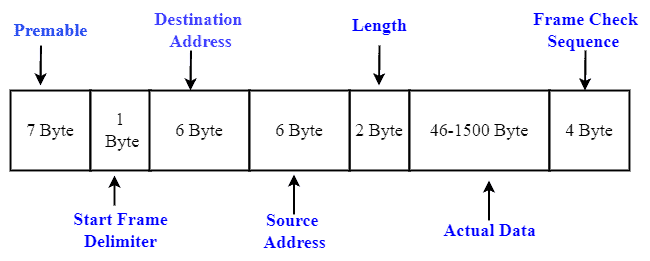
Preamble is a 7-byte field that contains a pattern of alternating 0’s and 1’s. It alerts the stations that a frame is going to start. It also enables the sender and receiver to establish bit synchronization.
Start Frame Delimiter (SFD) is a 1-byte field that is always set to 10101011, which marks the beginning of an Ethernet frame, signaling to receive devices that a new frame is incoming and ready for processing.
The destination address contains the MAC address of the destination device.
Source Address is a 6-byte field that contains the MAC address of the source that is sending the data.
The length field specifies the total number of bytes contained within the frame’s data payload. Receiving devices use the Length field to verify that they’ve received the entire frame, ensuring data completeness and accuracy.
The data section, also known as the payload, forms the heart of the frame, carrying the actual information.
The Frame Check Sequence (FCS), also known as the Cyclic Redundancy Check (CRC), is a 4-byte field that serves as a crucial error-detection mechanism.
Every device linked to the Ethernet network possesses a distinctive identifier known as a Media Access Control (MAC) address. These MAC addresses play a crucial role in Ethernet frames by identifying the source and destination devices. By using these addresses, devices can determine if a received frame is specifically intended for them.
In modern Ethernet networks, switches are commonly used instead of traditional hubs. Switches are more intelligent and efficient in handling data traffic. They examine the MAC addresses in frames and forward them only to the specific device they are intended for, reducing collisions and improving overall network performance.
The frames travel across the network medium, whether it’s a physical cable or a wireless channel. Other devices on the network receive the frames, and they check the destination MAC address to determine if the frame is intended for them.
Upon receiving the frame, the destination device processes it, extracts the data, and executes suitable actions according to the frame’s content. This may involve delivering the data to the relevant application or forwarding it to the next network hop.
The PoE technology allows for the transmission of both data and electricity over a single Ethernet cable. Consequently, separate power cords are no longer needed for equipment such as VoIP phones, wireless access points, security cameras, and other network equipment.
Within the cable, separate pairs of wires carry power and data, ensuring they don’t interfere with each other. Integration is achieved by adding power to the unused wires in the Ethernet cable. Devices supporting PoE have built-in mechanisms to receive power from the Ethernet cable. These devices often have an integrated PoE-compatible network interface.
The benefits of PoE are that it reduces cable clutter and simplifies installation, especially for ceiling-mounted devices. It eliminates the need for separate power supplies and wiring, potentially saving on materials and labor, and makes it easier to place devices in locations where power outlets are scarce or impractical.
Choosing the right PoE solution depends on the power requirements of devices and the capabilities of network infrastructure.
Let’s check Different PoE standards:
| PoE Type | Description |
| IEEE 802.3af | Provides 15.4 watts of power, which is adequate for low-end devices like VoIP phones |
| IEEE 802.3at | Supports up to 30 watts of power for more demanding devices, such as wireless access points and cameras |
| IEEE 802.3bt | Provides a maximum power output of 55 or 90 watts, enabling the use of even more powerful equipment, such as video conferencing systems |
Connection topology refers to how devices are arranged or structured within a network. It defines how these devices interconnect and the paths that data takes as it moves through the network. Common connection topologies include:
A bus topology, like a single main road, is simple but susceptible to bottlenecks if everyone tries to use it at once. A star, with houses branching off a central hub, is more reliable and scalable, making it the most common choice for modern networks. In a tree topology, imagine several connected stars forming a larger network, useful for bigger, complex setups. Lastly, the ring topology, like a circular highway, ensures everyone gets a turn, but a single break can disrupt the whole flow.
The choice of connection topology depends on various factors, including the size of the network, the type of devices involved, scalability requirements, and the need for fault tolerance.
Choosing the right Ethernet type for the network involves considering various factors related to specific requirements and the characteristics of the network. Here are some key considerations to help to make an informed decision:
Determine the data transfer speed requirements for the network because different Ethernet types offer varying speeds, ranging from 10 Mbps to 400 Gbps. Choose the Ethernet standard that aligns with current and future data transfer needs.
The type of cables that infrastructure can support. Twisted pair cables are commonly used for shorter distances, while fiber optic cables are suitable for longer distances and higher data rates.
Network topology plays a crucial role in selecting the right type of Ethernet because it influences the layout of cables, devices, and the flow of data within a network. Another major concern is distance; evaluate the distance over which data needs to be transmitted. Fiber optic cables generally offer longer transmission distances compared to twisted pair cables.
Ensure compatibility of the planned network devices (computers, switches, routers, etc.) with the chosen Ethernet standard. Some older devices may only support lower-speed Ethernet standards.
Choose an Ethernet type that can grow with the network and handle future spikes in data traffic. This option reduces the need for frequent upgrades and helps future-proof the network.
Evaluate the cost implications of deploying a particular Ethernet standard. Higher-speed Ethernet technologies and fiber optic infrastructure may incur higher costs compared to their lower-speed counterparts. Consider budget constraints while choosing the appropriate technology.
If planning to power devices over the Ethernet cable using PoE, ensure that the chosen Ethernet standard supports the required power levels. Consider the power needs of devices such as IP cameras, phones, or wireless access points.
The future of Ethernet is bright, promising continued evolution and exciting opportunities to meet the demands of a growing and diverse connected world. General trends and possibilities that were anticipated for the future of Ethernet:
Fiber optic technology is likely to play a crucial role in the future of Ethernet. Optical advancements boost fiber optic speed and efficiency for faster data transmission.
The development of new standards like IEEE 802.3bz (Ethernet for Ultraviolet Communication) is exploring even higher frequencies, potentially reaching terabit speeds in the future.
Smart switches and Network Operating Systems (NOS) integrate AI and machine learning capabilities for intelligent traffic management, congestion control, and self-healing features.
In this article, we discussed Ethernet, the backbone of modern networking, powering our connected world and enabling seamless communication between devices through a set of well-defined processes and protocols governing data transmission. We learned about selecting the appropriate Ethernet type for the network.