Learn through the super-clean Baeldung Pro experience:
>> Membership and Baeldung Pro.
No ads, dark-mode and 6 months free of IntelliJ Idea Ultimate to start with.
Last updated: March 18, 2024
When organizing digital data, we might wonder whether we should use directories or folders. While both directories and folders are useful when organizing files on a computer, their functions are quite different.
In this tutorial, we’ll explain the differences between these two file management solutions and help users decide which one is best to pick as per their needs.
A directory is the virtual equivalent of a physical file cabinet. In other words, it’s a container for organizing digital data. Unlike a folder, which can only store files, a directory can store files, subdirectories, and other directories.
At its most basic level, a directory is an organizational system that allows users to store data files in a way that makes them easy to find. Additionally, it’s also possible to create custom directories and subdirectories. Subdirectories are also known as folders.
A directory is also a location reference for storing files on a computer. We can find directories in hierarchical file systems, including MS Windows, Unix, and Linux. It can refer to other computer files and directories on a computer.
We can store files and organize them according to the need in custom directories as well as in subdirectories. Generally, each computer operating system comes with default directory names, such as Documents, Pictures, and Music. A user is free to create new directories as needed.
Let’s take a look at the full path of a folder created on a computer:
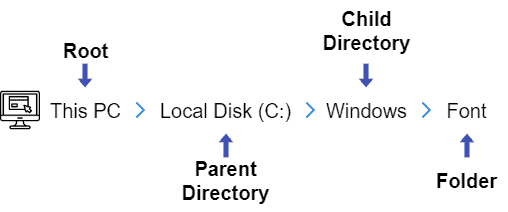
Like the binary tree data structure, we have terms like root and parent directory in the computer file system. Here, we created a folder Font. The file branching starts from This PC. Hence, it’s termed the root. Similarly, Local Disk (C) is the parent directory, and Windows is the child directory in this particular example.
Like a directory, a folder is a container for organizing digital data. Unlike a directory, however, it can only store files. While a directory is a hierarchical system that allows organizing data on different levels, a folder simply organizes data into one level.
A folder is a container that lets the users organize and store documents, images, videos, and other files. We can create folders to store data according to our interests and needs. Additionally, we can create subfolders under the main folder. Furthermore, we can drag and drop files into them.
Generally, operating systems don’t limit the number of folders or subfolders that can be created. When we open a folder or subfolder, it directs us to the files it contains. We can store different types of files and a large amount of data inside a folder. Interestingly, folders don’t occupy disk space.
There’re restrictions when naming a folder. We can’t use certain characters when creating a folder, file, or directory: \, /, :, *, ?, “, < >, |
Now let’s talk about the main differences between directories and folders:
| Directory | Folder |
|---|---|
| It’s a container that holds folders and files | Serves as a holding place for a collection of documents that are arranged under the same header |
| Occupy space. | Don’t occupy any memory space on a computer |
| Almost 4 KB, or 4096 bytes, in size | No specific size |
| Operations include creation, deletion, opening, closing, reading, renaming, linking, and unlinking | Users have the ability to make, share, rename, move, and delete folders |
| Organize data in different levels | Organize data in a single level |
| Better suited for organizing complex data | Better suited for organizing small amount of data |
| Can store files, subdirectories, and other directories | Can store subfolders, and files |
| Provides high accessibility for users | Provides high accessibility for users |
As we’ve discussed so far, both directories and folders are useful when organizing data. From an OS developer’s perspective, at the time of implementation, we need to consider data, the number of items available, and the preferred workflow of a user.
Directories are virtual file cabinets that organize data on different levels, whereas folders are single-level containers. In other words, directories are better suited for managing complex data, while folders can handle more straightforward content.
Therefore, if a user expects to store a lot of data, the use of directories to organize data is a better choice. Additionally, using directories, a user can organize data on different levels. On the other hand, if the available data is small in size and the user prefers a simple system, a folder is a perfect fit. For Windows/Linux users, there isn’t a choice. But from the OS design perspective, it’s crucial to identify the usefulness of directories and folders.
Directories and folders store data in different ways. While directories can store files, subdirectories, and other directories, folders can only store files.
While directories and folders make data easy to find, directories do so more comprehensively. After all, they let the user organize data on different levels, while folders are limited to a single level.
In this tutorial, we discussed directories and folders, which are part of a computer’s file system.
Furthermore, we presented the core difference between them.