Learn through the super-clean Baeldung Pro experience:
>> Membership and Baeldung Pro.
No ads, dark-mode and 6 months free of IntelliJ Idea Ultimate to start with.
Last updated: March 18, 2024
In computer networking, DHCP plays a crucial role in automating the process of assigning IP addresses and network configuration parameters to devices. However, we might wonder why DHCP relies on UDP (User Datagram Protocol) instead of the more commonly used TCP (Transmission Control Protocol).
In this tutorial, we’ll delve into the reasons behind this design choice and explore the advantages that UDP brings to the DHCP protocol. Understanding these considerations will help us gain insights into the inner workings of DHCP and the trade-offs involved in selecting a transport protocol.
DHCP stands for Dynamic Host Configuration Protocol, which is a network protocol used to automatically assign IP addresses and other network configuration parameters to devices on a network. It simplifies the network configuration process by dynamically allocating IP addresses instead of requiring manual configuration.
Here’s the most commonly used DHCP nowadays:
UDP is a connectionless and lightweight transport protocol that offers simplicity and minimal processing overhead. However, it lacks built-in reliability mechanisms and error recovery mechanisms, making it suitable for scenarios that prioritize speed and efficiency. We’ll present how UDP works:
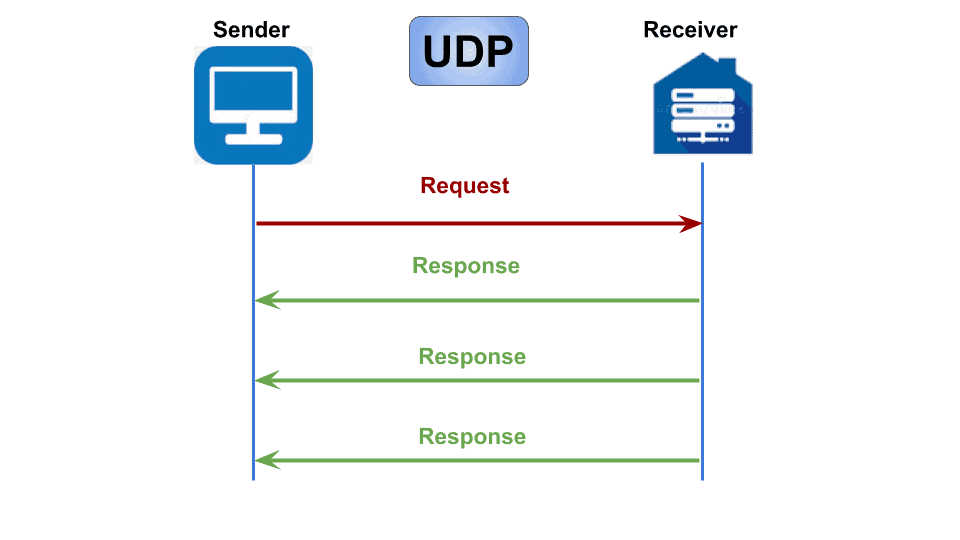
Let’s take a look at some examples:
TCP, in contrast, is a connection-oriented and reliable transport protocol that employs mechanisms such as acknowledgements and retransmissions to ensure reliable data delivery. In addition, it offers additional features like sequence numbering and flow control, which introduce overhead in terms of processing and resource utilization.
Let’s take a look at how TCP works:
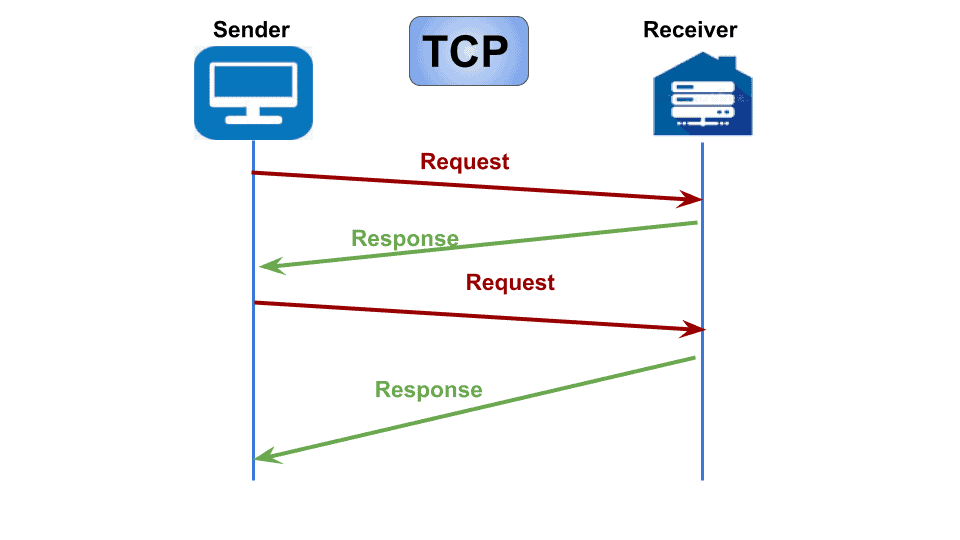
Here’re some examples which use TCP:
Now we’ll delve deeper into the comparison between UDP and TCP in the context of DHCP. We’ll explore the key features, advantages, and limitations of each protocol, focusing on how they impact the performance and functionality of DHCP.
By understanding the characteristics of UDP and TCP, we can gain insights into the trade-offs involved in choosing between them for DHCP implementations
The choice of UDP over TCP in DHCP stems from UDP’s advantages, including speed, simplicity, lower resource utilization, and support for broadcast/multicast communications. These benefits align well with DHCP’s requirements for efficient IP address assignment and network configuration.
TCP’s connection-oriented nature and associated overhead make it less suitable for DHCP. The additional complexity introduced by connection establishment, teardown procedures, and reliability mechanisms is unnecessary for DHCP’s rapid assignment of IP addresses.
To comprehend the selection of UDP as the transport protocol for DHCP, it is crucial to understand DHCP’s specific requirements. These requirements include fast IP address assignment, simplicity in implementation, and support for broadcast and multicast communications within local networks.
UDP’s lightweight nature and minimal processing overhead make it ideal for DHCP’s primary goal of rapid IP address assignment. The absence of connection establishment and teardown procedures enables the swift transmission of DHCP messages.
UDP’s connectionless nature simplifies the DHCP protocol implementation. Unlike TCP, which requires maintaining connection state information, UDP allows DHCP to operate without complex session management.
UDP imposes lower resource requirements compared to TCP. DHCP implementations can benefit from reduced memory consumption and CPU utilization due to the absence of connection-oriented features.
UDP inherently supports broadcast and multicast communications, which are vital in DHCP operations within local networks. UDP facilitates the efficient distribution of DHCP messages to multiple devices simultaneously.
UDP’s simplicity and ease of implementation provide flexibility for DHCP deployment in various network environments. DHCP servers and clients can be developed with minimal code complexity, reducing the chances of software bugs or implementation errors. This simplicity also facilitates interoperability between different DHCP implementations across different platforms and devices
UDP enables DHCP to handle many devices and dynamic network conditions efficiently. DHCP servers can allocate IP addresses to multiple devices concurrently. In addition, it’s made without the need for per-connection state tracking. Also, making it scalable in environments with a high number of devices or frequent device additions and removals.
In summary, UDP’s advantages in terms of speed, efficiency, simplicity, and support for broadcast/multicast communications make it the preferred choice for DHCP. By leveraging UDP’s strengths and addressing its limitations, DHCP optimizes the IP address assignment process, contributing to the seamless operation of networks and facilitating efficient network configuration.