1. Introduction
A chipset is a set of chips that extends the interfaces between all of the components of a motherboard. It includes the buses and interconnects to allow the CPU, memory, and input/output devices to interact. In this tutorial, we’ll dive into it and explore various aspects of it.
2. What Is a Chipset?
During the early days of a personal computer, a motherboard used to contain various chips scattered and hence causing different interfacing and performance issues. This led to the thought of integration of the disparate chips into fewer chips to form a chipset. With the introduction of the PCI bus concept, a new approach for motherboard design evolved with a chipset. These are called chipset because it was literally a set of chips. A chipset includes a northbridge chip and a southbridge chip. The main components on a present-day motherboard are the chipset, CPU, memory, clock, buses, and BIOS, and the layout is given below: 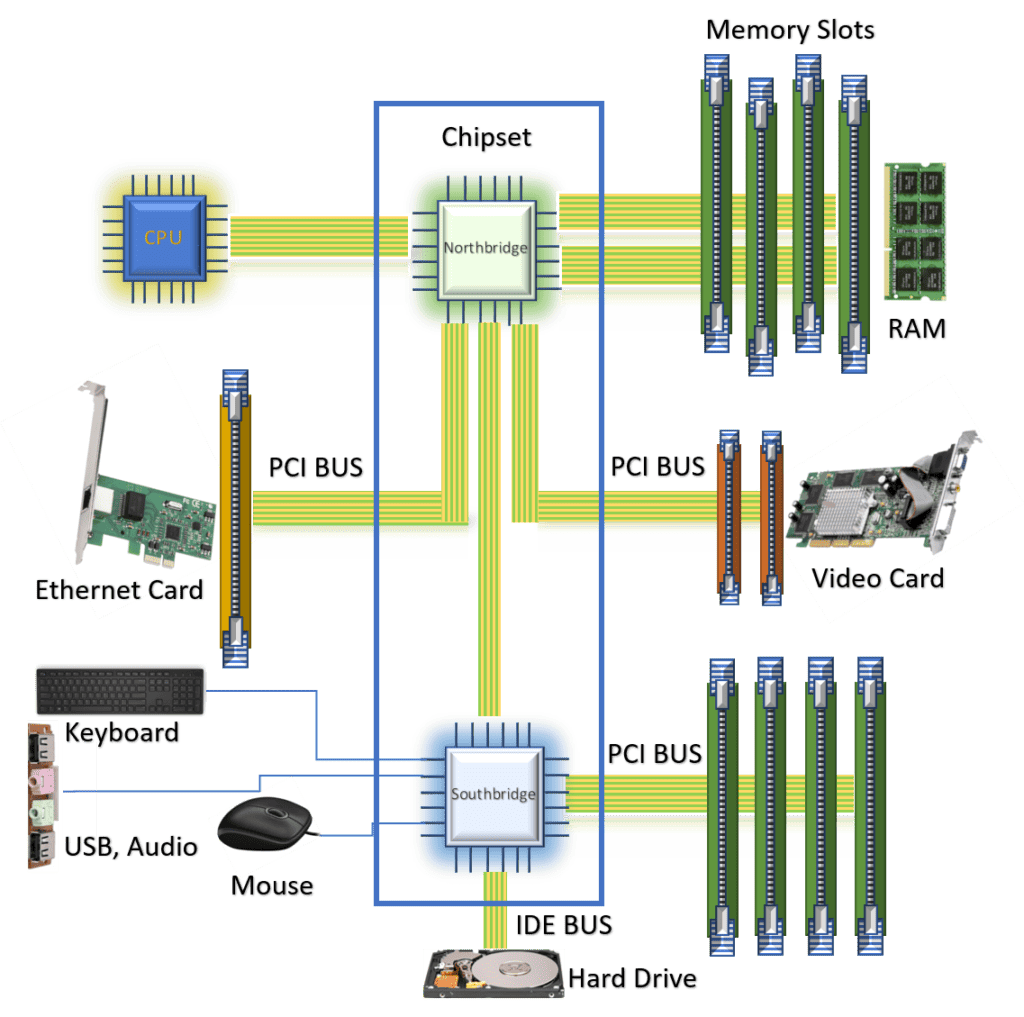 The northbridge chip is located at the top, or northern part of the motherboard and directly connected to the CPU. This acts as a bridge for a system’s higher speed components such as random access memory (RAM), The peripheral component interconnects (PCI) Express controller, and also the southbridge chip. The southbridge chip is located toward the bottom (southern portion) of the motherboard. The southbridge is responsible for handling low-speed components such as the PCI bus slots, Hard drive, USB ports, Mouse, and audio.
The northbridge chip is located at the top, or northern part of the motherboard and directly connected to the CPU. This acts as a bridge for a system’s higher speed components such as random access memory (RAM), The peripheral component interconnects (PCI) Express controller, and also the southbridge chip. The southbridge chip is located toward the bottom (southern portion) of the motherboard. The southbridge is responsible for handling low-speed components such as the PCI bus slots, Hard drive, USB ports, Mouse, and audio.
3. Northbridge
Northbridge has four buses connected to it:
- The memory bus – The northbridge’s memory controller using this, and performs all of the memory accesses with RAM
- The frontside bus (FSB) – CPU connects to a northbridge using this
- PCI bus – Connects the northbridge with the southbridge chip, and add-on devices like the video card, ethernet card
- The L2 cache bus – This is placed between the RAM and the CPU
With the advancement of CPU design, cache memory became part of the CPU hence the L2 cache bus is not in use anymore. The memory bus, FSB, and PCI bus use different bus protocols (communication language). The northbridge chips act as:
- Traffic routers for the memory bus, FSB, and PCI
- Translators, translating encoded information different bus protocols
4. Southbridge
The southbridge has the following bus interface functionality:
- PCI controller – A PCI interface to communicate with the northbridge and other connected devices on the PCI bus
- IDE controller – The integrated drive electronics (IDE) bus for storage devices such as hard disk, DVD drive
- ISA controller- The industry standard architecture (ISA) bus was an expansion bus like PCI in earlier motherboards
- USB controller- The universal serial bus (USB) was introduced to replace interconnect buses such as ISA, PS/2, the serial port, and the parallel port
- X-bus interface – A bus for PS/2 supported keyboard and mouse with the BIOS code
- DMA controller- Direct memory access (DMA) allow components on the motherboard (like hard drives) to directly access main memory, without interfacing the CPU.
- System timer – This generates a clock pulse for the ISA bus the beeps during boot-up.
- Interrupt controllers (AIPIC, NMI, standard IRQs) – This manages different types of interrupts to regain CPU control
In order for southbridge connected devices to talk to the CPU, they need to go via northbridge. Hence, over a period of time, the old northbridge-southbridge architecture has gone through evolution to a more modern, single-chip system such as Intel’s X99 chipset: 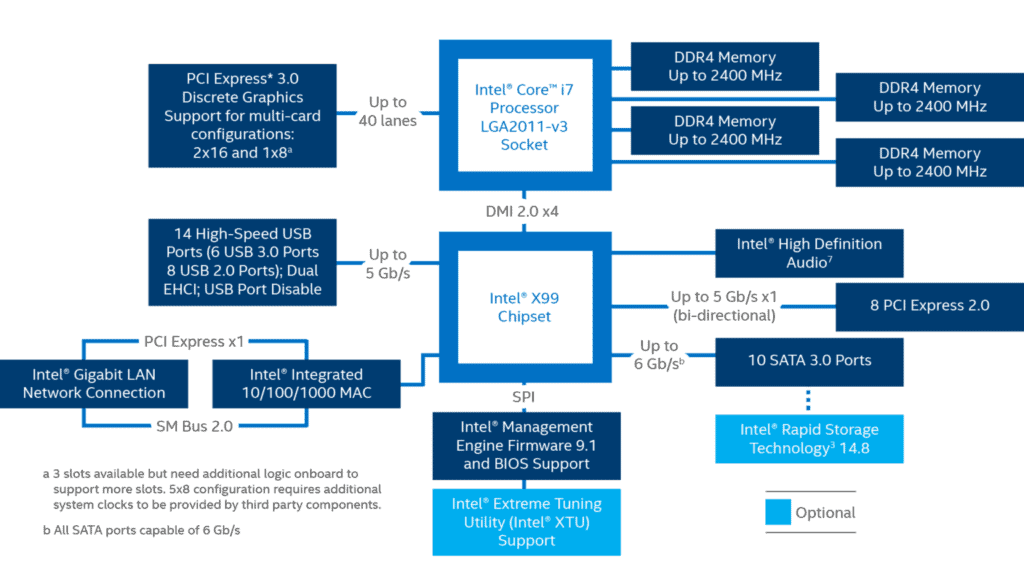 Several components such as memory and graphics controllers come inbuilt with the modern CPU. Other remaining components of northbridge were integrated into a southbridge-style chip which resulted in the complete removal of the northbridge from the chipset.
Several components such as memory and graphics controllers come inbuilt with the modern CPU. Other remaining components of northbridge were integrated into a southbridge-style chip which resulted in the complete removal of the northbridge from the chipset.
5. Chipset Drivers
The chipset drivers support several specific functionalities, like USB and core PCI. A chipset and device can work together when the drivers are compatible. During the installation of the operating system, the device drivers are installed. Over a period of time if the drivers become outdated or incompatible they create compatibility and performance issues. In Windows, the Device Manager can check the driver status. If there is a driver problem with the device, a yellow icon is marked to the device: 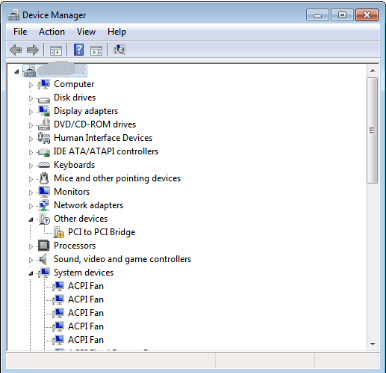 To ensure that we don’t lose features or customization, it’s recommended to download drivers from, the manufacturer-provided driver download site. Keeping the chipset driver up to date helps for bug fixes and support for newer hardware. If the upgrade does fail, we can use system restore to roll back the drivers.
To ensure that we don’t lose features or customization, it’s recommended to download drivers from, the manufacturer-provided driver download site. Keeping the chipset driver up to date helps for bug fixes and support for newer hardware. If the upgrade does fail, we can use system restore to roll back the drivers.
6. What Are the Benefits of a Chipset?
A chipset determines:
- Which input-output devices are compatible
- The room for expansion cards (like graphics card)
- Overclocking ability to boost performance
7. Conclusion
In this tutorial, we have provided an overview of the chipset. First, we discussed what it is and the architecture. We then talked about northbridge and southbridge. To conclude, a chipset acts like a motherboard’s translator, traffic controller, and determines the compatibility of the peripheral devices. It also governs the future expansion potential and overclocking possibility.