Yes, we're now running our Black Friday Sale. All Access and Pro are 33% off until 2nd December, 2025:
Do 32-bit Apps Run Faster or Slower on 64-bit Operating Systems?
Last updated: March 18, 2024
1. Introduction
In this tutorial, we’ll explain whether 32-bit apps run faster or slower on 64-bit machines and discuss the factors influencing an application’s performance.
2. Why Use 32-Bit Apps on 64-Bit Hardware?
Let’s see what these two architectures mean and why the need for running 32-bit software on 64-bit hardware exists.
2.1. Architectural Differences
A 32-bit system uses a CPU capable of handling 32 bits of data simultaneously, while a 64-bit system works with 64 bits of data. So, a 32-bit CPU can handle , or about 4.3 billion unique bit combinations, and a 64-bit CPU can manage
, which is about 18.4 quintillion:
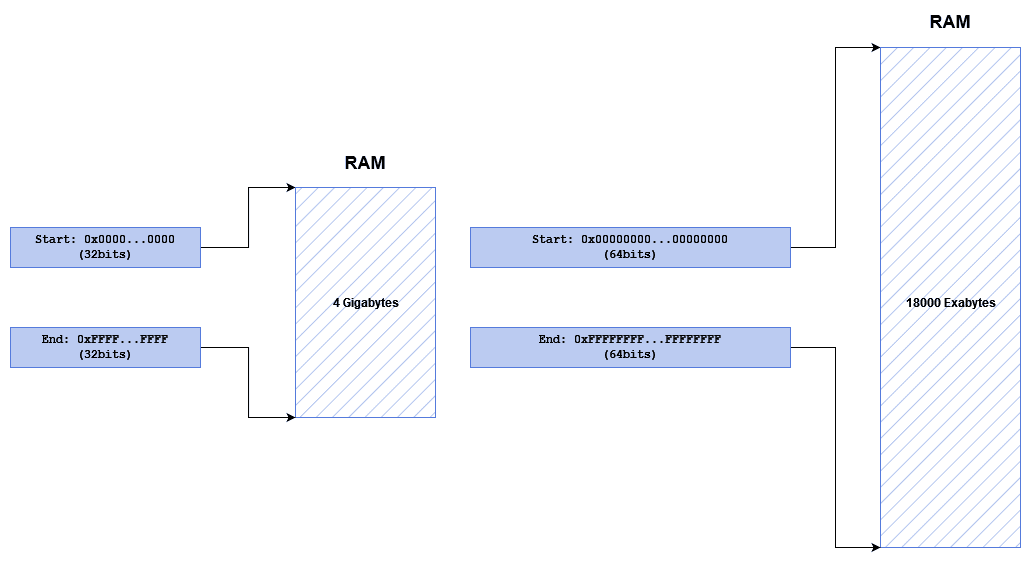
This increased capacity allows 64-bit systems to handle much larger amounts of memory and perform more complex calculations. Therefore, 64-bit systems are more suitable for complex and demanding modern software, like video processing, machine learning, and artificial intelligence in general.
2.2. 32-Bit Software on 64-Bit Hardware
Nowadays, every personal computer is almost certainly running on 64-bit hardware. However, that wasn’t the case until some years ago and is also not true regarding embedded systems. Until recently, most systems used 32-bit architecture, which was enough for the programs written back then. Additionally, 32-bit systems are much more popular with embedded systems, where computation needs are lower than a general-purpose personal computer or a server.
Sometimes, we may need to run 32-bit programs on modern 64-bit hardware. These applications may be legacy programs from back in the day.
3. Do 32-Bit Apps Run Faster on 64-Bit Systems?
The short answer is: it depends. The performance relies on many factors that aren’t necessarily connected to whether a system implements a 32- or 64-bit architecture.
3.1. Memory Range
32-bit applications can only reference up to 4GBs of RAM. Since a 32-bit application is limited to 4GB of RAM regardless of the hardware we run it on, we can’t expect any performance boost by simply running a 32-bit app on a 64-bit machine. 32-bit instructions are capable of only reaching memory addresses bound at 4GBs. Even if hardware support exists, the software is unaware because of its nature.
The main memory-related time penalty comes from swapping pages in and out of memory. When multiple processes run concurrently and exceed the available RAM capacity, the operating system engages in paging, transferring data pages between faster RAM and slower secondary storage. This continuous swapping introduces latency, impacting overall system performance by causing delays in program execution and responsiveness. Moreover, secondary storage devices usually provide much slower speeds for reading and writing data. This makes access to hard drives and other storage devices very time costly.
If the number of times the OS needs to fetch a page from storage is reduced (e.g., from a larger address space and more RAM space), this can significantly impact performance. We can, therefore, recompile 32-bit apps for 64-bit architectures and benefit from the extra space. However, those apps aren’t 32-bit anymore.
3.2. Compatibility
64-bit operating systems typically include a compatibility layer that allows 32-bit applications to run. While this enables compatibility, it can introduce a slight overhead due to the translation between 32-bit and 64-bit instructions. In addition, if a 32-bit application relies on 32-bit libraries and components, running these in a mixed 64-bit environment could lead to slower performance.
64-bit applications can be optimized for 64-bit architectures, taking full advantage of the increased capabilities. In contrast, 32-bit apps may not benefit from these optimizations and could run less efficiently on a 64-bit system.
3.3. Application Specific Details
32-bit applications optimized for a 32-bit system won’t gain any advantage from running on 64-bit hardware. To the contrary, penalties from emulation and compatibility issues described above may apply.
However, non-optimized applications may gain some performance from running on 64-bit machines. This is due to the flexibility and memory range that 64-bit machines offer. Since the applications aren’t optimized, more data may be brought into memory. This would cause swapping on a 32-bit machine, producing long delays. On a 64-bit machine, however, more RAM is available, not causing any page swap delays and providing superior performance.
3.4. Hardware
The actual hardware it runs on (excluding the architecture) also heavily affects the speedup of an app. Let’s say our 64-bit machine has significantly faster or more advanced hardware components (such as a faster CPU, more RAM, or a faster storage drive) than the 32-bit machine. In that case, the 32-bit app might experience improved performance due to the superior hardware.
Newer and more capable hardware will significantly impact the overall throughput of the program. These advantages are architecture-agnostic. For example, a faster CPU clock time can provide better execution times for a specific program regardless of the architecture the program is built for and runs on.
4. Conclusion
In this article, we discussed the performance of 32-bit apps on 64-bit hardware.
In general, we can’t predict the performance of a 32-bit application running on 64-bit systems, at least not with certainty. The factors that play a role in determining the performance of a given program are mostly architecture-independent, like the application-specific details and the hardware of the system. However, some architectural parameters can influence the performance but not dictate it single-handedly.