Learn through the super-clean Baeldung Pro experience:
>> Membership and Baeldung Pro.
No ads, dark-mode and 6 months free of IntelliJ Idea Ultimate to start with.
Last updated: March 18, 2024
Software quality assurance aligns a software product with its intended purpose, user needs, and industry standards. Two fundamental concepts that play a significant role in the process are “verification” and “validation.” Although they may seem similar, they address different aspects of software quality.
In this tutorial, we’ll examine the differences between these concepts and their significance in the software development lifecycle.
Software development is a complex process that involves numerous challenges, from the inception of an idea to releasing a fully functional product. An essential aspect of this process is ensuring the quality and accuracy of the software throughout the software development and testing life cycle.
In verification, we ensure that each phase of software development adheres to the specified requirements and design documents. The verification process is like checking the blueprint of a building and making sure that “we are building it right.”
In validation, we ensure the software serves its intended purpose and meets user needs after software development. The validation process is like inspecting the finished building to ensure “we have built what the investors want.”
Verification includes activities that don’t require executing the software, such as reviewing design documents, requirement specifications, and code walkthroughs. On the other hand, validation involves running the software and performing various testing methodologies to ensure that it functions as intended.
Verification’s advantage is detecting and resolving defects or issues early in the development process. We carefully review each phase to ensure that our project objectives are aligned with the user requirements. This proactive approach saves time and cost and significantly expedites the product release process.
Validation, on the other hand, acts as our final checkpoint. It’s the process where our final product undergoes rigorous testing to ensure its functionality is aligned with user preferences that increase customer and end-user satisfaction. We use real-world scenarios to gauge how the software will perform in the hands of the end-users. This ensures that the software not only functions as intended but also resonates with user expectations, leading to enhanced user satisfaction.
Let’s consider a software project aimed at building a digital library platform:
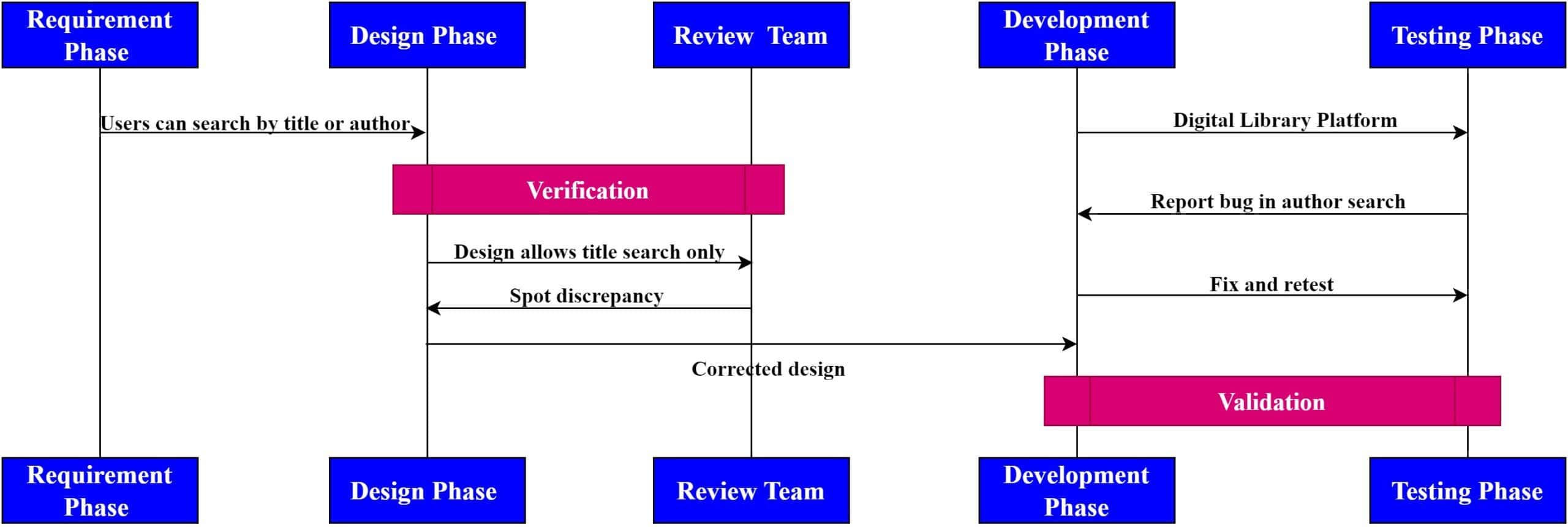
The requirements state that users can search for books using either the book title or the author’s name. During the design phase, system architects draft a design that only allows search by book title.
Before any code is written, a review team identifies this discrepancy. They ensure that the design is corrected to align with the requirements. This is an example of verification since the team is ensuring the design aligns with the requirements.
After the digital library platform is developed, a team of testers validates its functionalities. They create test scenarios, such as searching for a book using an author’s name, downloading a book, and adding reviews.
To ensure the platform works seamlessly, testers simulate real-world user actions. Let’s assume that during these tests, they found that searches using certain special characters in an author’s name resulted in an error. After reporting the bug and having it fixed, they retest the system to make sure that the bug is actually resolved. This is an example of validation since the process ensures that the developed platform meets user needs and is bug-free.
Here’s a short summary of the differences:
| Aspect | Verification | Validation |
|---|---|---|
| Objective | Ensure the product is built according to specifications | Ensure the product meets user needs |
| Activities | Reviews, inspections, walkthroughs, static analysis | Actual testing like unit, integration, system, and acceptance testing |
| Focus | Process-centric: ensures each development phase is done right | Product-centric: ensures the end product meets the requirements |
| Execution | Doesn’t run code | Involves code execution |
| Advantage | Early detection of defects saves time and reduces cost | Aligns functionality with user requirements to increase customer satisfaction. |
In this article, we explored the key differences between software verification and validation.
Verification ensures the software product is made according to the predefined specifications, standards, and requirements. In contrast, validation ensures that the final product meets the user’s needs and expectations. Both are essential for creating high-quality software that meets specifications and user needs.