Yes, we're now running our Black Friday Sale. All Access and Pro are 33% off until 2nd December, 2025:
Software Testing: Defect, Bug, Error, and Failure
Last updated: March 18, 2024
1. Introduction
In this tutorial, we’ll explore the specific meanings of the key terms of software testing: defects, bugs, errors, and failures.
As software developers, testers, and other stakeholders in the software development life cycle, we need to understand the differences between these terms. We need to use precise terminology to communicate and identify issues effectively.
2. Definitions
In software testing, we commonly use the terms defect, bug, error, and failure to represent various scenarios in the testing process.
A defect is a deviation from the expected behavior in a software application, and it arises due to flaws in the code or design. In other words, a defect is a potential issue identified during testing.
We often use the term “bug” interchangeably with the defect. While a defect is a more formal term used in the testing domain, a bug has become a usual way of referring to defects.
An error is a mistake a coder makes during the software development process. It occurs when a programmer or developer introduces a flaw in the code or logic, leading to unintended results when the software is executed. Errors are human-made and are a natural part of the software development process. These mistakes can be syntax errors, logical errors, or other issues that affect the functionality of the software.
A failure is when the software doesn’t have an intended functionality or deliver the expected results during execution. Defects and errors have the potential to cause failures during software execution. When the software behaves unexpectedly or incorrectly while used by end-users, we consider it a failure.
3. Differences Between Defect, Bug, Error, and Failure
While we often use defects and bugs interchangeably, it is essential to distinguish between them in the context of software testing. The distinction lies in the stages at which they occur:
| Term | Definition | Usage in Software Testing |
|---|---|---|
| Defects | Defects present a flaw or imperfection in the software application. | We identify defects during the development and testing phases. |
| Bugs | Refers to the same issues as defects. The term bug is used interchangeably with defect. | An informal term widely understood by developers, testers, and users. |
| Errors | An error occurs when a human makes a mistake while writing the code. We need to detect these errors early to prevent defects. | Commonly used to identify human-made mistakes during coding. |
| Failures | Events when our software doesn’t perform as expected during execution. It indicates the presence of defects. | Failures are detected during testing, prompting further action by the team. |
All these terms are related to each other:
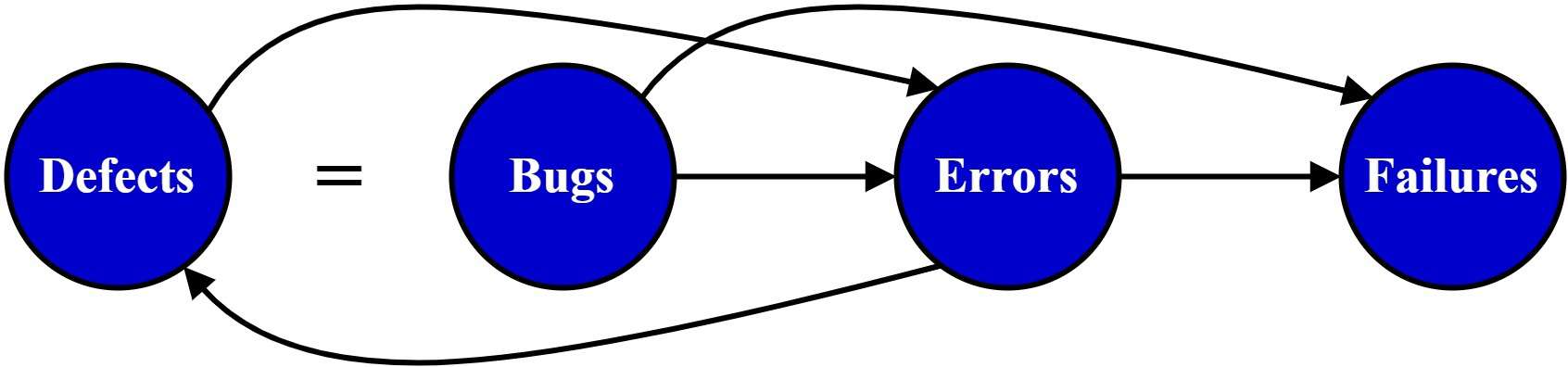
We can see that defects (i.e., bugs) and errors can lead to failures, and errors can contribute to defects in the software development and testing process.
4. Example: Online Banking Application
Let’s consider an online banking application designed for various banking transactions, such as checking account balances, transferring funds, and paying bills. During various phases of software development, the team examines the application’s functionalities to ensure it meets the desired requirements:
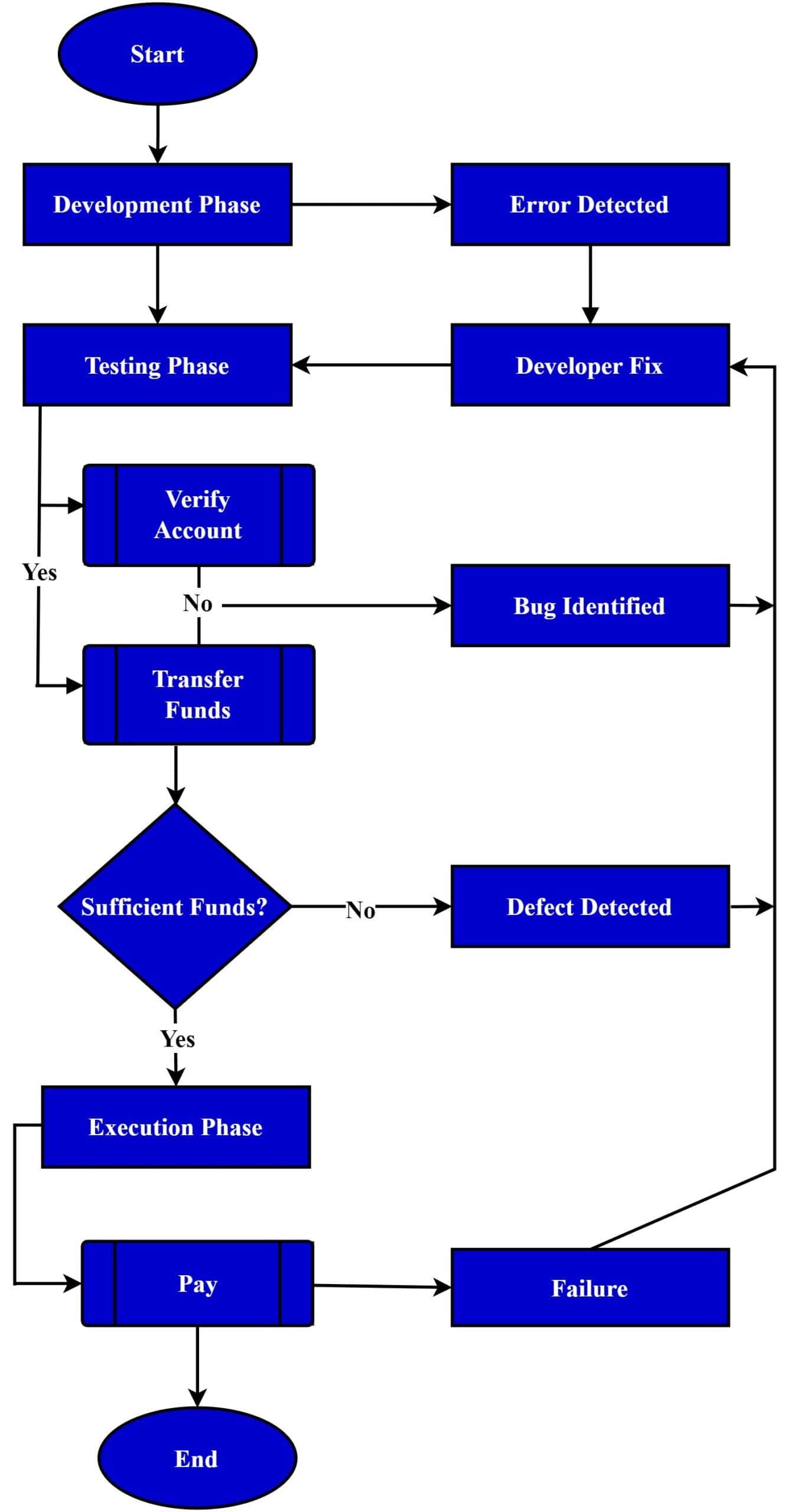
In one scenario, a tester attempts to transfer funds from one account to another using an online banking application. However, the application allows the transfer to proceed even if the sender’s account has insufficient funds. This means that there is a defect in the system.
We find a bug in the application that allows transfers without verifying the sender’s account balance. After identifying the issue, we report it and log it as a bug. Our analysis indicates that the root cause of this bug is the absence of confirmation for the sender’s account balance.
Then, a developer analyzes the code responsible for fund transfers during the code review. The developer identifies an error where an incorrect variable is used for account balance validation. This error could potentially lead to further issues if left unresolved.
Similarly, let’s say another application crashes and displays an error when the user clicks the “Pay Bill” button. This indicates a failure.
5. Conclusion
In this article, we explored the fundamental concepts of defects, bugs, errors, and failures in software testing.
We identify defects as flaws during development and testing, using the informal term “bugs” to refer to these issues. Conversely, errors are coding mistakes that can lead to unintended outcomes during software execution. Moreover, failures occur when the software doesn’t perform as expected during execution.
Understanding these terms is essential to ensure reliable and high-quality software product delivery.