Learn through the super-clean Baeldung Pro experience:
>> Membership and Baeldung Pro.
No ads, dark-mode and 6 months free of IntelliJ Idea Ultimate to start with.
Last updated: March 18, 2024
In this tutorial, we’ll explore the dynamics of Kanban, an essential project management tool. We’ll dissect its core concepts and explore its practical implementation in the software development process. Moreover, we’ll thoroughly examine the benefits that Kanban brings to the table.
Kanban is a project management tool that visually represents work processes on a board. It originated in manufacturing, notably at Toyota, where it revolutionized production efficiency. Over time, it seamlessly adapted to computing and software development.
In the tech world, Kanban organizes tasks on a visual board, ensuring teams focus on what’s crucial. This method enhances collaboration and flexibility, making it a popular choice for modern software development.
Kanban operates on three pivotal concepts: visualizing work, limiting work in progress (WIP), and managing flow.
Kanban introduces a dynamic visual representation of work processes via Kanban boards. Segmented into columns representing distinct workflow stages, these boards offer a transparent view of the entire process.
Work items, portrayed as cards, seamlessly traverse these columns, capturing the journey from initiation to completion. This visualization facilitates effortless tracking and management of tasks for teams.
A pivotal concept in Kanban involves the implementation of Work in Progress (WIP) limits, strategically constraining the number of tasks permitted in each column.
This deliberate limitation prevents teams from overwhelming themselves, fostering a more focused and efficient workflow. Managing tasks in progress enables teams to pinpoint bottlenecks, enhance overall productivity, and maintain a consistent work pace.
Kanban underscores the significance of a continuous flow of work through the system. Achieved through a pull system, wherein work is only drawn into each workflow stage when the team is prepared, this approach mitigates congestion and ensures a seamless, predictable task flow.
By adeptly managing flow, Kanban promotes adaptability and elevates the overall efficiency of project management processes.
The Kanban board serves as the visual nerve center of the Kanban methodology, breaking down the workflow into key components that offer transparency, accountability, and efficiency:
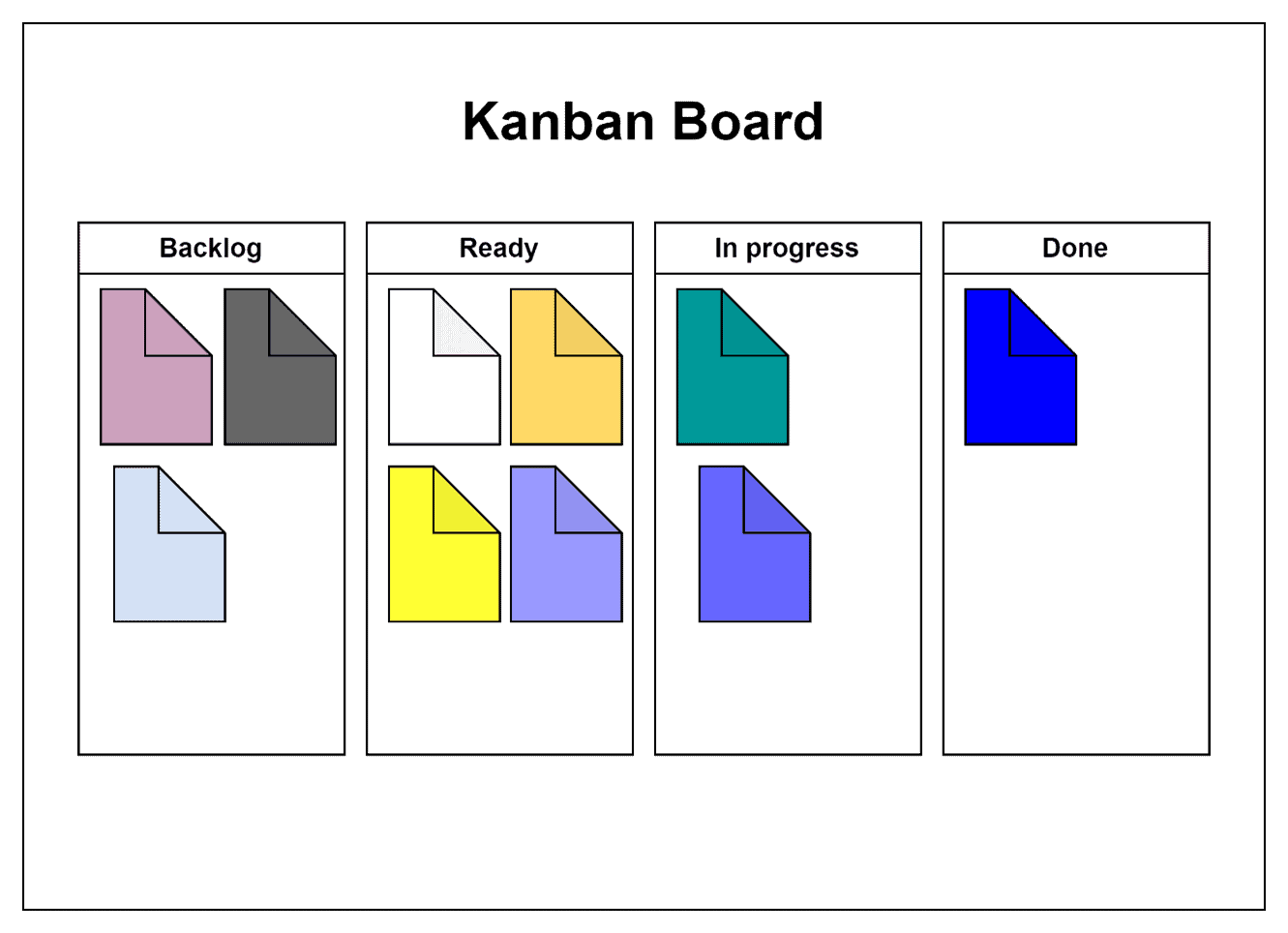
The Backlog (defining priorities and upcoming work) represents the starting point of the Kanban journey. In this section, teams identify and prioritize upcoming tasks or user stories. These are items that are on the radar but haven’t yet entered the active workflow.
The Backlog is a reservoir of potential work, allowing teams to plan and prepare for future iterations.
The Ready (transitioning from backlog to action) column signifies a crucial transition point for tasks. Items move from the Backlog to the Ready column when they are deemed well-defined and prepared for action.
This step ensures that work entering the active workflow is thoroughly examined and ready for execution. It serves as a checkpoint to maintain the quality and clarity of tasks before they proceed.
The In Progress (tracking ongoing work) column is the dynamic heart of the Kanban board, representing tasks actively being worked on by the team. As work items move into this column, the team collectively focuses on executing and completing these tasks.
The column provides a real-time snapshot of the team’s current workload and emphasizes the importance of limiting work in progress (WIP) to enhance focus and efficiency.
The final destination on the Kanban board is the Done (completion and reflecting) column, where completed tasks find their closure. It serves as a visual cue for accomplished work and provides an opportunity for the team to reflect on their achievements.
This reflection is valuable for continuous improvement, as teams can analyze completed tasks to identify areas for optimization in future workflows.
Implementing Kanban involves a strategic and iterative process to optimize workflow, enhance efficiency, and promote continuous improvement.
The first step in implementing Kanban is to assess the existing workflow thoroughly. This involves identifying current processes, bottlenecks, and areas for improvement.
Teams need to understand their work dynamics, including the types of tasks, dependencies, and workflow from initiation to completion. This assessment sets the stage for tailoring Kanban to the team’s specific needs.
Based on the insights gained from the assessment, the next step is to design the Kanban board. This involves creating a visual representation of the workflow with columns representing different stages, such as Backlog, Ready, In Progress, and Done.
The design should be intuitive, reflecting the team’s unique processes and facilitating easy tracking of tasks as they progress through each stage.
One of the distinctive features of Kanban is the imposition of work-in-progress (WIP) limits. Limiting the number of tasks allowed in each column prevents overloading and encourages a more focused workflow.
Introducing WIP limits ensures that teams prioritize completing tasks before pulling in new work, ultimately enhancing efficiency and reducing multitasking.
Kanban implementation is not a one-time event but an ongoing, iterative process. Teams should embrace the Kaizen philosophy of continuous improvement.
Regularly review the Kanban board, gather feedback from team members, and adjust processes accordingly. This iterative approach allows for the adaptation of Kanban to evolving project requirements and continuously enhancing the team’s efficiency.
During the implementation phase, teams may encounter challenges such as resistance to change, skepticism, or difficulties in setting and maintaining WIP limits.
Addressing these challenges requires effective communication, training, and a commitment to the principles of Kanban. Teams should be encouraged to voice concerns and actively participate in the transformation process.
While Kanban originated in manufacturing and found widespread use in software development, its principles are applicable across various industries.
Implementing Kanban in diverse contexts, such as healthcare, marketing, or finance, highlights its versatility and effectiveness in optimizing workflows beyond software development.
Kanban’s application in software development is marked by its ability to enhance agility, improve collaboration, and streamline the development lifecycle:

In software development, the Kanban board serves as a visual representation of the workflow. The board typically includes columns like Backlog, Ready, In Progress, and Done. Each task, represented by a card, moves through these columns as it progresses.
For instance, Imagine a software development team working on a web application. The Backlog may contain user stories and feature requests. When a specific feature is well-defined and ready for implementation, it moves to the Ready column. The task progresses through the In Progress column as developers start working on it. Once the feature is coded, tested, and approved, it moves to the Done column, signaling its completion.
Kanban’s WIP limits are particularly impactful in software development. By setting constraints on the number of tasks in progress, teams avoid overburdening themselves and maintain a focused workflow.
For example, If the WIP limit for the In Progress column is three, the team will only start working on a new task when there are fewer than three tasks already in progress. This prevents the team from taking on too much at once, leading to quicker task completion and a smoother workflow.
In software development, managing flow is crucial for achieving continuous delivery. The pull system in Kanban ensures that tasks are pulled into each stage of the workflow only when the team is ready for them.
For instance, As a team completes tasks in the In Progress column, they pull new tasks from the Ready column based on capacity and priority. This ensures that the team maintains a consistent pace of development and can adapt to changing priorities effectively.
Kanban encourages continuous improvement through the regular review of metrics and performance. Teams analyze lead times, cycle times, and other key metrics to identify bottlenecks and areas for enhancement.
For example, the software development team may review metrics such as the time it takes for a task to move from Ready to Done (cycle time) or the time it spends actively being worked on (lead time). If the cycle time is longer than expected, the team can investigate and implement changes to streamline the process.
Kanban offers a range of benefits that streamline workflows, enhance collaboration, and drive continuous improvement:
| Benefit | Description |
|---|---|
| Improved Visibility and Transparency | The Kanban board provides a visual representation of the workflow, offering transparency into task status and making it easy for team members to understand work progress. |
| Enhanced Collaboration and Communication | Kanban fosters collaboration by providing a shared, real-time view of the workflow. Team members can easily see who is working on what, facilitating smoother communication and handoffs. |
| Efficient Workload Management with WIP Limits | WIP limits prevent overloading, focusing on completing tasks before pulling in new ones. This leads to a more efficient workflow, reduced multitasking, and quicker task completion. |
| Faster Delivery and Time-to-Market | Kanban’s emphasis on continuous flow and managing work in progress contributes to faster task delivery, reducing cycle times and improving time-to-market for products or features. |
| Flexibility and Adaptability | Kanban’s flexibility allows teams to adapt quickly to changing priorities or unexpected issues. It is well-suited for environments where requirements evolve rapidly, enabling teams to respond promptly to customer needs or market shifts. |
| Continuous Improvement through Metrics | Regular review of performance metrics (lead time, cycle time, throughput) enables teams to identify areas for optimization and make data-driven decisions for process enhancement. |
| Reduced Waste and Optimized Resources | Kanban helps identify and eliminate bottlenecks, unnecessary tasks, and inefficient processes, reducing waste and optimizing the use of resources. |
In this article, we’ve examined Kanban as a dynamic project management approach, thoroughly exploring its operational processes, implementation, and associated benefits. Kanban has proven to be a potent and versatile methodology within the computing domain, providing teams with a flexible and visually driven approach to project and workflow management.
Originating from manufacturing, Kanban’s principles seamlessly transition into the dynamic realm of software development, offering teams a valuable framework to improve efficiency, foster collaboration, and drive continuous improvement.