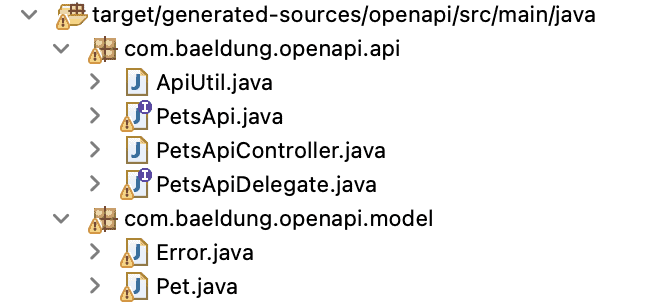1. Overview
As the name suggests, the OpenAPI Generator generates code from an OpenAPI specification. It can create code for client libraries, server stubs, documentation and configuration.
It supports various languages and frameworks. Notably, there’s support for C++, C#, Java, PHP, Python, Ruby, Scala — almost all the widely used ones.
In this tutorial, we’ll learn how to implement a Spring-based server stub using OpenAPI Generator via its Maven plugin.
Other ways of using the generator are through its CLI or online tools.
2. YAML File
To begin, we’ll need a YAML file specifying the API. We’ll give it as input to our generator to produce a server stub.
Here’s a snippet of our petstore.yml:
openapi: "3.0.0"
paths:
/pets:
get:
summary: List all pets
operationId: listPets
tags:
- pets
parameters:
- name: limit
in: query
...
responses:
...
post:
summary: Create a pet
operationId: createPets
...
/pets/{petId}:
get:
summary: Info for a specific pet
operationId: showPetById
...
components:
schemas:
Pet:
type: object
required:
- id
- name
properties:
id:
type: integer
format: int64
name:
type: string
tag:
type: string
Error:
type: object
required:
- code
- message
properties:
code:
type: integer
format: int32
message:
type: string
3. Maven Dependencies
3.1. Plugin for OpenAPI Generator
Next, let’s add the Maven dependency for the generator plugin:
<plugin>
<groupId>org.openapitools</groupId>
<artifactId>openapi-generator-maven-plugin</artifactId>
<version>7.1.0</version>
<executions>
<execution>
<goals>
<goal>generate</goal>
</goals>
<configuration>
<inputSpec>
${project.basedir}/src/main/resources/petstore.yml
</inputSpec>
<generatorName>spring</generatorName>
<apiPackage>com.baeldung.openapi.api</apiPackage>
<modelPackage>com.baeldung.openapi.model</modelPackage>
<supportingFilesToGenerate>
ApiUtil.java
</supportingFilesToGenerate>
<configOptions>
<delegatePattern>true</delegatePattern>
</configOptions>
</configuration>
</execution>
</executions>
</plugin>
As we can see, we passed in the YAML file as inputSpec. After that, since we need a Spring-based server, we used the generatorName as spring.
Then apiPackage specifies the package name where the API will be generated into.
Next, we have the modelPackage where the generator places the data models.
With delegatePattern set to true, we’re asking to create an interface that can be implemented as a customized @Service class.
Importantly, options for OpenAPI Generator are the same whether we’re using the CLI, Maven/Gradle Plugins or online generation options.
3.2. Maven Dependencies
As we’ll be generating a Spring server, we also need its dependencies (Spring Boot Starter Web and Spring Data JPA) so that generated code compiles and runs as expected:
<dependencies>
<dependency>
<groupId>org.springframework.boot</groupId>
<artifactId>spring-boot-starter-web</artifactId>
<version>2.4.4</version>
</dependency>
<dependency>
<groupId>org.springframework.data</groupId>
<artifactId>spring-data-jpa</artifactId>
<version>2.4.6</version>
</dependency>
</dependencies>
Apart from the above Spring dependencies, we’ll also need jackson-databind and springdoc dependencies so that our generated code compiles successfully:
<dependency>
<groupId>org.openapitools</groupId>
<artifactId>jackson-databind-nullable</artifactId>
<version>0.2.1</version>
</dependency>
<dependency>
<groupId>org.springdoc</groupId>
<artifactId>springdoc-openapi-ui</artifactId>
<version>1.7.0</version>
</dependency>
4. Code Generation
To generate the server stub, we simply need to run the following:
mvn clean install
As a result, here’s what we get:
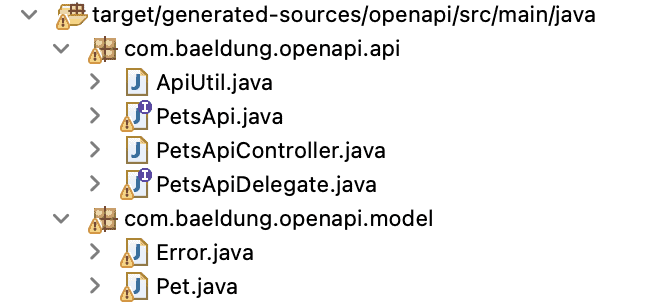
Now let’s take a look at the code, starting with the contents of apiPackage.
First, we get an API interface called PetsApi that contains all the requests mappings as defined in the YAML specification.
Here’s the snippet:
@javax.annotation.Generated(value = "org.openapitools.codegen.languages.SpringCodegen",
date = "2021-03-22T23:26:32.308871+05:30[Asia/Kolkata]")
@Validated
@Api(value = "pets", description = "the pets API")
public interface PetsApi {
/**
* GET /pets : List all pets
*
* @param limit How many items to return at one time (max 100) (optional)
* @return A paged array of pets (status code 200)
* or unexpected error (status code 200)
*/
@ApiOperation(value = "List all pets", nickname = "listPets", notes = "",
response = Pet.class, responseContainer = "List", tags={ "pets", })
@ApiResponses(value = { @ApiResponse(code = 200, message = "A paged array of pets",
response = Pet.class, responseContainer = "List"),
@ApiResponse(code = 200, message = "unexpected error", response = Error.class) })
@GetMapping(value = "/pets", produces = { "application/json" })
default ResponseEntity<List<Pet>> listPets(@ApiParam(
value = "How many items to return at one time (max 100)")
@Valid @RequestParam(value = "limit", required = false) Integer limit) {
return getDelegate().listPets(limit);
}
// other generated methods
}
Second, since we’re using the delegate pattern, OpenAPI also generates a delegator interface for us called PetsApiDelegate.
In particular, methods declared in this interface return an HTTP status of 501 Not Implemented by default:
@javax.annotation.Generated(value = "org.openapitools.codegen.languages.SpringCodegen",
date = "2021-03-22T23:26:32.308871+05:30[Asia/Kolkata]")
public interface PetsApiDelegate {
/**
* GET /pets : List all pets
*
* @param limit How many items to return at one time (max 100) (optional)
* @return A paged array of pets (status code 200)
* or unexpected error (status code 200)
* @see PetsApi#listPets
*/
default ResponseEntity<List<Pet>> listPets(Integer limit) {
getRequest().ifPresent(request -> {
for (MediaType mediaType: MediaType.parseMediaTypes(request.getHeader("Accept"))) {
if (mediaType.isCompatibleWith(MediaType.valueOf("application/json"))) {
String exampleString = "{ \"name\" : \"name\", \"id\" : 0, \"tag\" : \"tag\" }";
ApiUtil.setExampleResponse(request, "application/json", exampleString);
break;
}
}
});
return new ResponseEntity<>(HttpStatus.NOT_IMPLEMENTED);
}
// other generated method declarations
}
After that, we see there’s a PetsApiController class that simply wires in the delegator:
@javax.annotation.Generated(value = "org.openapitools.codegen.languages.SpringCodegen",
date = "2021-03-22T23:26:32.308871+05:30[Asia/Kolkata]")
@Controller
@RequestMapping("${openapi.swaggerPetstore.base-path:}")
public class PetsApiController implements PetsApi {
private final PetsApiDelegate delegate;
public PetsApiController(
@org.springframework.beans.factory.annotation.Autowired(required = false) PetsApiDelegate delegate) {
this.delegate = Optional.ofNullable(delegate).orElse(new PetsApiDelegate() {});
}
@Override
public PetsApiDelegate getDelegate() {
return delegate;
}
}
In the modelPackage, a couple of data model POJOs called Error and Pet are generated, based on the schemas defined in our YAML input.
Let’s look at one of them — Pet:
@javax.annotation.Generated(value = "org.openapitools.codegen.languages.SpringCodegen",
date = "2021-03-22T23:26:32.308871+05:30[Asia/Kolkata]")
public class Pet {
@JsonProperty("id")
private Long id;
@JsonProperty("name")
private String name;
@JsonProperty("tag")
private String tag;
// constructor
@ApiModelProperty(required = true, value = "")
@NotNull
public Long getId() {
return id;
}
// other getters and setters
// equals, hashcode, and toString methods
}
5. Testing the Server
Now all that is required for the server stub to be functional as a server is to add an implementation of the delegator interface.
To keep things simple, we won’t do that here and instead only test the stub.
Moreover, before doing that, we’ll need a Spring Application:
@SpringBootApplication
public class Application {
public static void main(String[] args) {
SpringApplication.run(Application.class, args);
}
}
5.1. Test Using curl
After starting up the application, we’ll simply run the command:
curl -I http://localhost:8080/pets/
And here’s the expected result:
HTTP/1.1 501
Content-Length: 0
Date: Fri, 26 Mar 2021 17:29:25 GMT
Connection: close
5.2. Integration Tests
Alternatively, we can write a simple integration test for the same:
@RunWith(SpringRunner.class)
@SpringBootTest
@AutoConfigureMockMvc
public class OpenApiPetsIntegrationTest {
private static final String PETS_PATH = "/pets/";
@Autowired
private MockMvc mockMvc;
@Test
public void whenReadAll_thenStatusIsNotImplemented() throws Exception {
this.mockMvc.perform(get(PETS_PATH)).andExpect(status().isNotImplemented());
}
@Test
public void whenReadOne_thenStatusIsNotImplemented() throws Exception {
this.mockMvc.perform(get(PETS_PATH + 1)).andExpect(status().isNotImplemented());
}
}
6. Conclusion
In this article, we saw how to generate a Spring-based server stub from a YAML specification using the OpenAPI generator’s Maven plugin.
As a next step, we can also use it to generate a client.
As always, the source code is available over on GitHub.