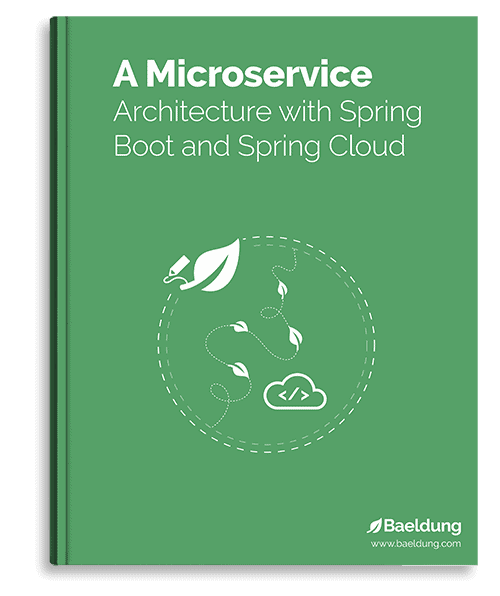1. Overview
In this tutorial, we’ll explore the main features of the Spring Cloud Gateway project, a new API based on Spring 6, Spring Boot 3 and Project Reactor.
The tool provides out-of-the-box routing mechanisms often used in microservices applications as a way of hiding multiple services behind a single facade.
For an explanation of the Gateway pattern without the Spring Cloud Gateway project, check out our previous article.
2. Routing Handler
Being focused on routing requests, the Spring Cloud Gateway forwards requests to a Gateway Handler Mapping, which determines what should be done with requests matching a specific route.
Let’s start with a quick example of how the Gateway Handler resolves route configurations by using RouteLocator:
@Bean
public RouteLocator customRouteLocator(RouteLocatorBuilder builder) {
return builder.routes()
.route("r1", r -> r.host("**.baeldung.com")
.and()
.path("/baeldung")
.uri("http://baeldung.com"))
.route(r -> r.host("**.baeldung.com")
.and()
.path("/myOtherRouting")
.filters(f -> f.prefixPath("/myPrefix"))
.uri("http://othersite.com")
.id("myOtherID"))
.build();
}
Notice how we made use of the main building blocks of this API:
- Route — the primary API of the gateway. It is defined by a given identification (ID), a destination (URI) and set of predicates and filters.
- Predicate — a Java 8 Predicate — which is used for matching HTTP requests using headers, methods or parameters
- Filter — a standard Spring WebFilter
3. Dynamic Routing
Just like Zuul, Spring Cloud Gateway provides means for routing requests to different services.
The routing configuration can be created by using pure Java (RouteLocator, as shown in the example in Section 2) or by using properties configuration:
spring:
application:
name: gateway-service
cloud:
gateway:
routes:
- id: baeldung
uri: baeldung.com
- id: myOtherRouting
uri: localhost:9999
4. Routing Factories
Spring Cloud Gateway matches routes using the Spring WebFlux HandlerMapping infrastructure.
It also includes many built-in Route Predicate Factories. All these predicates match different attributes of the HTTP request. Multiple Route Predicate Factories can be combined via the logical “and”.
Route matching can be applied both programmatically and via configuration properties file using a different type of Route Predicate Factories.
Our article Spring Cloud Gateway Routing Predicate Factories explores routing factories in more detail.
5. WebFilter Factories
Route filters make the modification of the incoming HTTP request or outgoing HTTP response possible.
Spring Cloud Gateway includes many built-in WebFilter Factories as well as the possibility to create custom filters.
Our article Spring Cloud Gateway WebFilter Factories explores WebFilter factories in more detail.
6. Spring Cloud DiscoveryClient Support
Spring Cloud Gateway can be easily integrated with Service Discovery and Registry libraries, such as Eureka Server and Consul:
@Configuration
@EnableDiscoveryClient
public class GatewayDiscoveryConfiguration {
@Bean
public DiscoveryClientRouteDefinitionLocator
discoveryClientRouteLocator(DiscoveryClient discoveryClient) {
return new DiscoveryClientRouteDefinitionLocator(discoveryClient);
}
}
6.1. LoadBalancerClient Filter
The LoadBalancerClientFilter looks for a URI in the exchange attribute property using ServerWebExchangeUtils.GATEWAY_REQUEST_URL_ATTR.
If the URL has a lb scheme (e.g., lb://baeldung-service), it’ll use the Spring Cloud LoadBalancerClient to resolve the name (i.e., baeldung-service) to an actual host and port.
The unmodified original URL is placed in the ServerWebExchangeUtils.GATEWAY_ORIGINAL_REQUEST_URL_ATTR attribute.
7. Monitoring
Spring Cloud Gateway makes use of the Actuator API, a well-known Spring Boot library that provides several out-of-the-box services for monitoring the application.
Once the Actuator API is installed and configured, the gateway monitoring features can be visualized by accessing /gateway/ endpoint.
8. Implementation
We’ll now create a simple example of the usage of Spring Cloud Gateway as a proxy server using the path predicate.
8.1. Dependencies
To add the project, we’ll use the spring-cloud-starter-gateway dependency, which will fetch all the required dependencies:
<dependency>
<groupId>org.springframework.boot</groupId>
<artifactId>spring-cloud-starter-gateway</artifactId>
<version>4.1.0</version>
</dependency>
8.2. Code Implementation
And now we create a simple routing configuration in the application.yml file:
spring:
cloud:
gateway:
routes:
- id: baeldung_route
uri: http://baeldung.com
predicates:
- Path=/baeldung/
management:
endpoints:
web:
exposure:
include: "*'
And here’s the Gateway application code:
@SpringBootApplication
public class GatewayApplication {
public static void main(String[] args) {
SpringApplication.run(GatewayApplication.class, args);
}
}
9. Conclusion
In this article, we explored some of the features and components that are part of Spring Cloud Gateway. This new API provides out-of-the-box tools for gateway and proxy support.
The code backing this article is available on GitHub. Once you're
logged in as a Baeldung Pro Member, start learning and coding on the project.