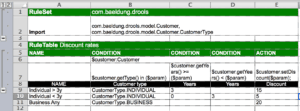1. Overview
Drools has support for managing business rules in a spreadsheet format.
In this article, we’ll see a quick example of using Drools to manage business rules using an Excel file.
2. Maven Dependencies
Let’s add the required Drools dependencies into our application:
<dependency>
<groupId>org.kie</groupId>
<artifactId>kie-ci</artifactId>
<version>8.32.0.Final</version>
</dependency>
<dependency>
<groupId>org.drools</groupId>
<artifactId>drools-decisiontables</artifactId>
<version>8.32.0.Final</version>
</dependency>
The latest version of these dependencies can be found at kie-ci and drools-decisiontables.
3. Defining Rules in Excel
For our example, let’s define rules to determine discounts based on customer type and the number of years as a customer:
- Individual customers with greater than 3 years get a 15% discount
- Individual customers with less than 3 years get a 5% discount
- All business customers get a 20% discount
3.1. The Excel File
Let’s begin with creating our excel file as per the specific structure and keywords required by Drools:
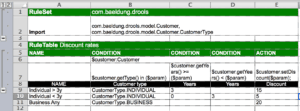
For our simple example, we have used the most relevant set of keywords:
- RuleSet – indicates the beginning of the decision table
- Import – Java classes used in the rules
- RuleTable – indicates the beginning of the set of rules
- Name – Name of the rule
- CONDITION – the code snippet of the condition to be checked against the input data. A rule should contain at least one condition
- ACTION – the code snippet of the action to be taken if the conditions of the rule are met. A rule should contain at least one action. In the example, we are calling setDiscount on the Customer object
In addition, we have used the Customer class in the Excel file. So, let’s create that now.
3.2. The Customer Class
As can be seen from the CONDITIONs and ACTION in the excel sheet, we are using an object of the Customer class for the input data (type and years) and to store the result (discount).
The Customer class:
public class Customer {
private CustomerType type;
private int years;
private int discount;
// Standard getters and setters
public enum CustomerType {
INDIVIDUAL,
BUSINESS;
}
}
4. Creating Drools Rule Engine Instance
Before we can execute the rules that we have defined, we have to work with an instance of the Drools rule engine. For that, we have to use Kie core components.
4.1. KieServices
The KieServices class provides access to all the Kie build and runtime facilities. It provides several factories, services, and utility methods. So, let’s first get hold of a KieServices instance:
KieServices kieServices = KieServices.Factory.get();
Using the KieServices, we are going to create new instances of KieFileSystem, KieBuilder, and KieContainer.
4.2. KieFileSystem
KieFileSystem is a virtual file system. Let’s add our Excel spreadsheet to it:
Resource dt
= ResourceFactory
.newClassPathResource("com/baeldung/drools/rules/Discount.drl.xls",
getClass());
KieFileSystem kieFileSystem = kieServices.newKieFileSystem().write(dt);
4.3. KieBuilder
Now, build the content of the KieFileSystem by passing it to KieBuilder:
KieBuilder kieBuilder = kieServices.newKieBuilder(kieFileSystem);
kieBuilder.buildAll();
If successfully built, it creates a KieModule (any Maven produced jar with a kmodule.xml in it is a KieModule).
4.4. KieRepository
The framework automatically adds the KieModule (resulting from the build) to KieRepository:
KieRepository kieRepository = kieServices.getRepository();
4.5. KieContainer
It is now possible to create a new KieContainer with this KieModule using its ReleaseId. In this case, Kie assigns a default ReleaseId:
ReleaseId krDefaultReleaseId = kieRepository.getDefaultReleaseId();
KieContainer kieContainer
= kieServices.newKieContainer(krDefaultReleaseId);
4.6. KieSession
We can now obtain KieSession from the KieContainer. Our application interacts with the KieSession, which stores and executes on the runtime data:
KieSession kieSession = kieContainer.newKieSession();
5. Executing the Rules
Finally, it is time to provide input data and fire the rules:
Customer customer = new Customer(CustomerType.BUSINESS, 2);
kieSession.insert(customer);
kieSession.fireAllRules();
6. Test Cases
Let’s now add some test cases:
public class DiscountExcelIntegrationTest {
private KieSession kSession;
@Before
public void setup() {
Resource dt
= ResourceFactory
.newClassPathResource("com/baeldung/drools/rules/Discount.drl.xls",
getClass());
kSession = new DroolsBeanFactory().getKieSession(dt);
}
@Test
public void
giveIndvidualLongStanding_whenFireRule_thenCorrectDiscount()
throws Exception {
Customer customer = new Customer(CustomerType.INDIVIDUAL, 5);
kSession.insert(customer);
kSession.fireAllRules();
assertEquals(customer.getDiscount(), 15);
}
@Test
public void
giveIndvidualRecent_whenFireRule_thenCorrectDiscount()
throws Exception {
Customer customer = new Customer(CustomerType.INDIVIDUAL, 1);
kSession.insert(customer);
kSession.fireAllRules();
assertEquals(customer.getDiscount(), 5);
}
@Test
public void
giveBusinessAny_whenFireRule_thenCorrectDiscount()
throws Exception {
Customer customer = new Customer(CustomerType.BUSINESS, 0);
kSession.insert(customer);
kSession.fireAllRules();
assertEquals(customer.getDiscount(), 20);
}
}
7. Troubleshooting
Drools convert the decision table to DRL. Due to that, dealing with errors and typos in the Excel file can be hard. Often the errors refer to the content of the DRL. So to troubleshoot, it helps to print and analyze the DRL:
Resource dt
= ResourceFactory
.newClassPathResource("com/baeldung/drools/rules/Discount.drl.xls",
getClass());
DecisionTableProviderImpl decisionTableProvider
= new DecisionTableProviderImpl();
String drl = decisionTableProvider.loadFromResource(dt, null);
8. Conclusion
In this article, we have seen a quick example of using Drools to manage business rules in an Excel spreadsheet. We have seen the structure and the minimal set of keywords to be used in defining rules in an Excel file. Next, we used Kie components to read and fire the rules. Finally, we wrote test cases to verify the results.
As always, the example used in this article can be found in the GitHub project.